Hello! If you are having trouble reaching the HR and they are not receiving your call, please don't worry. Ensure that you are calling within the designated office hours, which are Monday to Saturday, from 9am to 6pm.
If you would like to reach out to the HR again, please follow these steps:
Step 1: After submitting your job applications, return to the job page.
Step 2: To reach out to the HR, click on "Download Apna App" in the "Track Your Applications Here" section.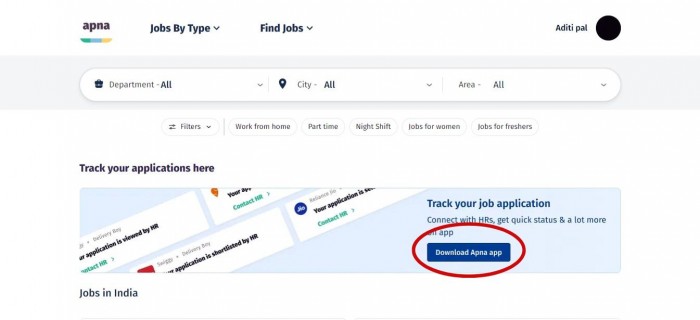
Step 3: Alternatively, you can download the Apna app from the Google Play Store using this link: https://play.google.com/store/apps/details?id=com.apnatime.
Step 4: Once you have downloaded the Apna app, open it and click on the "Jobs" icon from the app's Jobs page.
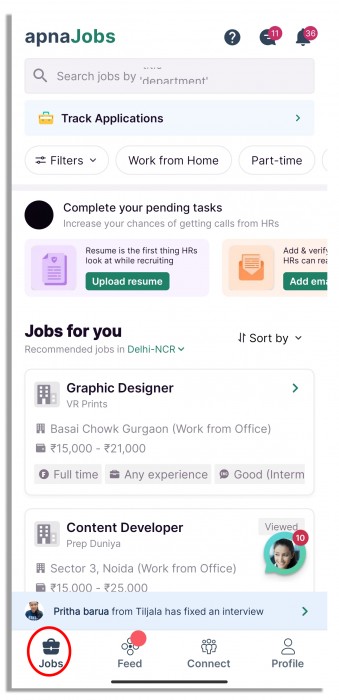
Step 5: Select the "Track Applications" option located at the top.
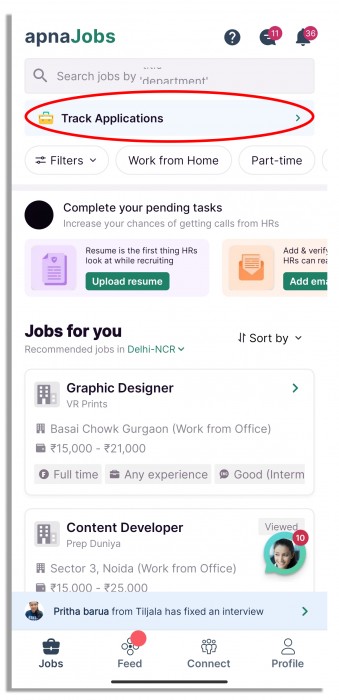
Step 6: Look for the job for which you wish to reach out to the HR. If you see a "Call HR" or "WhatsApp HR" option, you can try contacting the HR via phone call or WhatsApp.
However, if these options are not visible, please wait for the HR to get back to you. Rest assured, they will surely reach out to you if your profile has been shortlisted. In the meantime, you can also try applying for other jobs.
Pro Tip: To increase your chances of reaching the HR, try calling them at different time intervals within the designated office hours.
I hope this helps, and good luck with your job application process!