Hello! If you are searching for job opportunities in your nearest location, please follow these steps:
Step 1: If you're currently on this page, click on the "Search here" section.
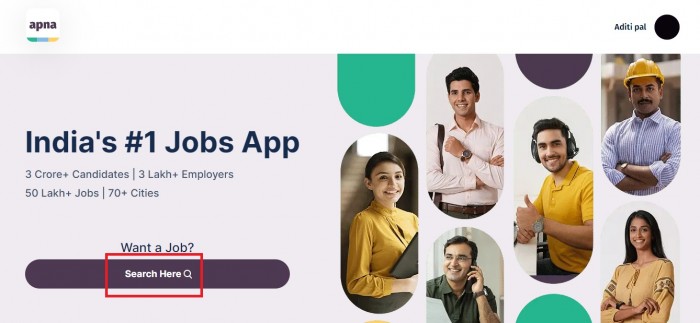
Step 2: Once you land on the jobs page, click on the Filters section.
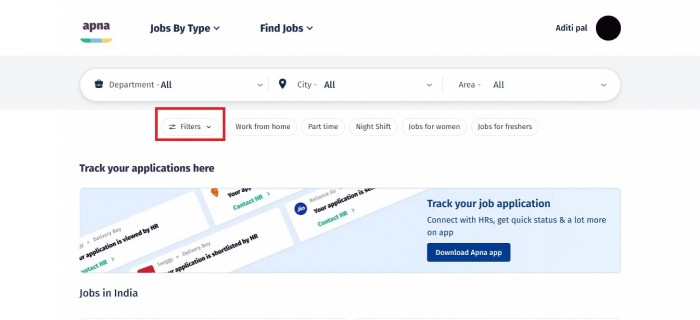
Step 3: A pop-up window will appear on the right side of your screen. Click on the Distance tab and choose the option "within 5km."
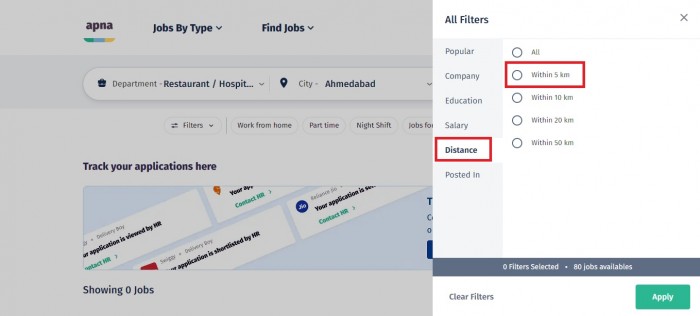
Step 4: After selecting the distance, click on the Apply button below to save the changes.
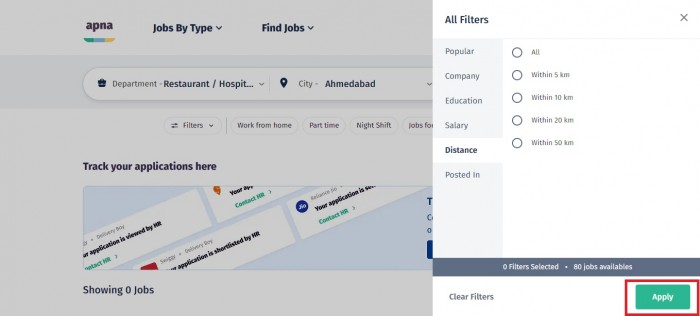
Step 5: If you scroll down a bit, you will see all the jobs closest to your location displayed on your screen.
Step 6: Apply to the jobs that are suitable for you.
However, please make sure that you have already selected the city and area before following these steps. To learn more about how to select the city and area, Click here
Best of luck for your job search!