Hello! If you're interested in finding jobs in your nearest location, please follow these steps:
Step 1: If you are seeing this page, click on Search here section
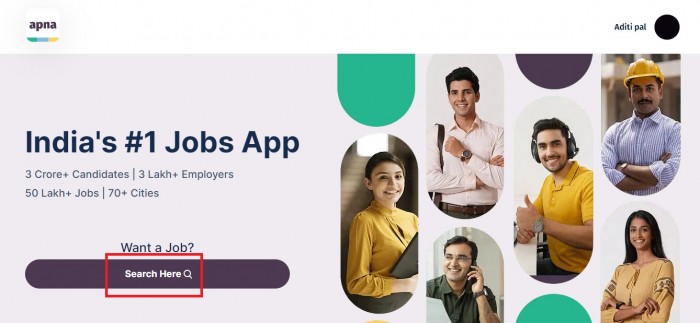
Step 2: After landing on the job page, click on the "Filters" section.
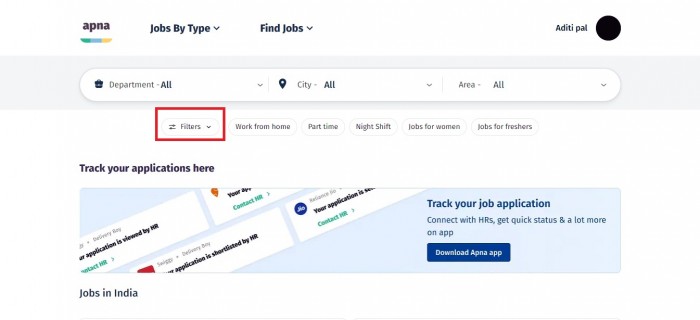
Step 3: A window will appear on the right side of your screen. Click on the "Posted in" tab and select "Last 24 hours".
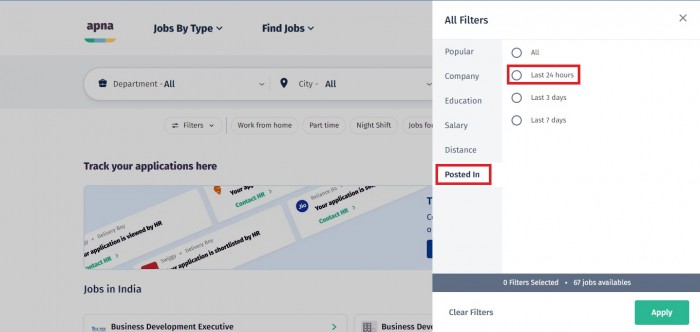
Step 4: Once done, click on the "Apply" button below to save the changes.
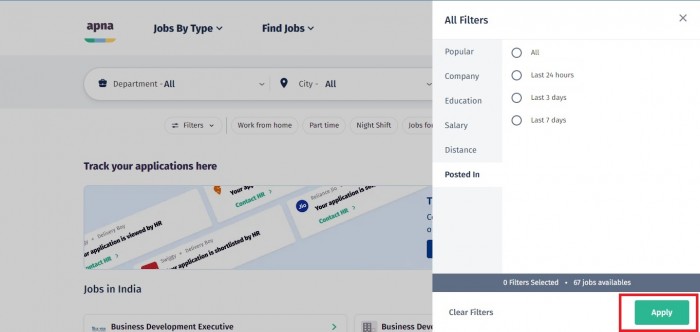
Step 5: Scroll down a bit, and you will see all the newly posted jobs displayed on your screen.
Step 6: Apply for the jobs that are suitable for you.
Thank you, and best of luck in your job search!