Hello!
If you want to search for specific company names on the website to check if they have any job vacancies, please follow these steps:
Step 1: If you are currently on this page, click on the "Search here" section.
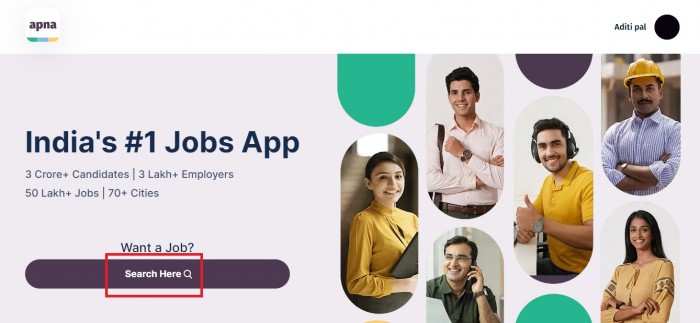
Step 2: This will take you to the jobs page. From there, click on the "Filters" section.
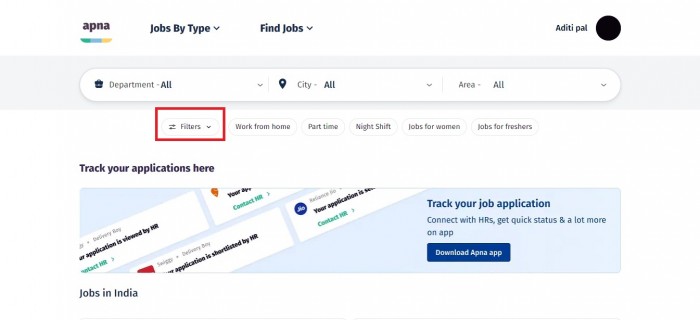
Step 3: A window will pop up on the right side of your screen. Click on the "Company" tab and select the company you are interested in. You can select by scrolling through the list or you can even type the company name.
Example: If you are looking for a job in a company like Zomato, search that name beside the search button
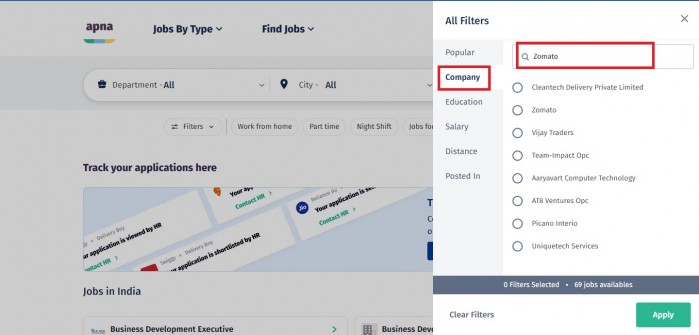
Step 4: After selecting the company, click on the "Apply" button below to save the changes.
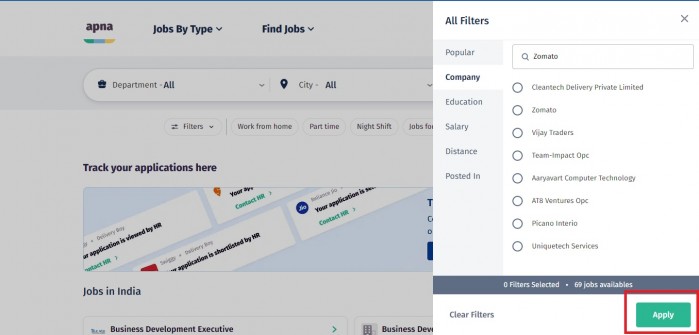
Step 5: If there are any job openings available from the selected company, they will be visible to you as you scroll down.
Step 6: Apply for the jobs that are suitable for you.
Thank you for using our platform!