Hello! If you want to search for fresher's jobs, please follow these steps:
Option 1:
1. If you're currently on this page, click on the "Search here" section.
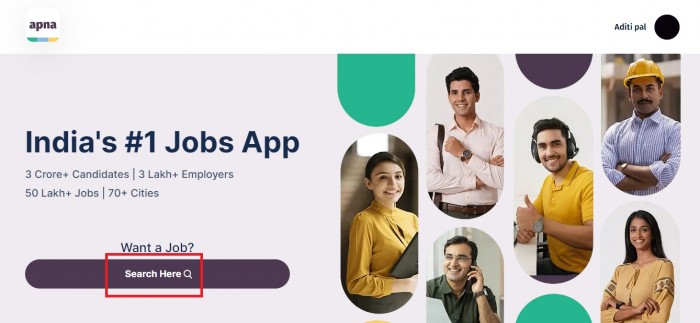
2. Select the "Jobs for freshers" option directly from the Jobs page.
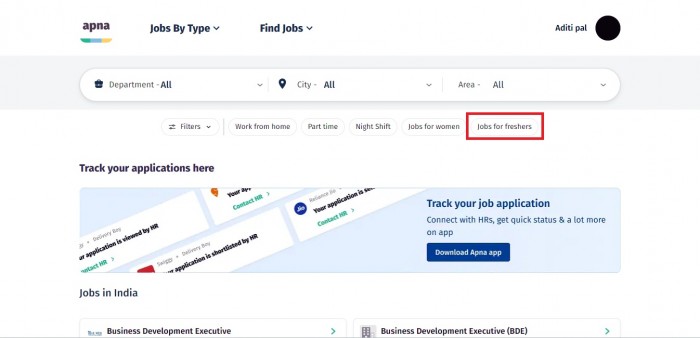
3. Scroll down to see all the available fresher's job opportunities.
Option 2:
1. Click on the "Filters" section.
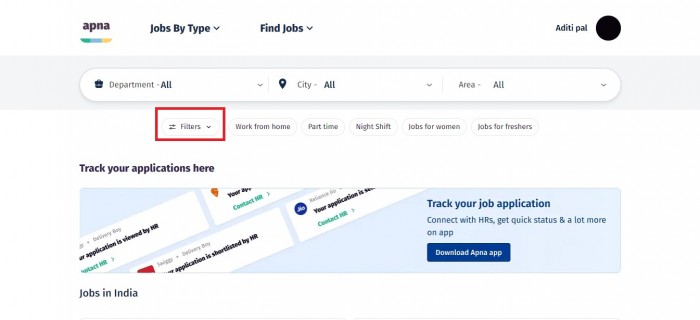
2. A window will pop up on the right side of your screen. Click on the Popular tab and select the Jobs for freshers option.
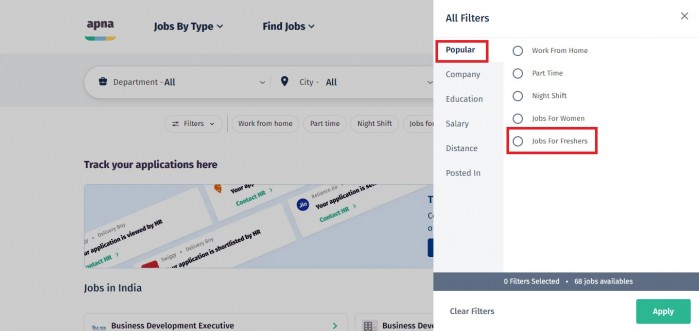
3. Click on the "Apply" button below to save the changes.
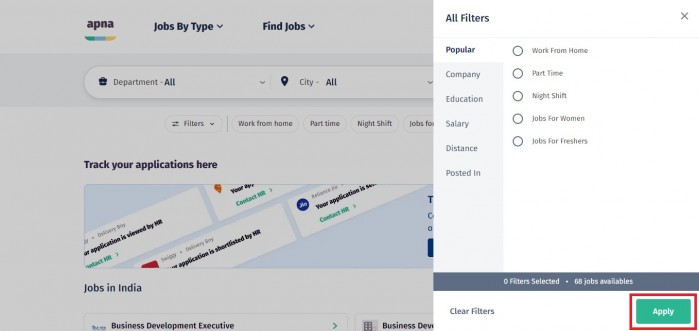
After completing either of the above options, you can proceed with the following steps:
1. Scroll down a bit, and you will see all the available fresher's jobs.
2. Apply for the jobs that are suitable for you.
Thank you for using our platform!