You can post a job on apna in few simple steps:
1. To post a job you must be logged in to the employer dashboard with your mobile number at employer.apna.co
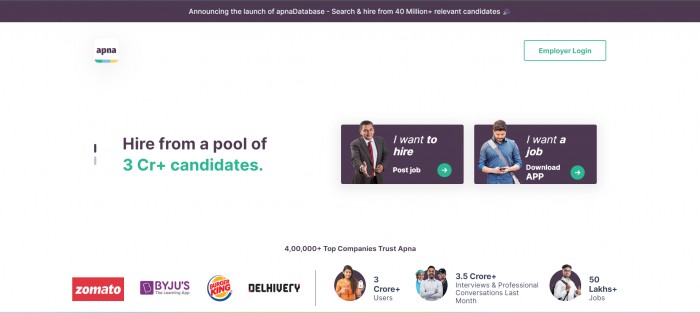
2. Under "Jobs" Menu, click on Post a Job and fill in the job criteria.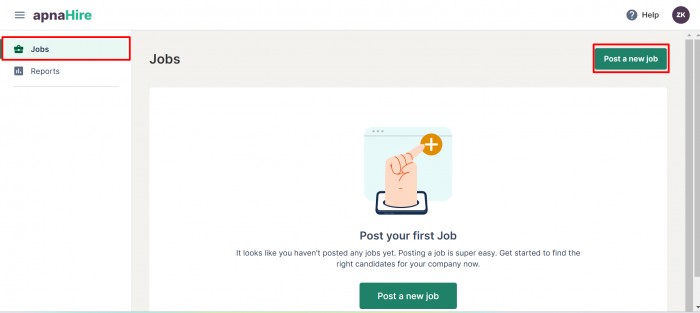
3. On the Job Details page, select your Job role, Department, Category of the job, and type of job.
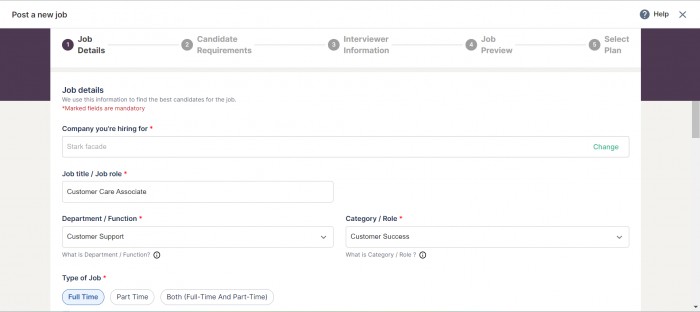
You can also select the job location, compensation and salary range from this page. Click here to see the list of the cities in which apna is operating.
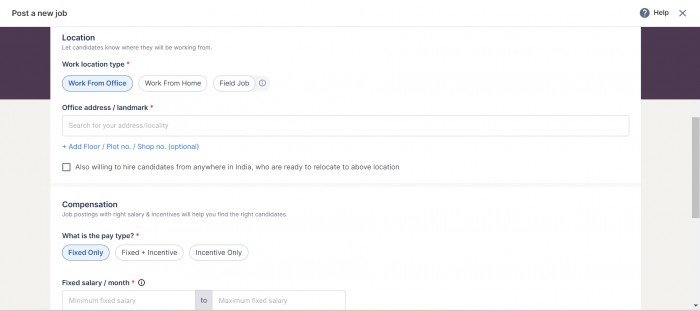
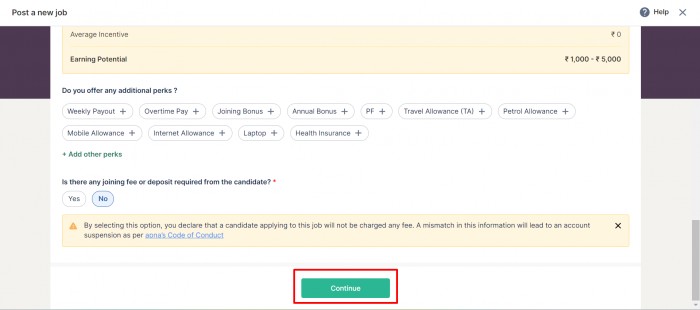
4. On the Candidate Requirements page, select the minimum education level, total experience, and the job titles of the candidates that can apply for the job.
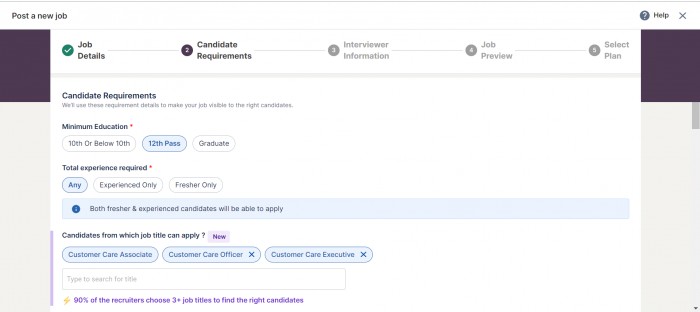 Add the required industry preference, English level, and skills for the job, if any, and your job description.
Add the required industry preference, English level, and skills for the job, if any, and your job description.
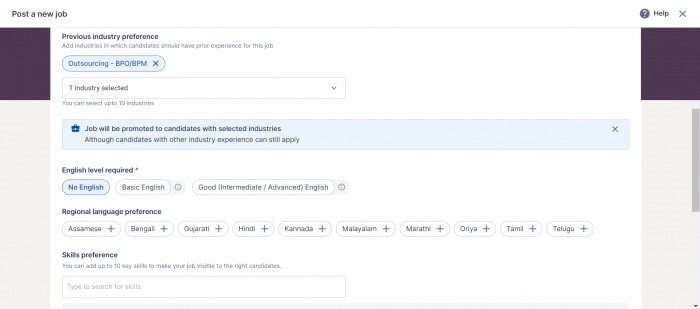
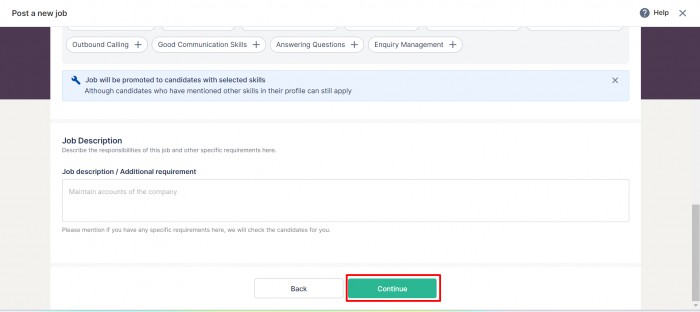
5. On the Interviewer information page, select the interviewer details, interview method, and interview address, and select communication preferences on how you want to contact the candidates.
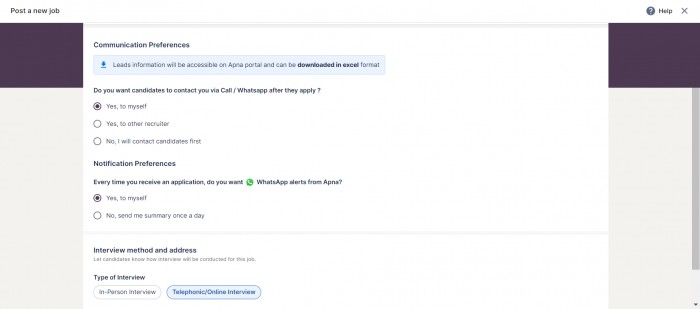
6. Preview your job thoroughly as these are the details applicants will see before applying.
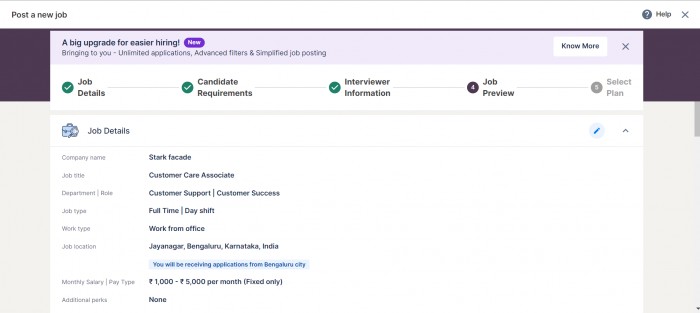
7. Select a plan and Agree to our employer code of conduct and click on Post Job with xxx coins
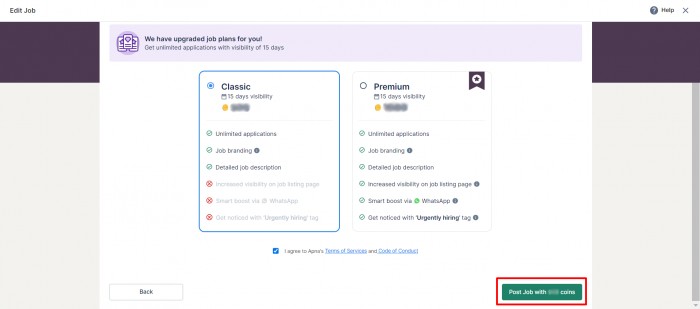
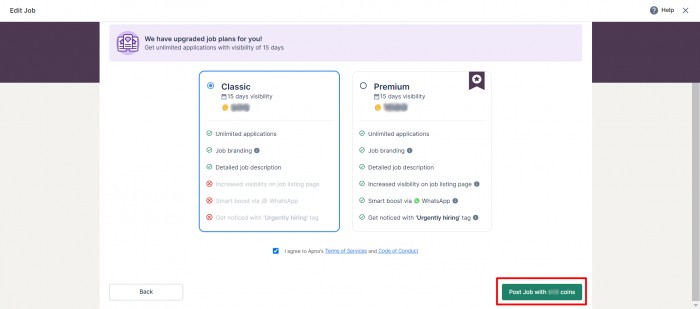 If you do not have sufficient coins in your wallet, you may be prompted to buy more coins. For any queries regarding our plans, contact us on WhatsApp or email us at employersupport@apna.co
If you do not have sufficient coins in your wallet, you may be prompted to buy more coins. For any queries regarding our plans, contact us on WhatsApp or email us at employersupport@apna.co
Thank you!