Hi. You can easily check which jobs you have applied to before. Please follow these steps:
Step 1: Make sure you are in the Jobs Section by clicking on the Jobs icon.
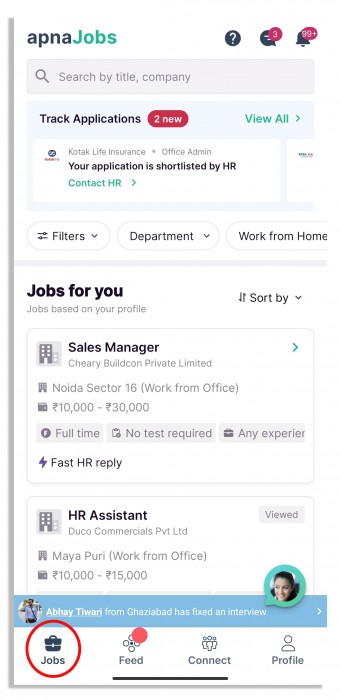
Step 2: Click on the Track Applications icon on top and see the jobs you have applied to.
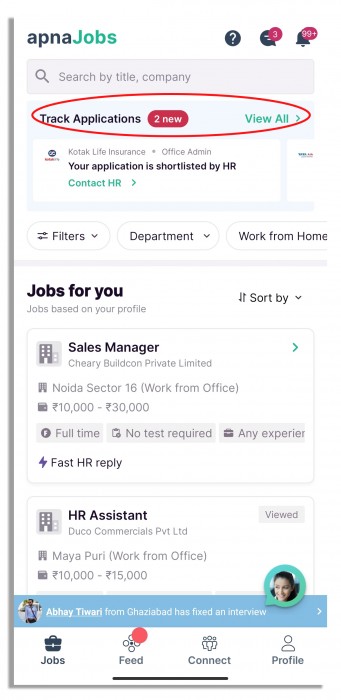
Step 3: After that you can call and whatsapp the HR again, by clicking on Call or Whatsapp button where it is available.
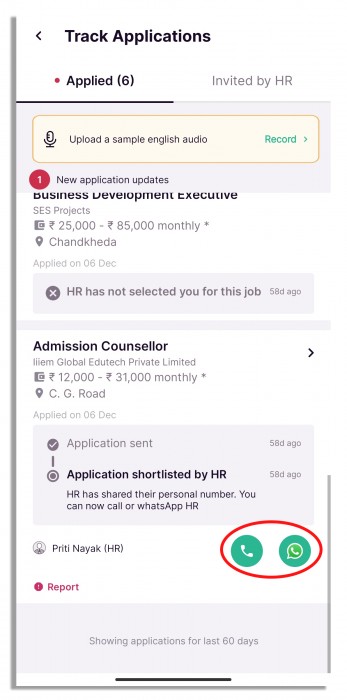
But don't worry if you cannot see a Call or Whatsapp option, please wait for the HR to contact you.
Good luck!