As a growing platform, we have successfully launched and are providing our services in many cities, states, and union territories (UTs)
For Jobs Product:
You can post jobs in over 350 Tier 1, Tier 2, and Tier 3 cities. To find where to enter your city while searching for jobs, please follow the instructions:
1. Login to employer.apna.co
2. Click on 'Start with a new post' or 'Use a template' to post a job
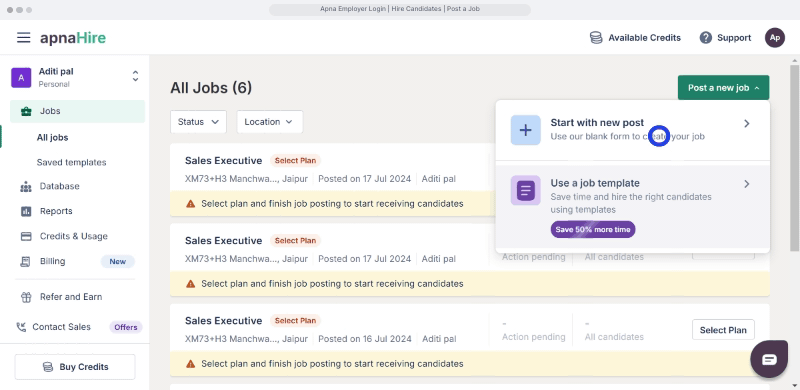
3. After selecting your title and other detail scroll down to land on the Location area
4. Then select the Work location type - Work from office or Field job
5. Then add the city/area, either you can add your live location by selecting on "Use my current location" or add the area manually in the search bar
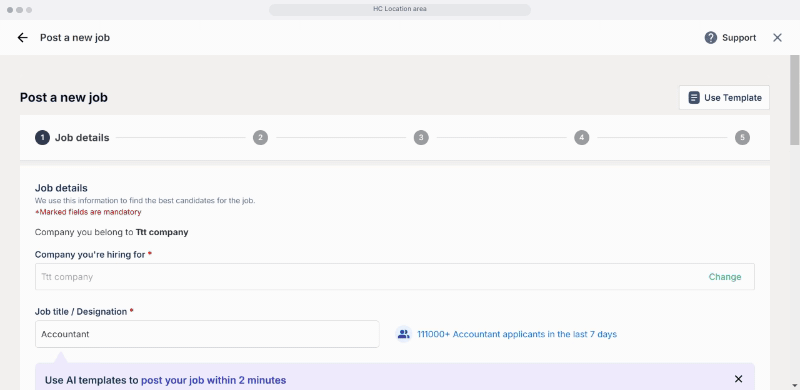
For Database Product:
You can search for jobs in over 890 Tier 1, Tier 2, and Tier 3 cities. Follow the instructions to see where to enter your city in database:
There are two ways to search in database,
1. Search manually
2. Use apnaAI
Search manually: If you are going with Search manually method, then please scroll down and see all the available cities or add your city in the Current city area manually
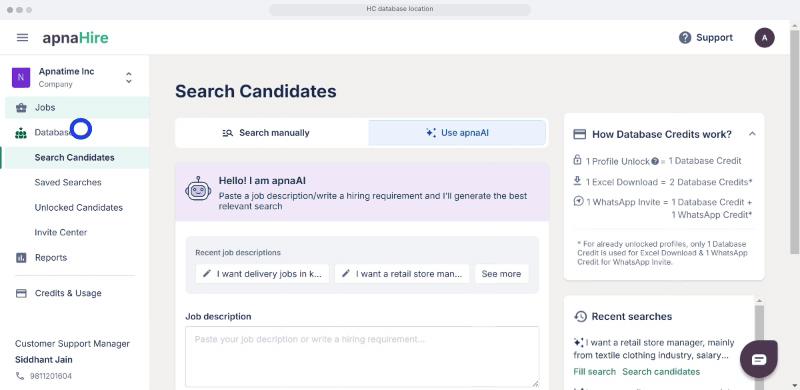
apnaAI: If you are selecting Use apnaAI method then write down your job description where the city will be mentioned or even upload it, apnaAI will automatically fetch it and fill in all these information
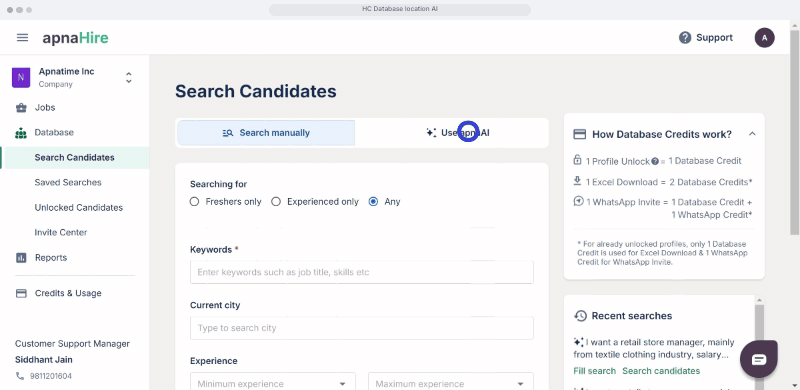
If you are unable to find your city in the list, please note that you cannot put or add city names that are currently not covered as above.
We understand that there are other cities where we need to start our services at the earliest. We are striving our best to launch PAN India as soon as possible.
Since we are not taking any requests to add new locations, to get updates of our launch in new cities, you can follow us on:
LinkedIn
Twitter
Instagram
Facebook