To upload the logo and update the company details, you can follow the below-mentioned steps.
- Click on your profile in the top right corner of the page once you have logged in.
- Click on “Company profile”.
- Navigate to “Company Logo” and click on “Suggest”.
- Upload the logo in picture format (Acceptable file types .jpg, .jpeg, .png - Maximum file size 5MB)
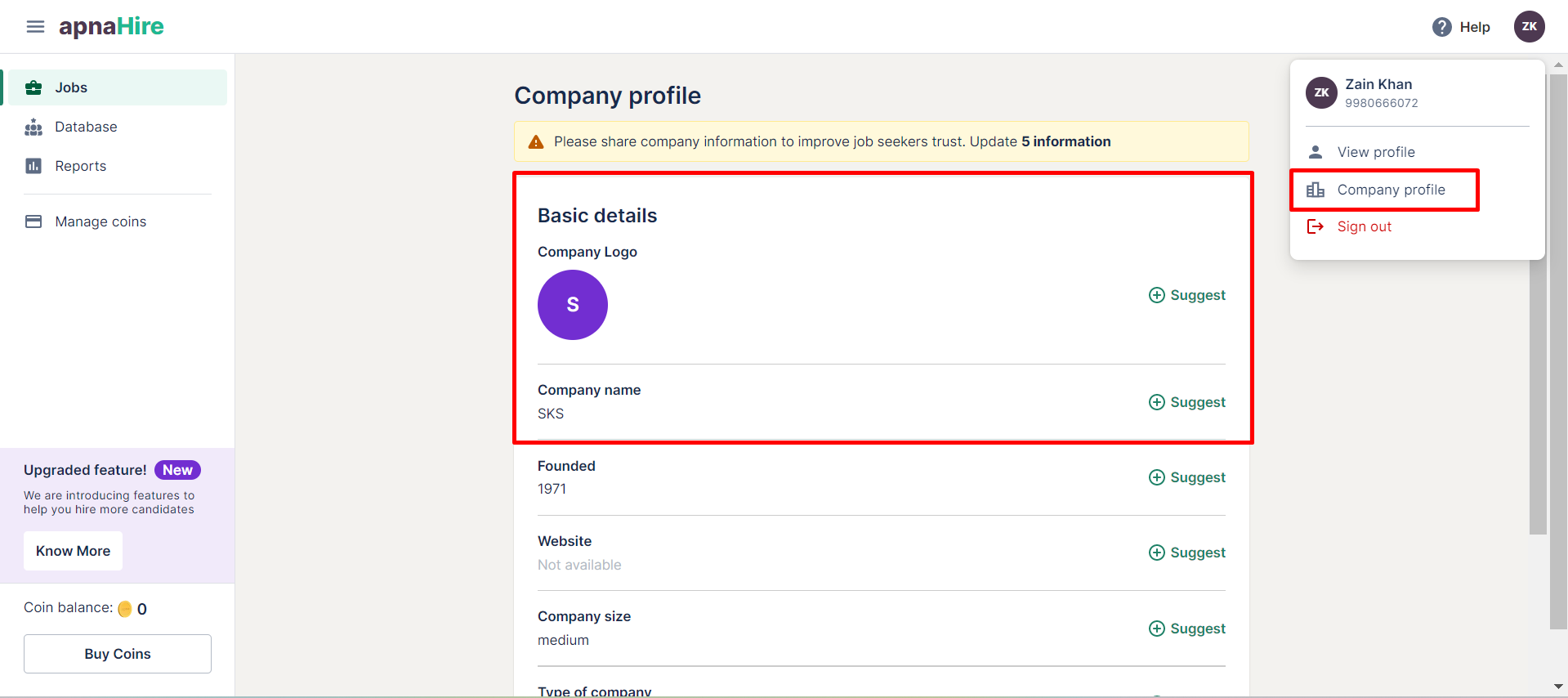
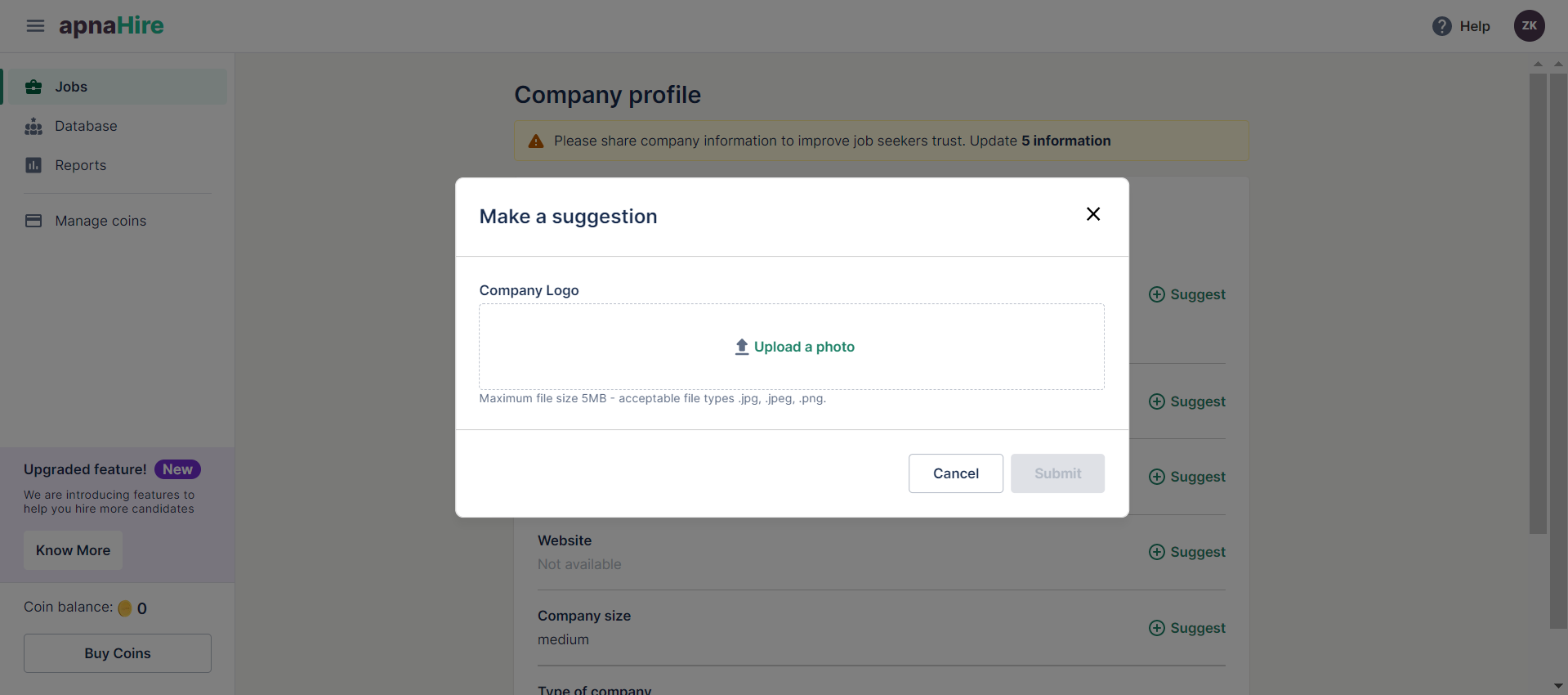
5. Once updated, click on submit.
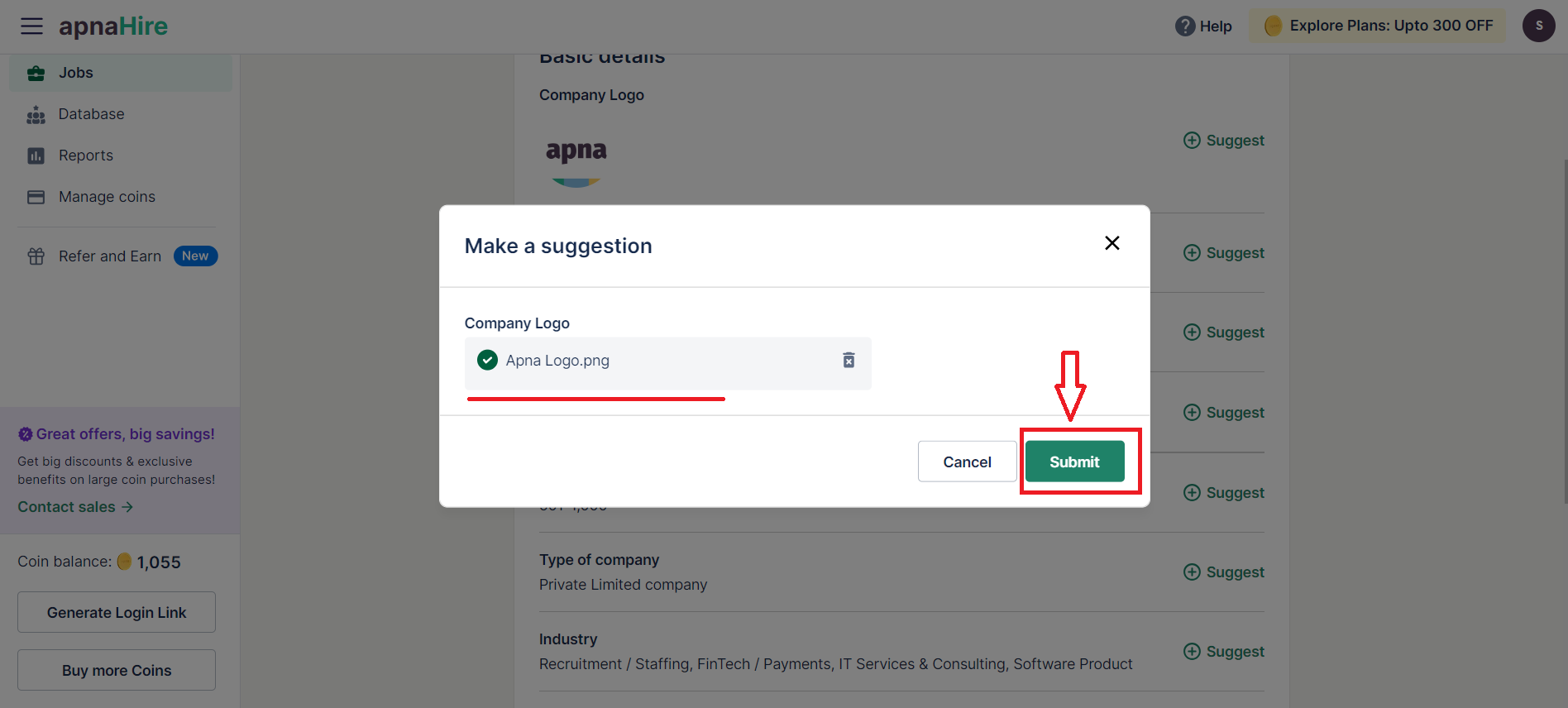
6. Similarly, update the other company details by clicking on "Suggest" and once done, click on "Submit" each time.
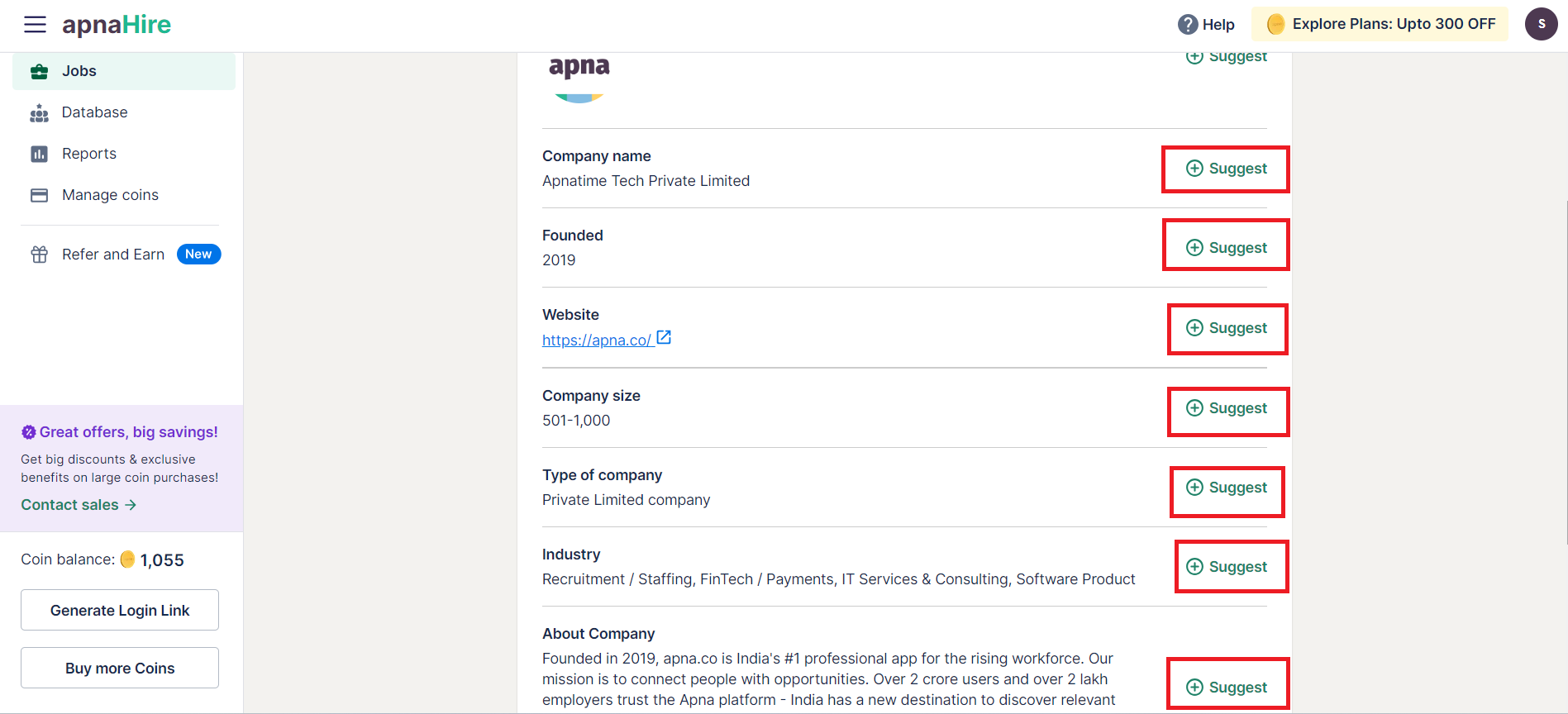
After following all the above-mentioned steps, kindly wait for 24 hours for our team to verify the details and update them to your profile.