You can buy apnaCredits by following these simple steps:
1. Log in to your employer dashboard using your registered mobile number at employer.apna.co
2. Click on the Buy credits button.
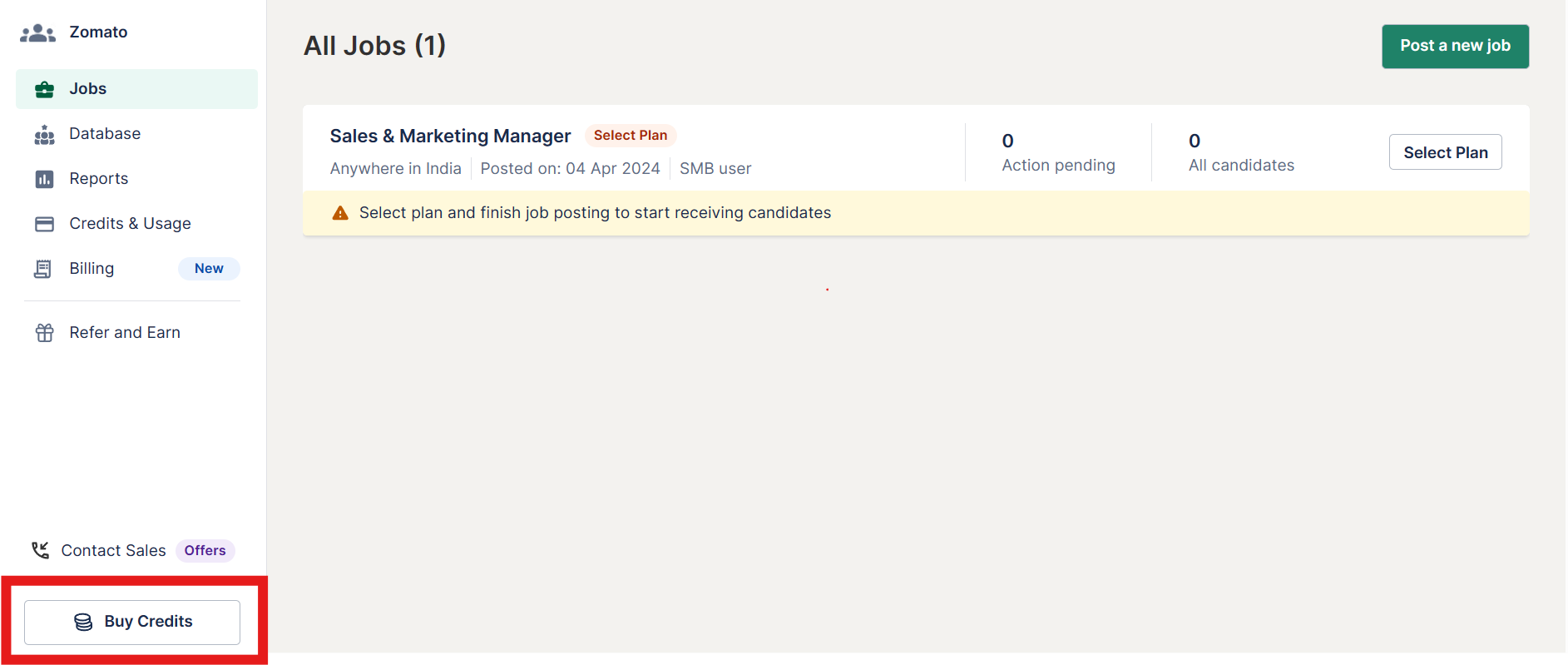
3. Choose from the Recommended plans you want to purchase. You can also contact our Sales team for the custom plan.
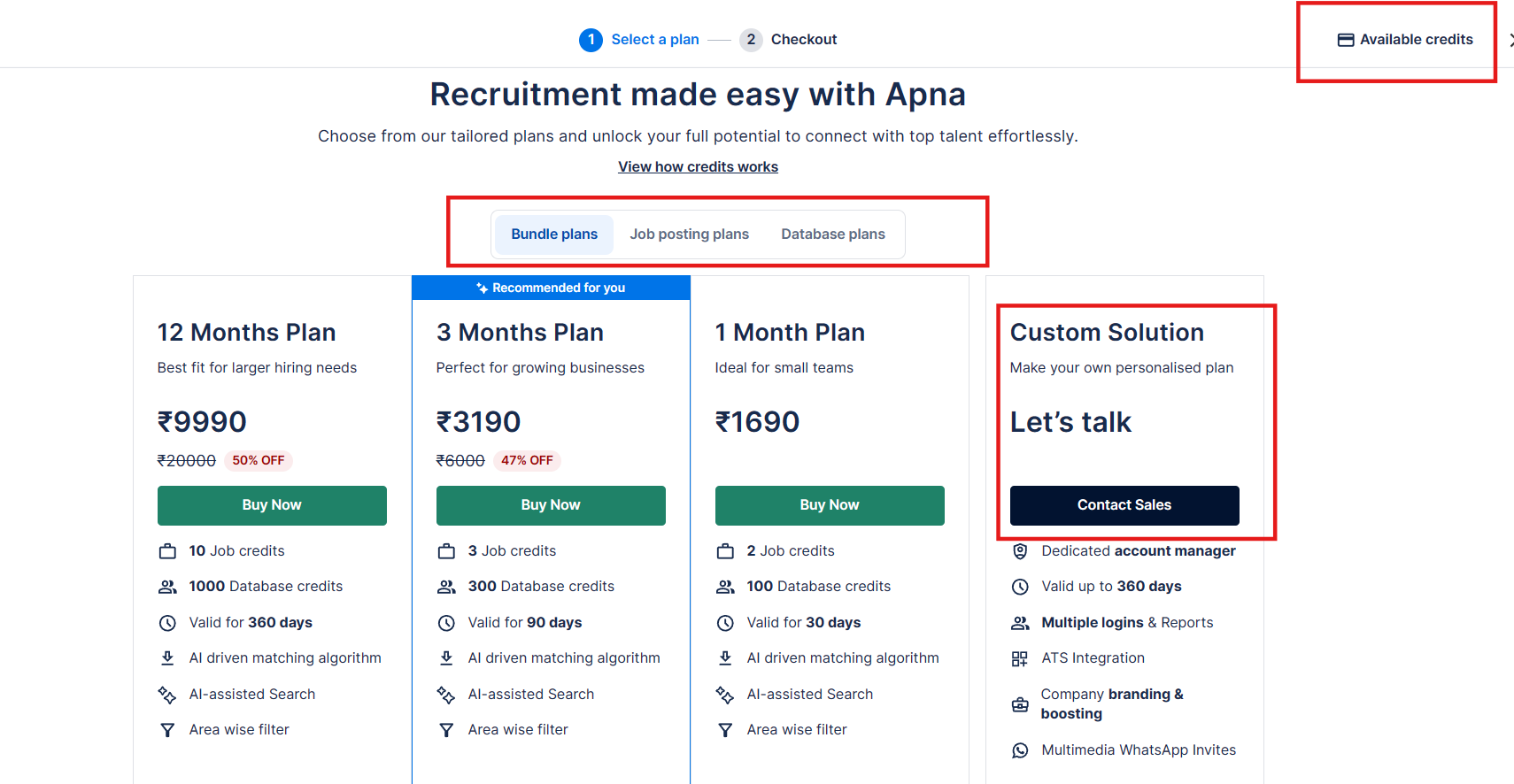
We recommend you check for the latest offers or discounts on the plans from your profile by attempting to make a purchase.
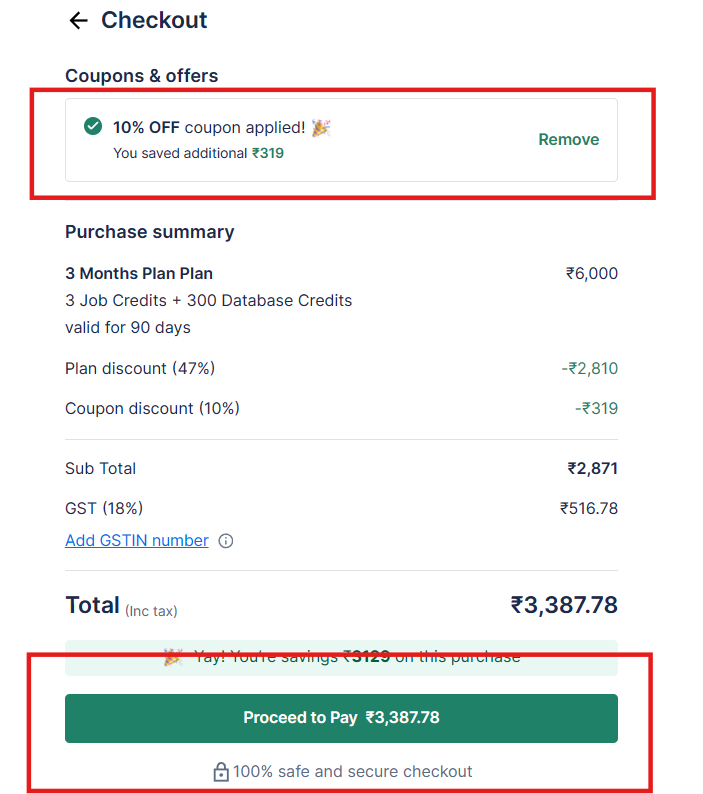
4. Make the payment to get the credit credited to your wallet.
You can make payments online via Net banking, UPI/QR, or Debit/Credit card.