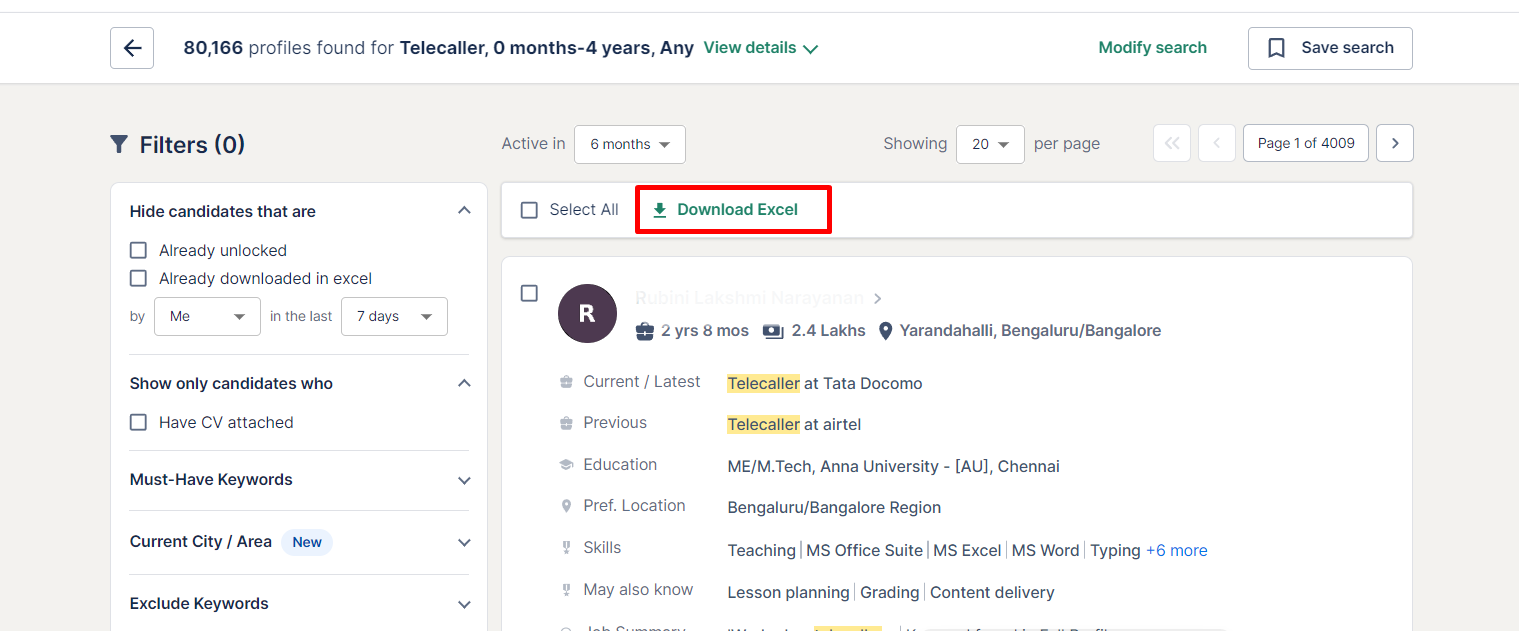You can download candidate details in MS Excel format using the below steps:
You can select one or more candidates by clicking on the checkbox on the left-hand side of the name of each candidate.
You can then click on the 'Download Excel' button on the top.
Selected candidate details will be downloaded in MS Excel format.