You can edit your job by following the below steps:
Log in to employer.apna.co with your registered mobile number or company email
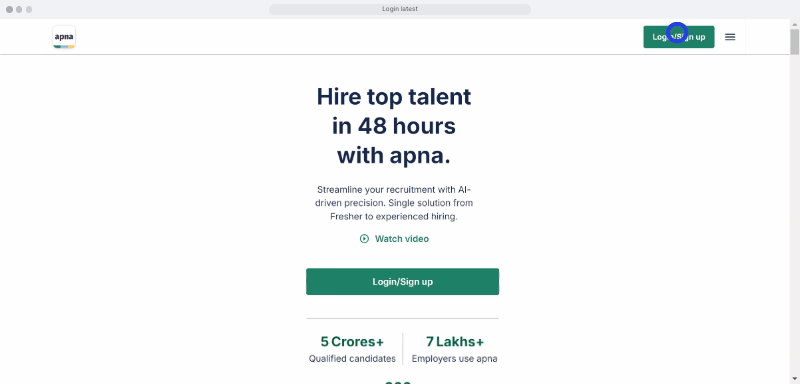
Select the job you want to edit from your list of jobs.
Click on the “Edit job” button to make the necessary changes
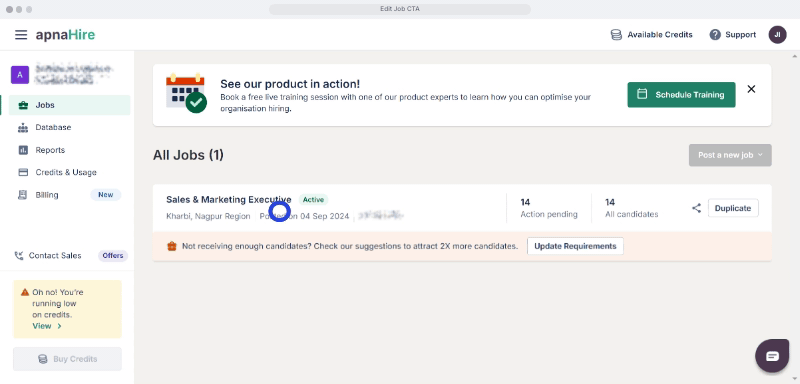
Note: If your job is active or under review, you will not be able to edit the company details, or job title to a different designation altogether.
Example: Job title cannot be changed from an Accountant to a Teacher.
To watch a detailed video guide on how to edit a job, please click on the YouTube link below: