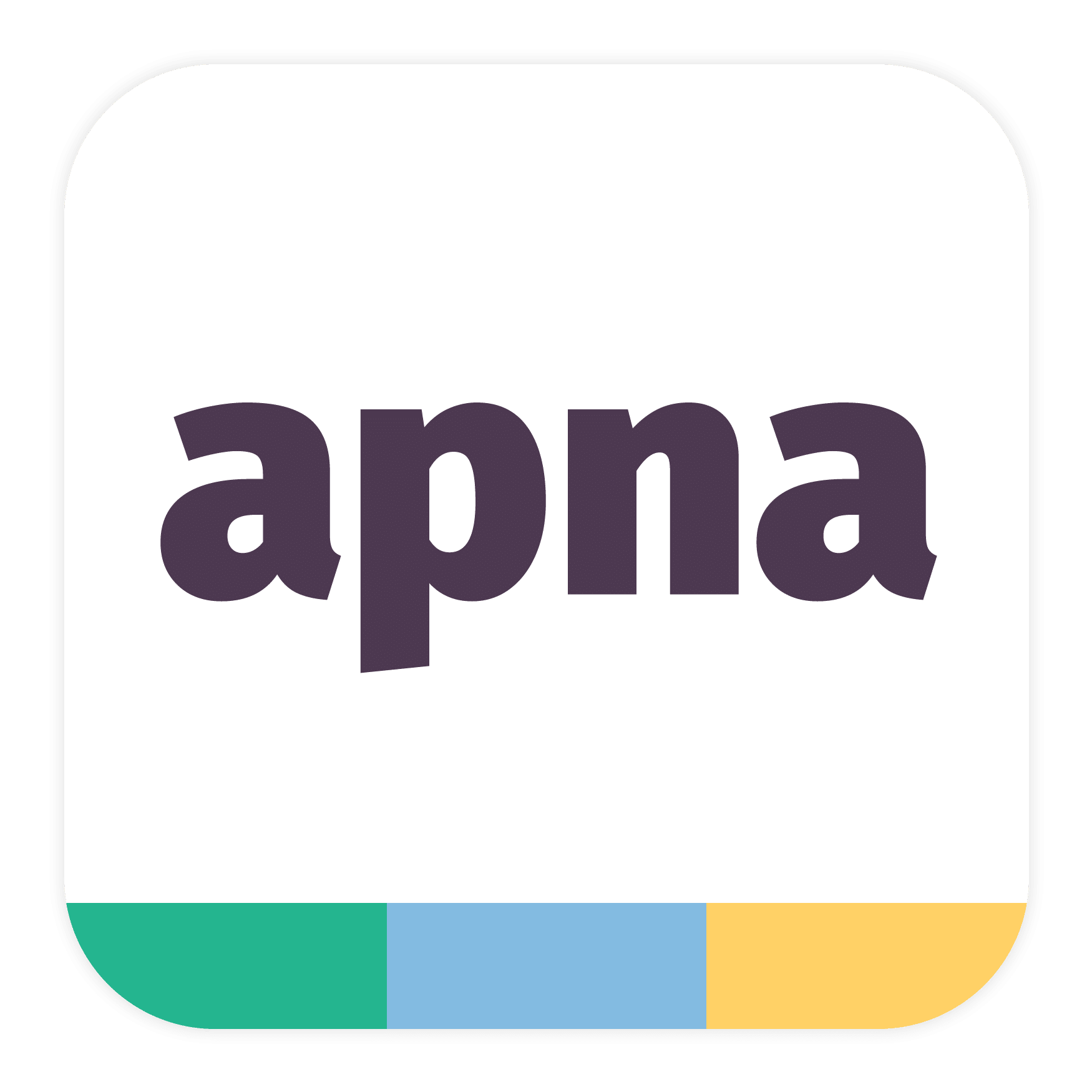Got any vacancies to fill? Looking for the right platform which suits your requirements and eligibility? Want to hire an employee without going through a long and complex on-boarding process? If yes, stop worrying! Apna is here to address all your hiring concerns!

The APNA hiring platform helps employers hire candidates quickly and easily without going through many procedures and unnecessary time lags. Here, employers can hire skilled staff as well as semi-skilled professionals from our pool of over 1.5 Million active job seekers. An employer can post a maximum of 30 jobs on apna and would be directly reachable to candidates since we offer a seamless ‘call-the-employer’ facility to job seekers. This helps to match the employers and job seekers quickly and to ensure efficiency – we conduct our proprietary assessments.
Wondering how to hire an employee with apna? If you are using our services for the first time, you need to register yourself as an ‘Employer’ first on apna and then you can start posting jobs easily. Read below to know how you can get started:
- Register yourself on apna
- Post jobs
- Check the job applicants and contact them
- Close the job post
How to register on the apna website?
Here is a process of hiring an employee with Apna, read the guide to ease your hiring process:
- Go to the website www.apna.co and click the button that says “Post a Job now”.
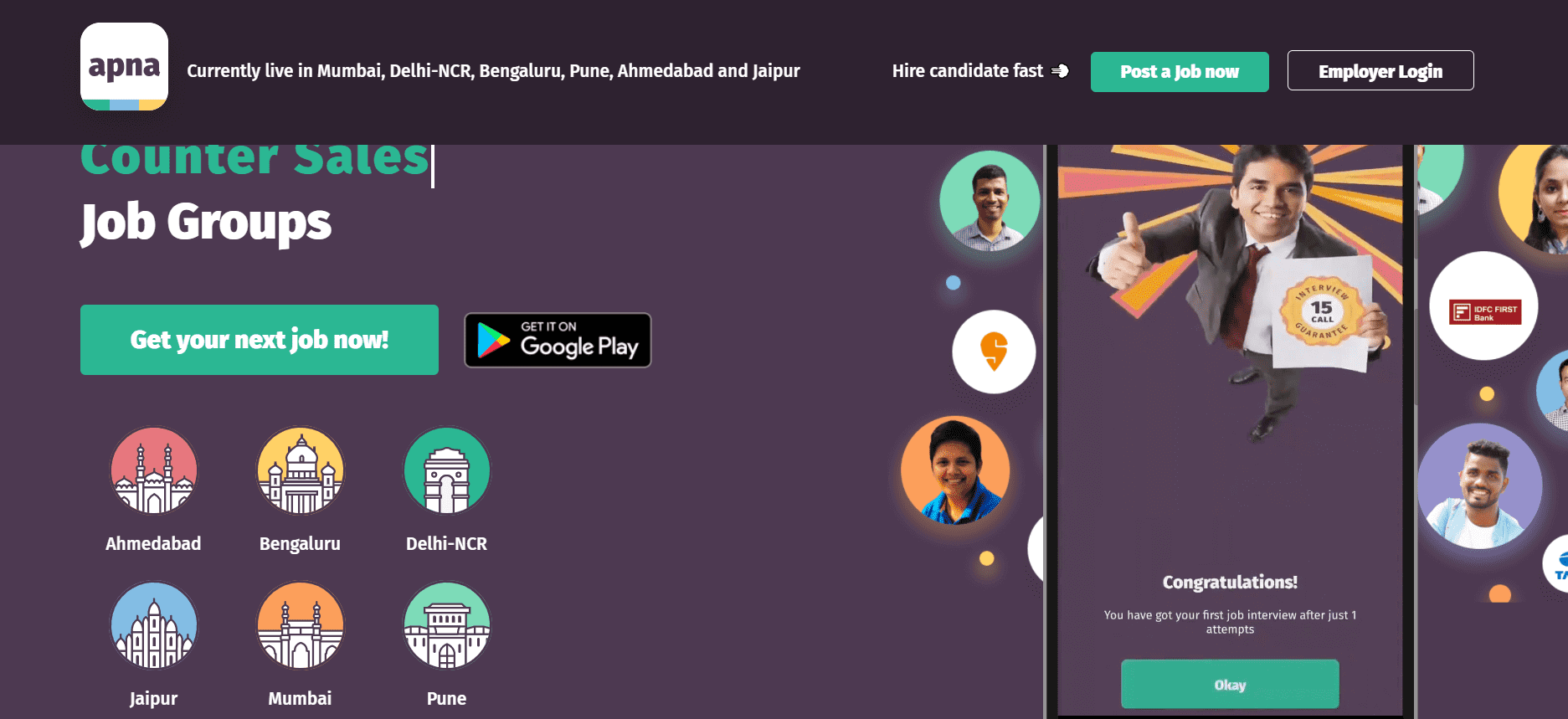
2. Then on a new window, you will see two options from which you need to select **”I am looking to hire staff”** since you are here to recruit.
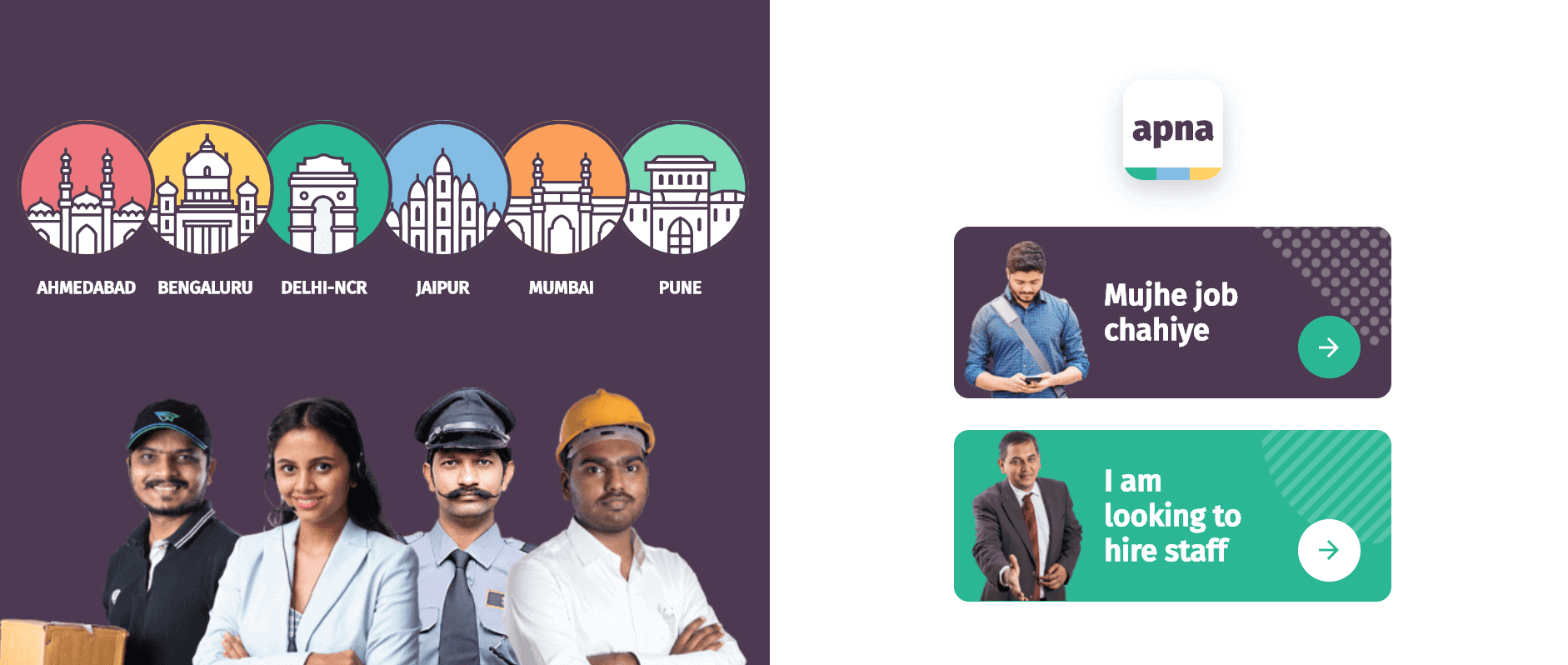
3. Now, you need to enter your phone number through which you want to register yourself on our website. After entering your number, click on the **”Get OTP”** option and you will immediately receive an OTP on the number you provided.
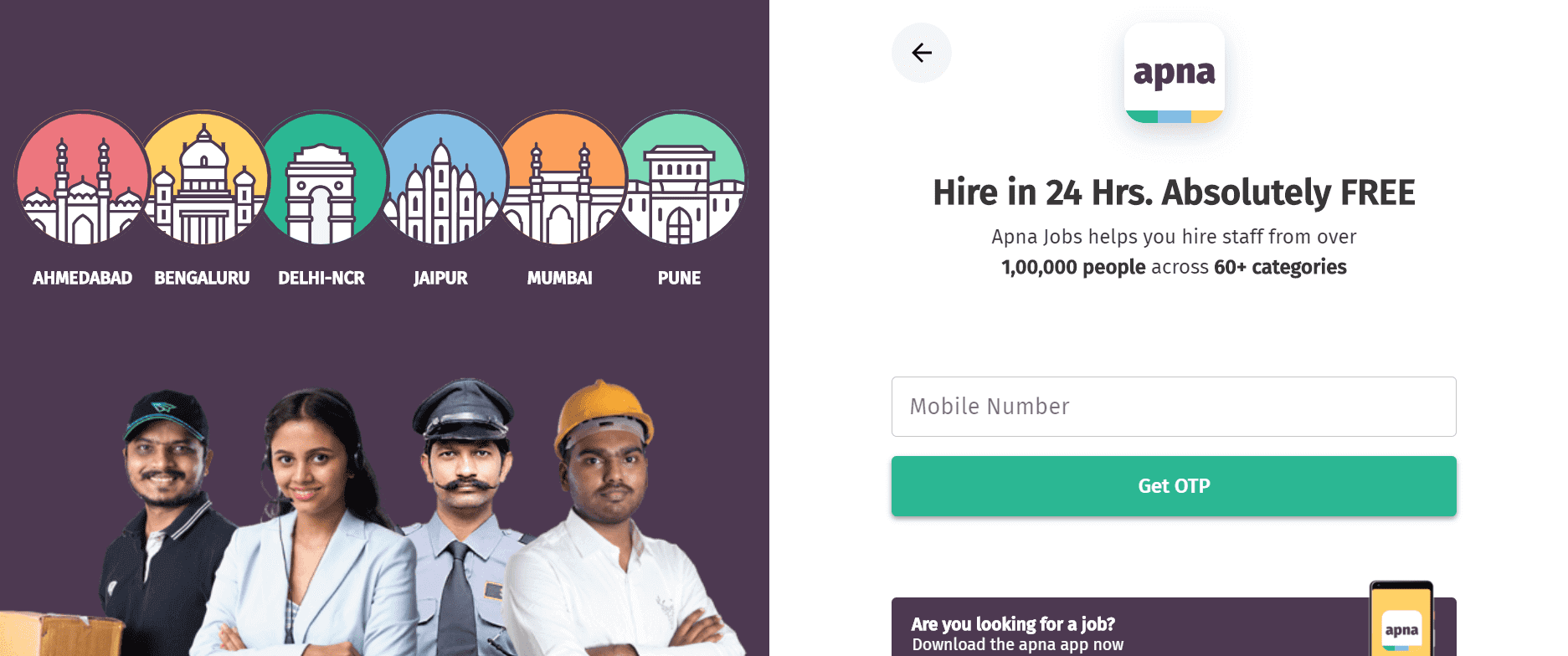
4. Enter the 4-digit OTP after checking your phone.
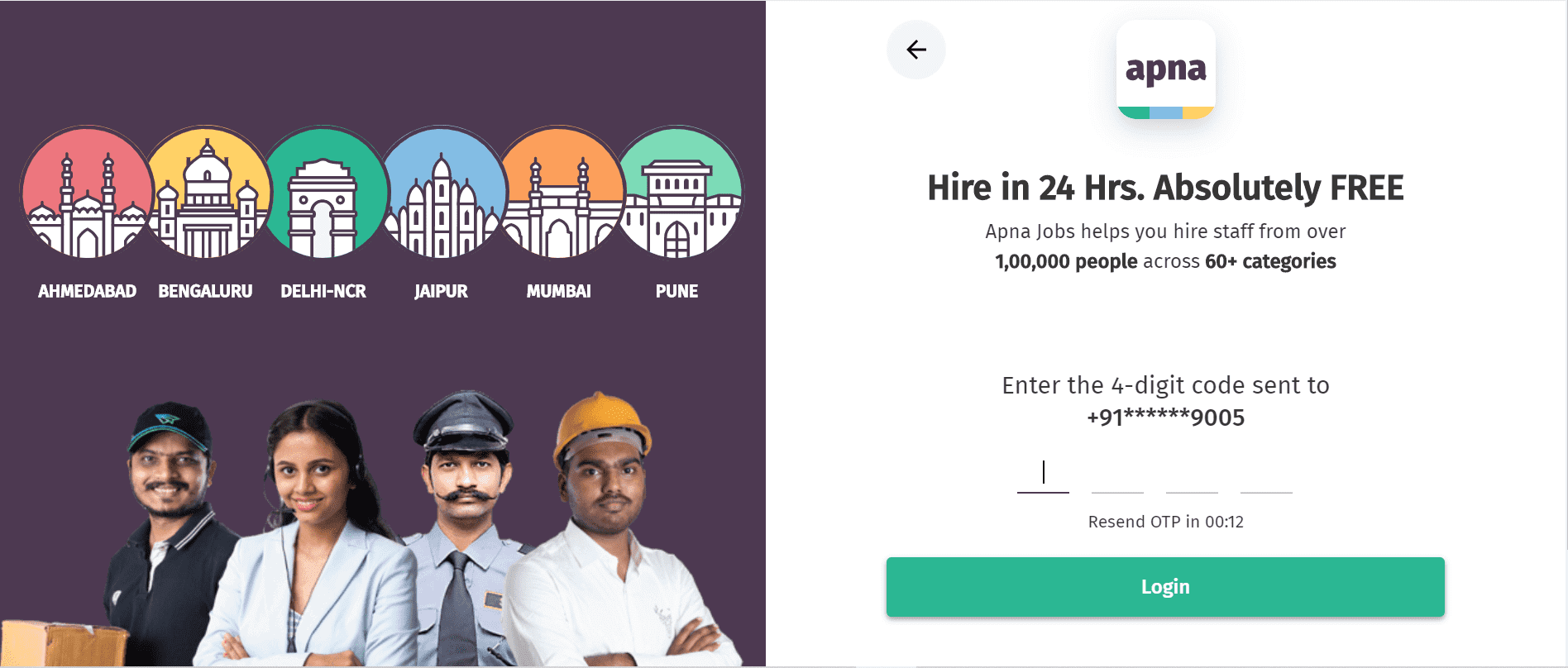
And you are ready to go as a ‘registered Employer’ with apna !!
How to post jobs on apna?
After registering, a new window appears on your screen where you can start posting the jobs in these simple steps:
- You need to select for whom you want to hire – for your company OR for a client of yours who has given you a hiring mandate?
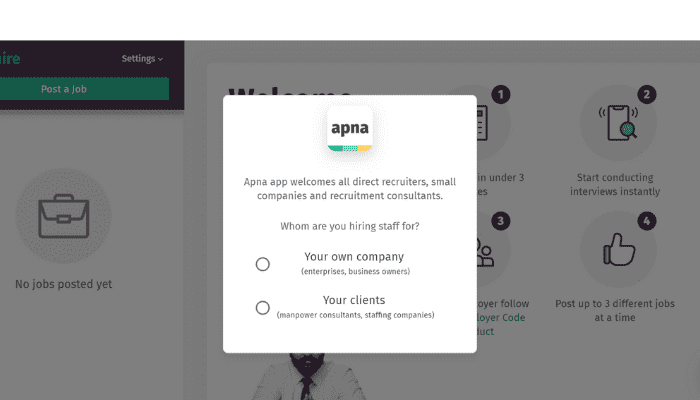
2. Click on the **”Post a job”** option displayed in green on the top left corner of the Employer dashboard page. You can also check the FAQs (Frequently asked questions) mentioned on the page.

3. Then you need to fill the required fields about the job vacancy in 5 pages which will appear one by one as shown below:
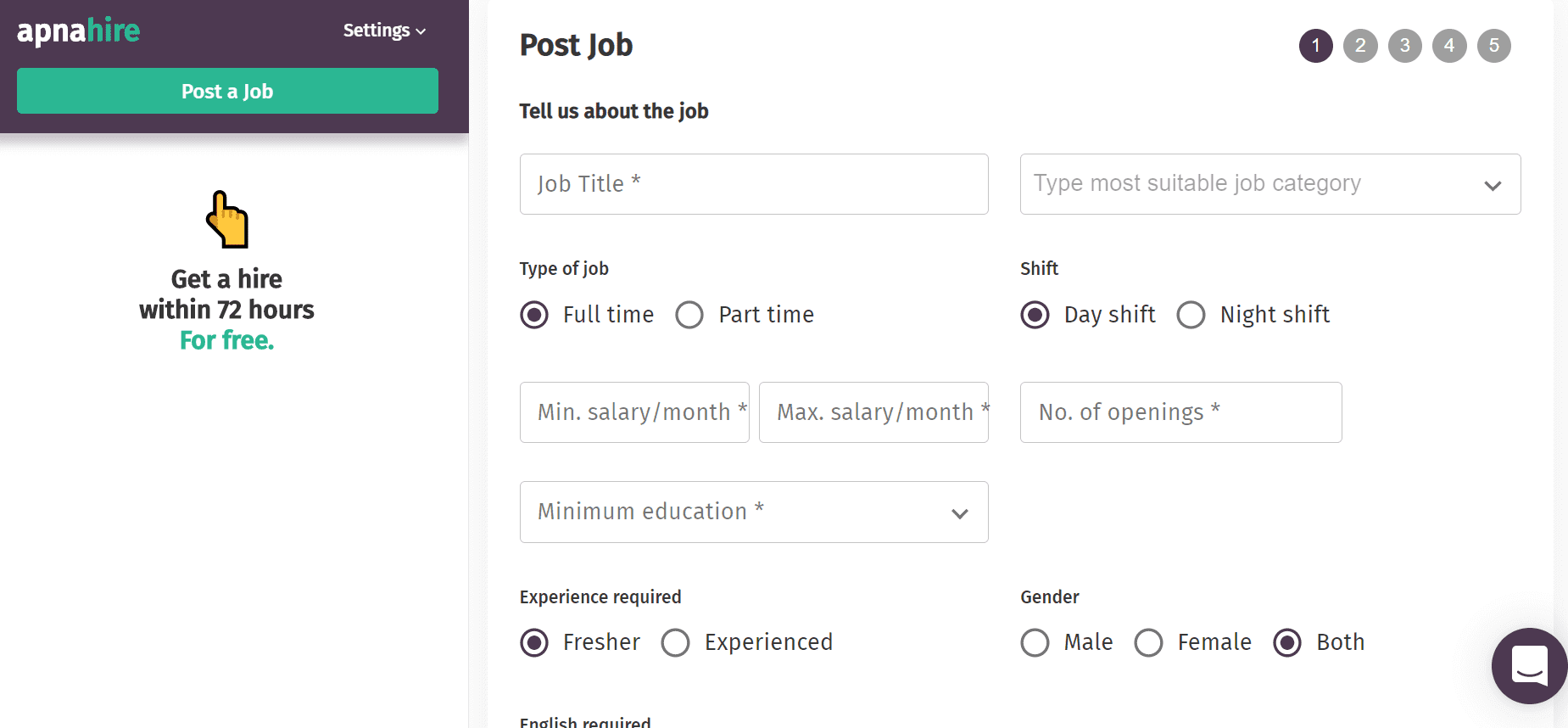
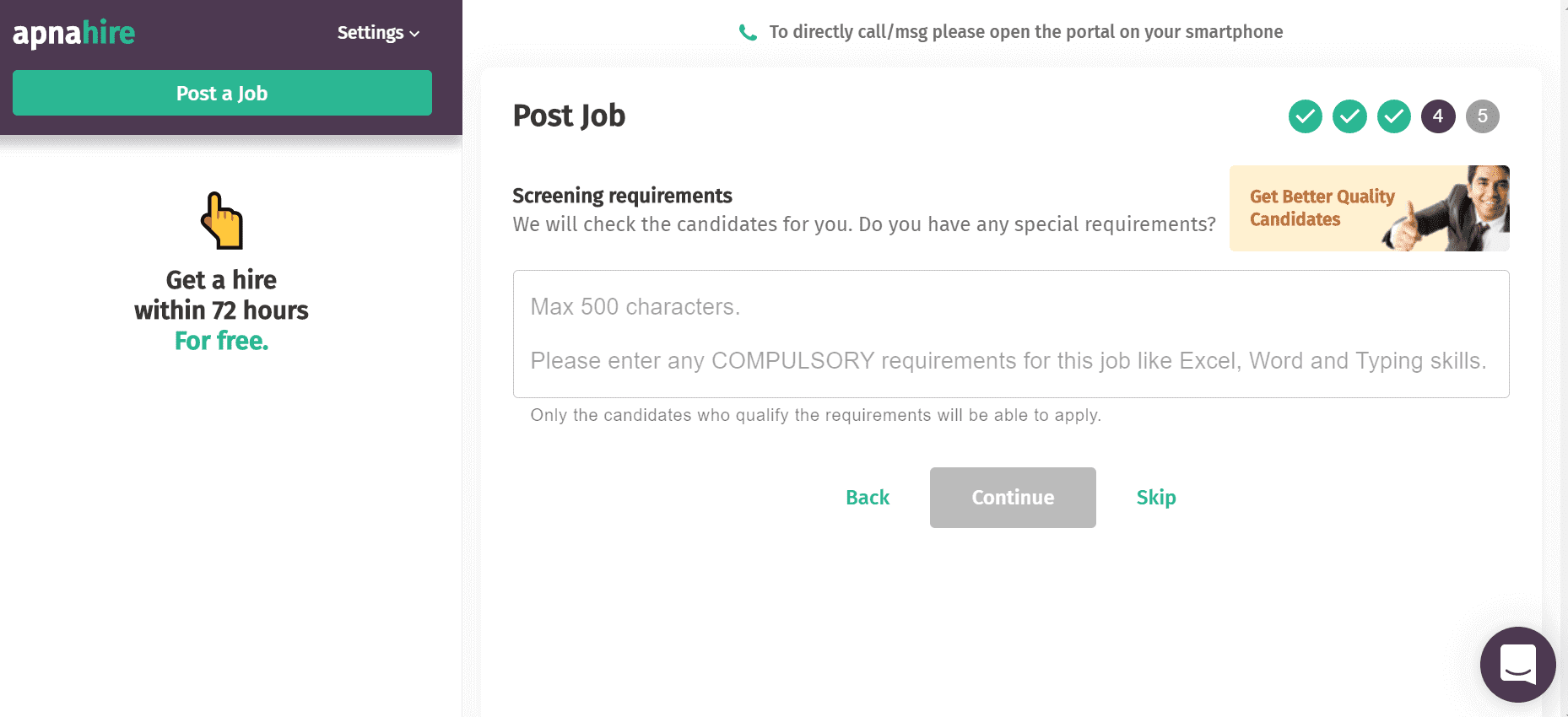
4. After filling the 4 pages about the job, you will come to the 5th page where you need to read the code of conduct for employers on apna and if you agree with it, select “I agree to follow apna’s employer code of conduct” checkbox and finally click on “Finish and post”.
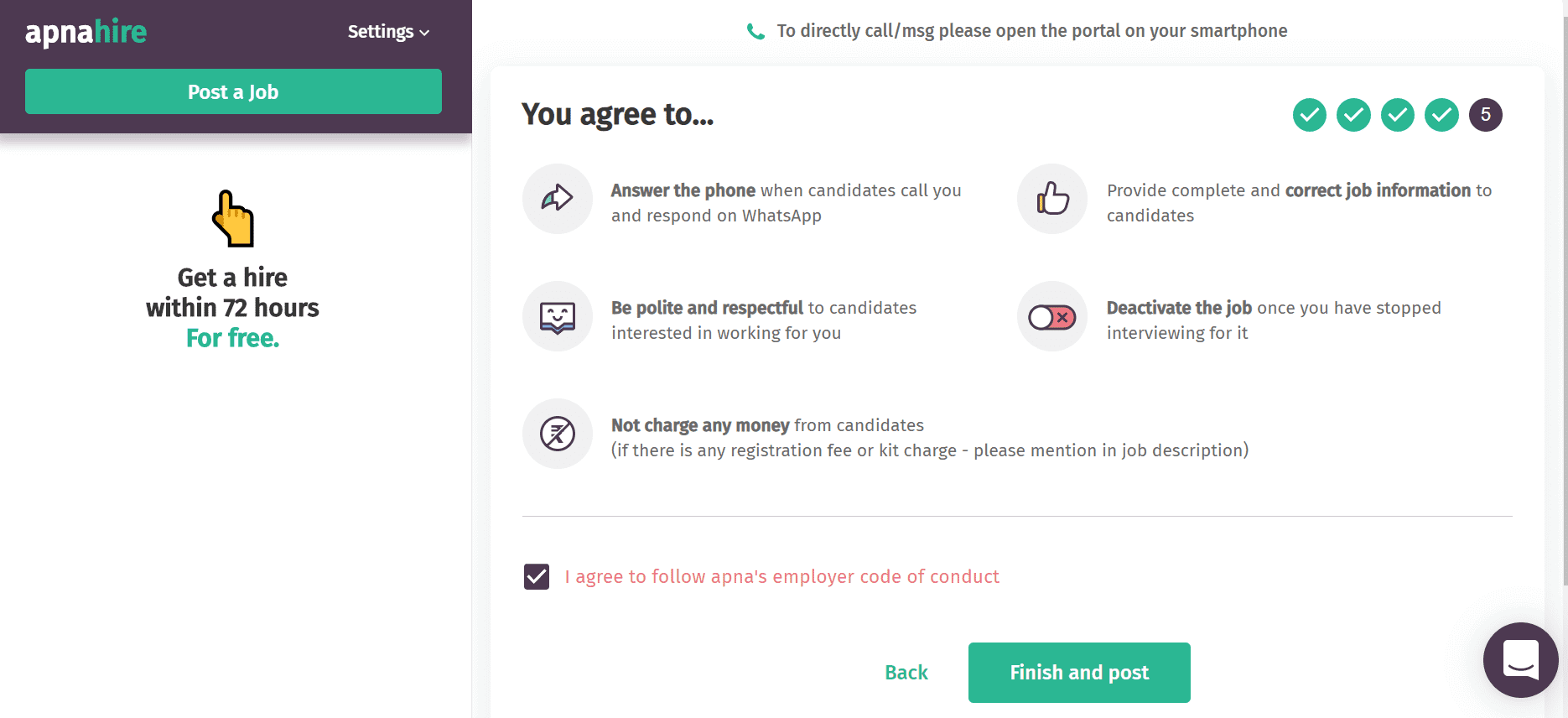
5. After that you will notice that your job is submitted for review. Our team will review your job post and if it passes all our criteria, it will be posted live on our app, after which the interested candidates will start contacting you.
And that’s how you post a job on apna! Now, you are all set to invite applications from thousands of job seekers through apna app.
How to check and contact the applicants?
After posting your job, you can check the job applicants anytime to filter out, shortlist and to contact them directly after checking their professional details.
- You have to log in to our website https://www.apna.co with your registered mobile number (which you used for posting your job) and enter the OTP received on your number.
- Then you will be able to see the Employer dashboard where you can see all your job posts, candidates who applied for those job posts and their details along with contact number in front of their names, which enables you to check their profile quickly and contact them immediately if required.
- Similarly, you can also check the Matched, Job details and Statistics about the applications received on your job post in the same window.
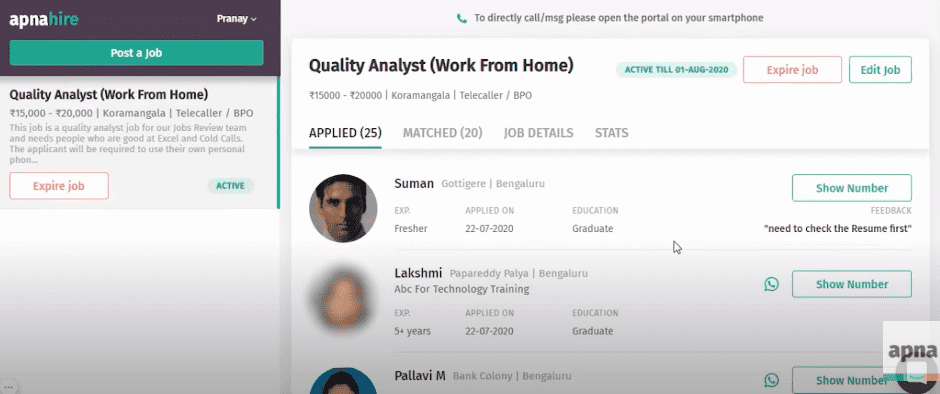
You can also download the list of applicants by clicking on the “Download list” option which appears at the bottom right corner of the dashboard.
How to close the job openings on apna?
If you have filled the vacant job position through apna and want to close the job opening posted on our website, then you need to follow these steps:
- Open the employer dashboard with the same login process or by directly going to the link https://employer.apna.co/dashboard.
- Click on the “Expire job” option which appears at 2 places: Below your job description on the left side and on the right side where candidates details are shown.
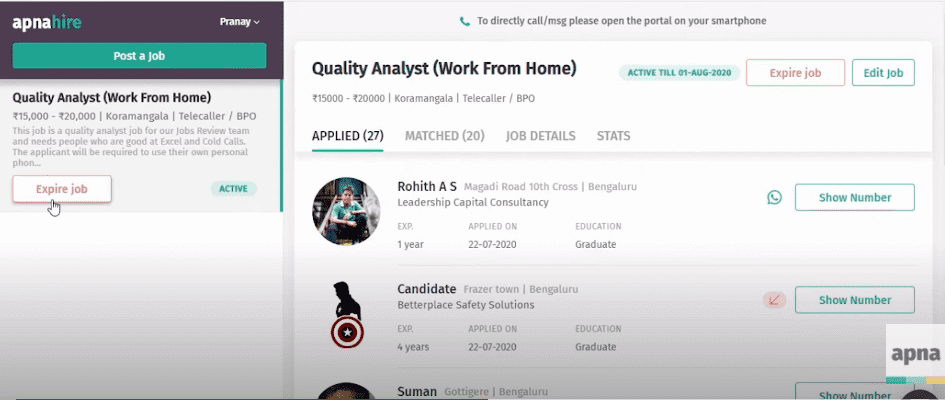
Then you will notice that your job is being shown as “Expired” and you can reactivate it whenever you want by clicking on the **”Reactivate job”** option.
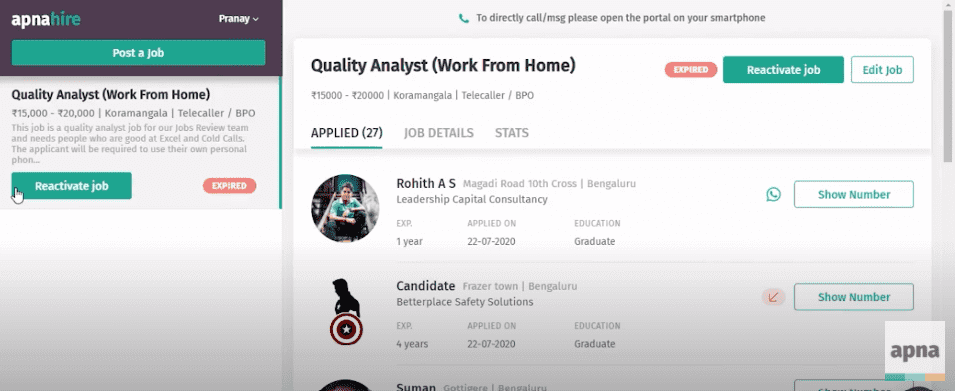
So what are you waiting for? Start hiring through apna and find a candidate within 72 hours of your job posting. In case of any issue, our team is available to help you through chat service from Monday to Saturday (9 am to 7 pm).
Happy Hiring !!