Hello there! If you are searching for a specific job based on selected departments, here are the steps to follow:
Step 1: If you're currently on this page, click on the "Search here" section.
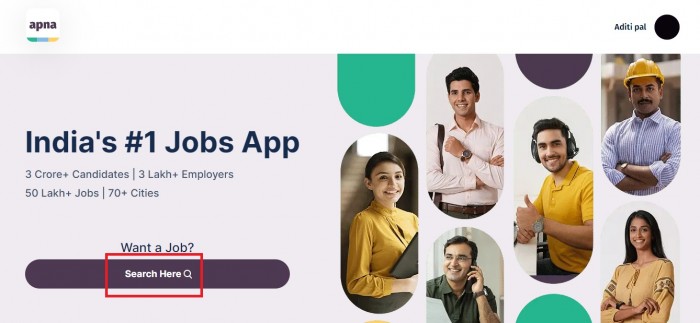
Step 2: After that you will land on the jobs page, and click on the Department area.
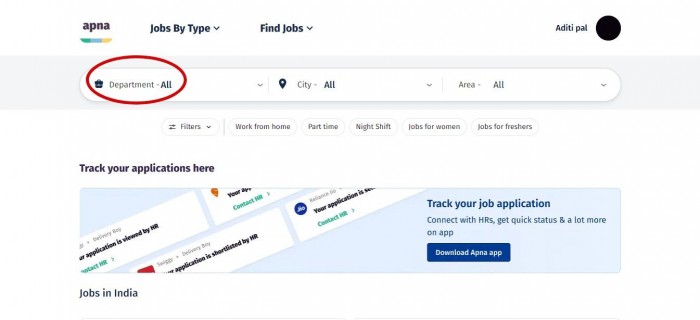
Step 3: A list of available departments will be displayed. From the list, select your preferred department or you can even type beside the department tab.
For example, if you are interested in a sales job, choose the Sales & BD department.
Step 4: If you scroll down a bit you will now see all the jobs listed based on the department you have selected.
Step 5: Apply to the jobs that are suitable for you and download the Apna app to connect with the HR.
To download the Apna app, click on this link: https://play.google.com/store/apps/details?id=com.apnatime.
Thank you and best of luck in your job search!