Hello there! If you want to find the job which you want through Apna's website, please follow these steps:
Step 1: If you're currently on this page, click on the "Search here" section.
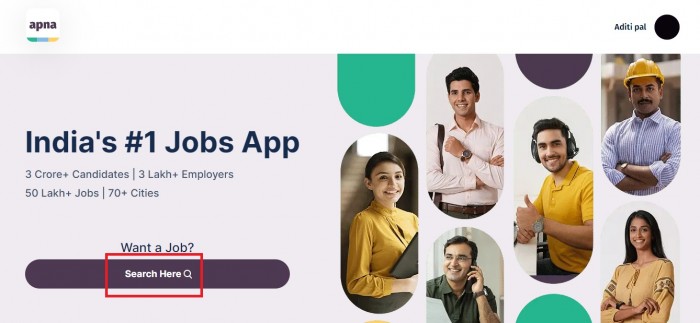
Step 2: After that you will land on the jobs page and if you want to view specific job criteria, select your preferred department by clicking on the Department tab. Example: If you are applying for a Sales job then select the department of Sales & BD department.
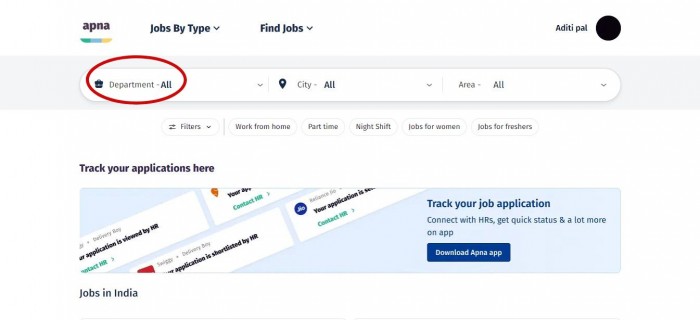
Step 3: Next, choose the job city by clicking on the City tab and select your preferred area by clicking on the Area tab.
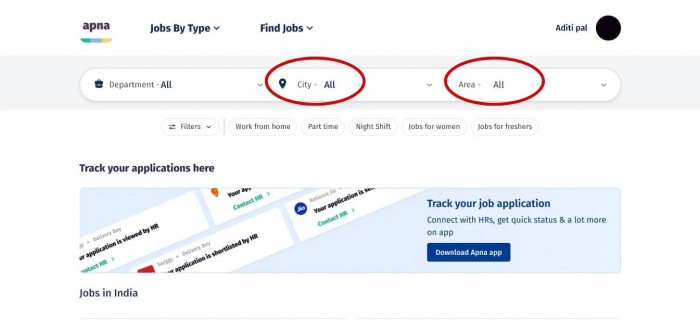
Step 4: Scroll down a bit to view all the available jobs. Click on a job to access the job details, including the job description, requirements, salary details, and other relevant information.
Step 5: If you find a job you like, click on the green "Apply Now" button.
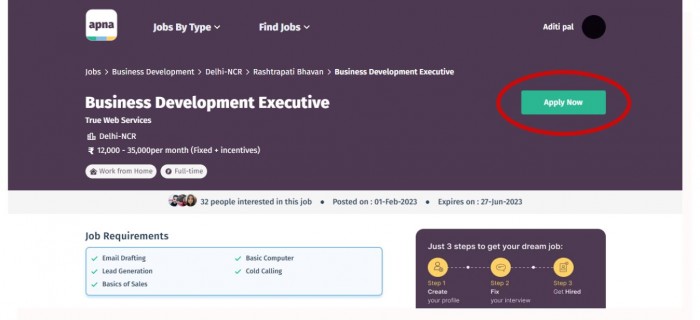
Step 6: Now if you want to track your application and connect with the HR come back to the job page and click on "Download apna app" from the "Track your applications here" section.
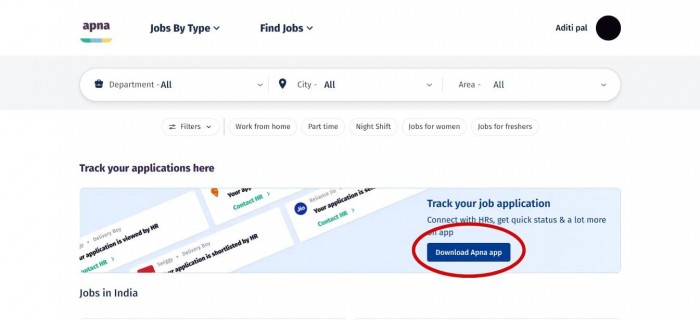
Or you can even click on this link https://play.google.com/store/apps/details?id=com.apnatime to download apna app from the Google play store
Good luck with your application!