Hello there! If you are searching for a specific job in your preferred city, please follow these steps:
Step 1: If you're currently on this page, click on the "Search here" section.
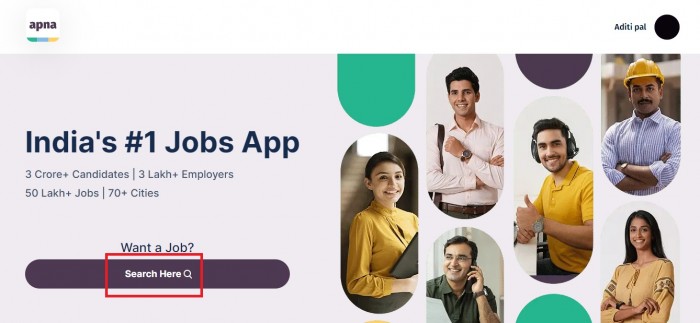
Step 2: When you are on the jobs page, click on the City tab.
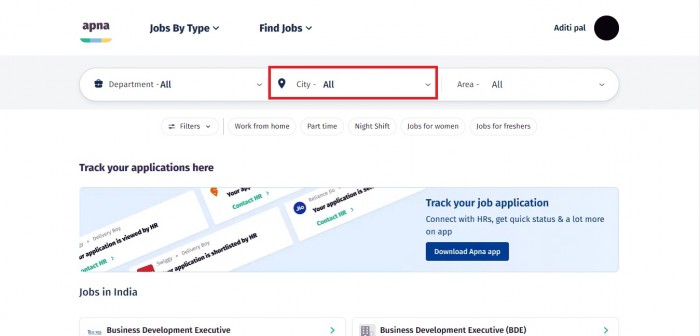
Step 3: From the provided list or by typing the city name, select your preferred city.
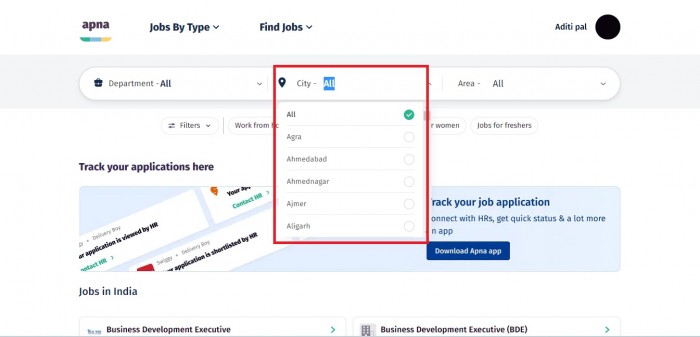
Step 4: As you scroll down, you will see all the jobs listed based on the city you have selected.
Step 5: If you wish to further narrow down your search to a specific area within that city, click on the Area tab and choose your preferred area.
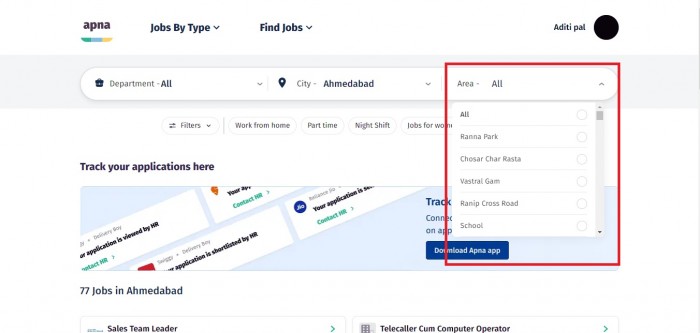
Step 6: Scroll down again to view jobs specifically in the selected area.
Step 7: Apply to the jobs that align with your qualifications and preferences.
Thank you for using our services!