Hi. To find the HR's number, please follow these steps:
Step 1: Make sure you are on the Profile Page by clicking on the Profile icon.
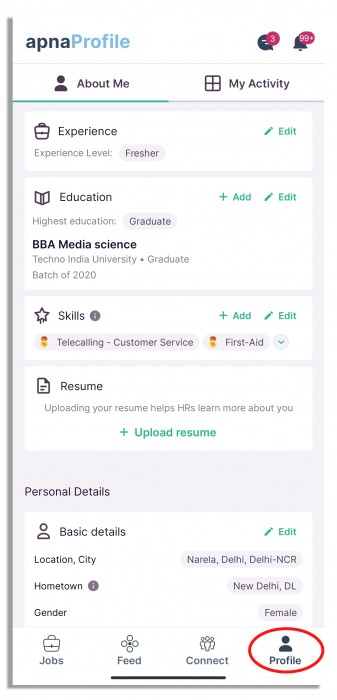
Step 2: Scroll down a bit and select the Edit option from the Preferred Job types area
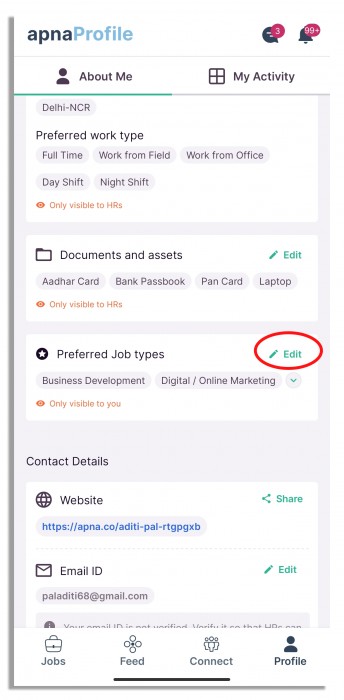
Step 3: Select the Job types in which you want to apply and click on the Done button below
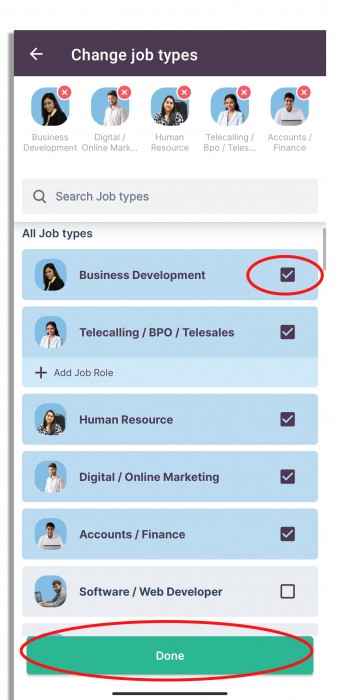
Step 4: Click on the Jobs icon below to land on the job page and see the relevant jobs based on the job type you have selected.
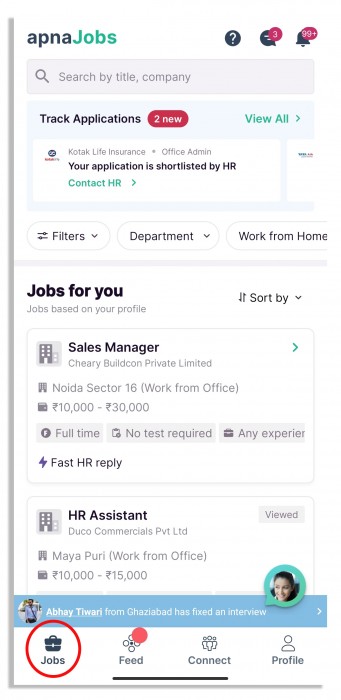
Step 5: Click on any job to see the job details.
Step 6: If you are clicking on ‘Apply’, you can see either of 2 things:
You can see the option ‘Send Application’. Click on that to apply.
You will be asked to answer a few questions. If you answer all of them correctly, you will get the Call HR option. You can then call via a private number and apply directly.
Later if you want to track the applied jobs and HR responses go to Track Applications section and click on Call or Whatsapp button where it is available.
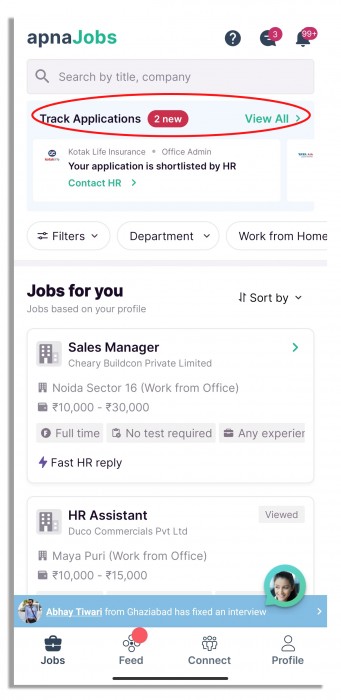
If you cannot see a Call or Whatsapp option, please wait for the HR to contact you.
Tip: Apply to jobs within 9am to 6pm on weekdays!
Good luck!