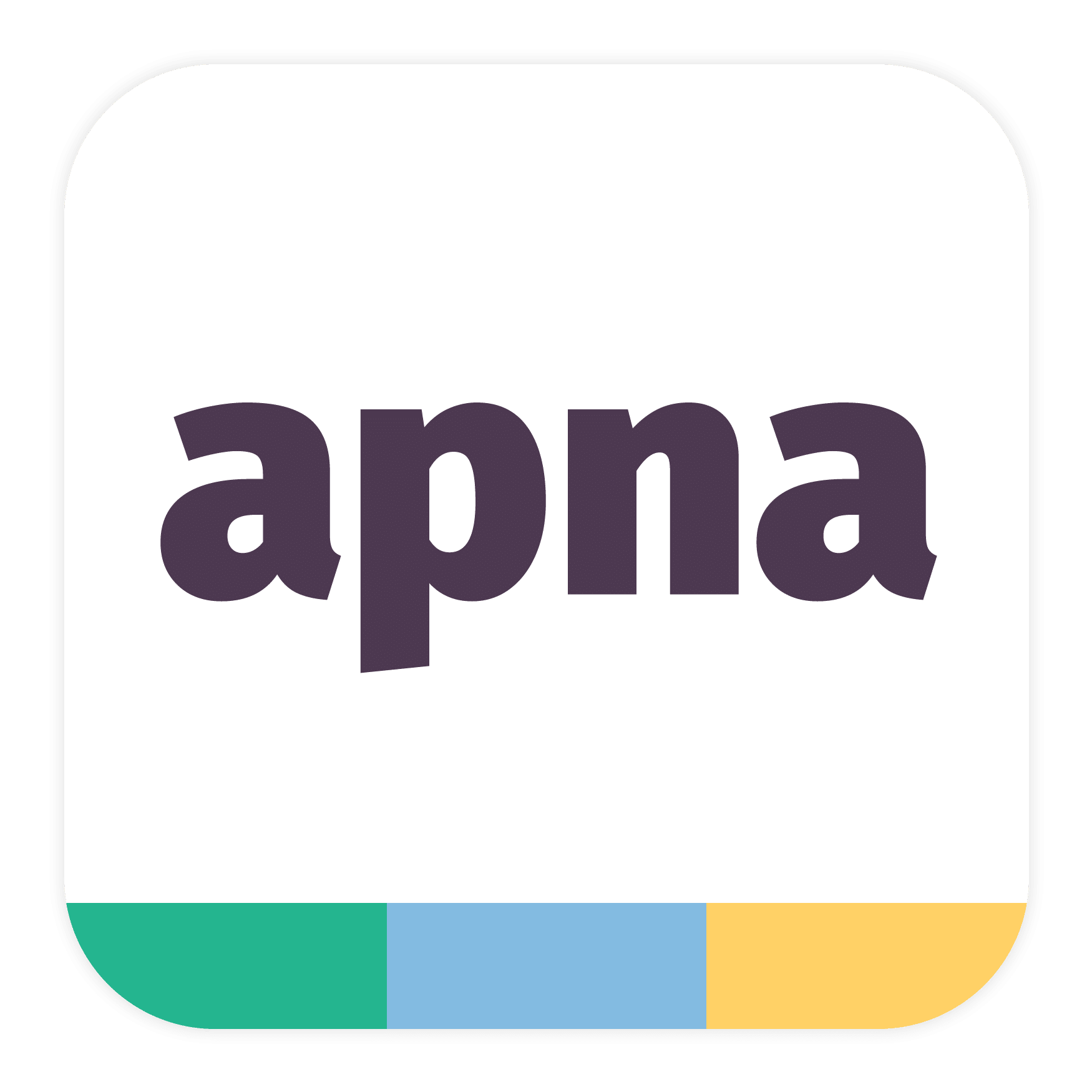Imagine spending hours creating the perfect resume for your job application. After hitting that send button, you’re excited, only to discover later that your resume never made it to the recruiter’s eye. Instead, it got lost in the wide world of Applicant Tracking Systems (ATS)—software used by many companies to filter out resumes based on their requirements.
When this happens, we can lose motivation to apply for jobs and feel frustrated by the failures during the application process. But don’t lose hope! By following some smart formatting tips, you can create a resume that is ATS-friendly, passes through these systems, and gets the much-needed attention from recruiters.
Let’s explore how to make your resume stand out in this tech-driven hiring landscape.
Ready to crack the code? Let’s dive in.
Why is ATS Friendly Resume Important?
With the digital world evolving and AI coming into play, most companies use ATS to handle high-volume applications, saving time and helping them find the right candidate. ATS screens a resume based on specific job criteria such as skills, experience, education, and keywords related to the job description. If you don’t use relevant keywords or if your resume is formatted poorly, it might not get through the initial scan.
To ensure your resume passes through the system, follow the resume formatting tips mentioned below.
Create Your Free Resume Now
1. Use Simple and Clean Formatting
The most important aspect of an ATS-friendly resume is having a simple, easy-to-read design. Avoid fancy fonts, excessive graphics, tables, or columns, as they make it difficult for the ATS to track down the relevant keywords. Stick to standard fonts like Arial, Calibri, or Times New Roman, and keep the font size between 10 to 12 points.
Tips:
- Use bullet points to make your content readable.
- Avoid complex formatting like text boxes or multiple columns.
- Stick to standard headings like “Work Experience” or “Education” for easy scanning.
2. Focus on Keywords
ATS relies heavily on keywords to scan resumes. The right keywords help filter out suitable candidates for recruiters. To be one of those candidates, analyze the job description carefully and include relevant keywords that match the skills, qualifications, and experiences your potential employer might be seeking.
How to do this:
- Customize your resume with relevant keywords mentioned in the job description.
- Avoid keyword stuffing; incorporate them naturally into your resume for a smooth flow.
- Use both short and long-term phrases like “Search Engine Optimization” and “SEO.”
3. Stick to Standard Section Headings
As mentioned before, it’s best to keep your resume simple and easy to read. ATS recognizes common headings and words quickly, so use terms like “Work Experience,” “Skills,” “Education,” etc. Avoid unconventional headings like “My Work Journey” or “Professional Highlights,” as these can confuse the system and make your resume seem irrelevant.
Standard Section Headings:
- Professional Summary
- Work Experience
- Skills
- Education
- Certifications
- Volunteer Experience (if applicable)
4. Save Your Resume as a .docx or .pdf File
Not all file formats are ATS-friendly. To be on the safe side, it’s best to save and send your resume as a PDF. PDF files are universally recognized and typically compatible with ATS. Avoid image-based formats like .png or .jpeg, as they might not be parsed correctly.
Tip: When you save your resume as a PDF, ensure the text isn’t saved as an image, which can cause problems for ATS systems reading it.
5. Avoid Headers, Footers, and Graphics
Adding headers and footers can make your resume look more stylish, but many ATS systems cannot read what’s in those sections. Avoid them to ensure all your information gets scanned.
Why this matters: Important details like your name or contact info could get skipped. Avoid headers, footers, and graphics. Keep your resume content in the main body of the document.
6. Use Bullet Points for Clarity
When listing job responsibilities or achievements, use bullet points instead of paragraphs. This format allows both ATS and recruiters to quickly review your resume and enhances readability by breaking up text-heavy sections.
How to Format:
- Start each bullet point with a strong action verb like “managed,” “led,” or “implemented.”
- Be specific: quantify achievements whenever possible (e.g., “Increased sales by 15%”).
7. Keep Your Resume Tailored
Instead of using one resume for every job application, customize your resume according to the keywords and job requirements for each role. By matching the content, skills, and experiences that are most relevant to the job, ATS will recognize your resume as the most suitable one for the position.
How to Customize:
- Highlight relevant experience for the role.
- Add specific skills and qualifications requested in the job ad.
- Remove irrelevant information that doesn’t apply to the role.
8. Avoid Images, Logos, and Charts
Too many visuals or graphics harm the readability of your resume. Though they might look creative and make your resume visually appealing, the ATS might not be able to process the information correctly. Stick to text-based resumes that look neat and professional.
Tip: If you’re a creative professional, save your visuals for your portfolio and keep your resume ATS-friendly.
9. Prioritize Work Experience and Skills
Focus on your work experience and skills, and mention them prominently in your resume. ATS systems emphasize these sections. Keep them well-organized and optimized with relevant keywords.
Tip: Use measurable achievements like “Reduced project time by 20%” or “Managed a team of 10” to stand out.
Conclusion
Now that you know what makes a resume ATS-friendly, ensure that before downloading and submitting it, you proofread it carefully. A perfectly crafted resume is error-free, simple, tailored to the job description, and rich with relevant keywords. With these tips and strategies, your resume will pass through ATS systems and grab the attention of recruiters.
With Apna, you can easily create ATS-friendly resumes and CVs to apply for jobs and get hired faster. Apna’s resume tool helps you ensure your resume is error-free and enhances its readability, making it more likely to pass through any ATS system and get noticed by recruiters.