Apart from selecting the minimum and maximum salary, apna has introduced new features on the employer dashboard. Now you can include more information regarding the offered salary for your job.
You will now get three options before providing the salary:
- Fixed only
- Fixed + Incentive
- Incentives only
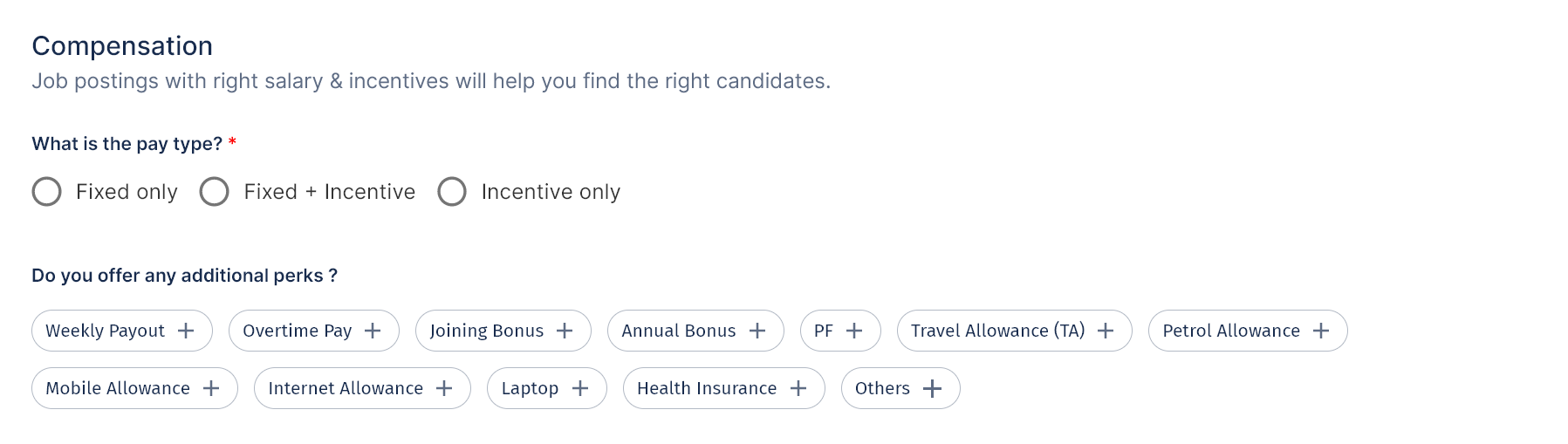
Fixed Only:- Select this if you are providing a fixed salary.
Once you select this option, you will get the Minimum and Maximum Fixed Salary options.
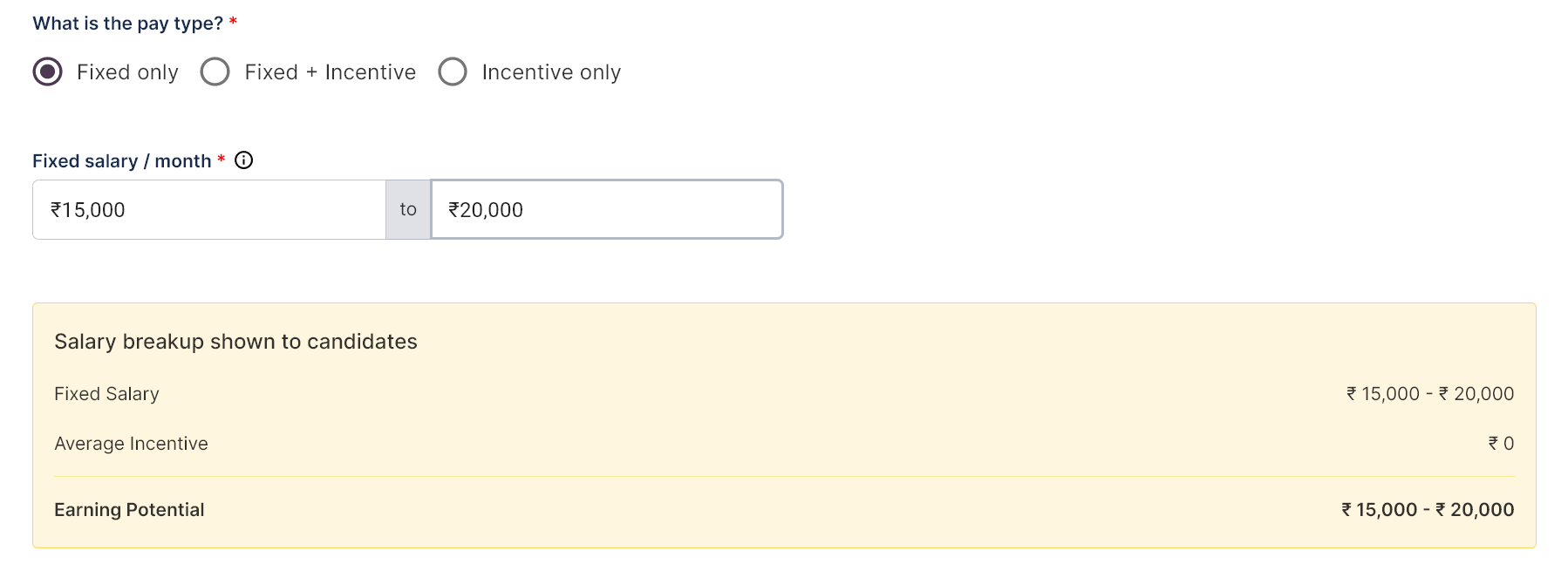
Fixed + Incentive:- Select this if you are providing a fixed salary with incentives for their performance.
If you select this option, you will get the Minimum and Maximum Fixed Salary along with the Average Incentive per month option.
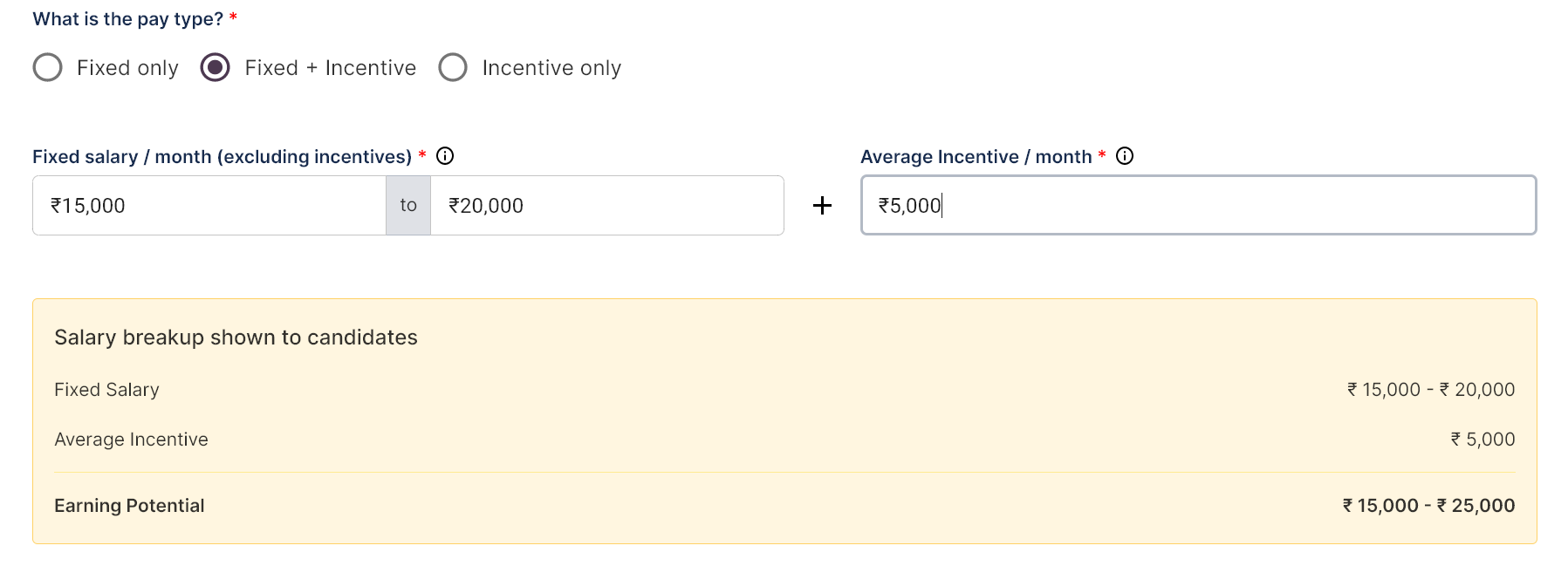
Incentives only:- Select this if you are only providing incentives
You will get the Incentive only option only if you select this.
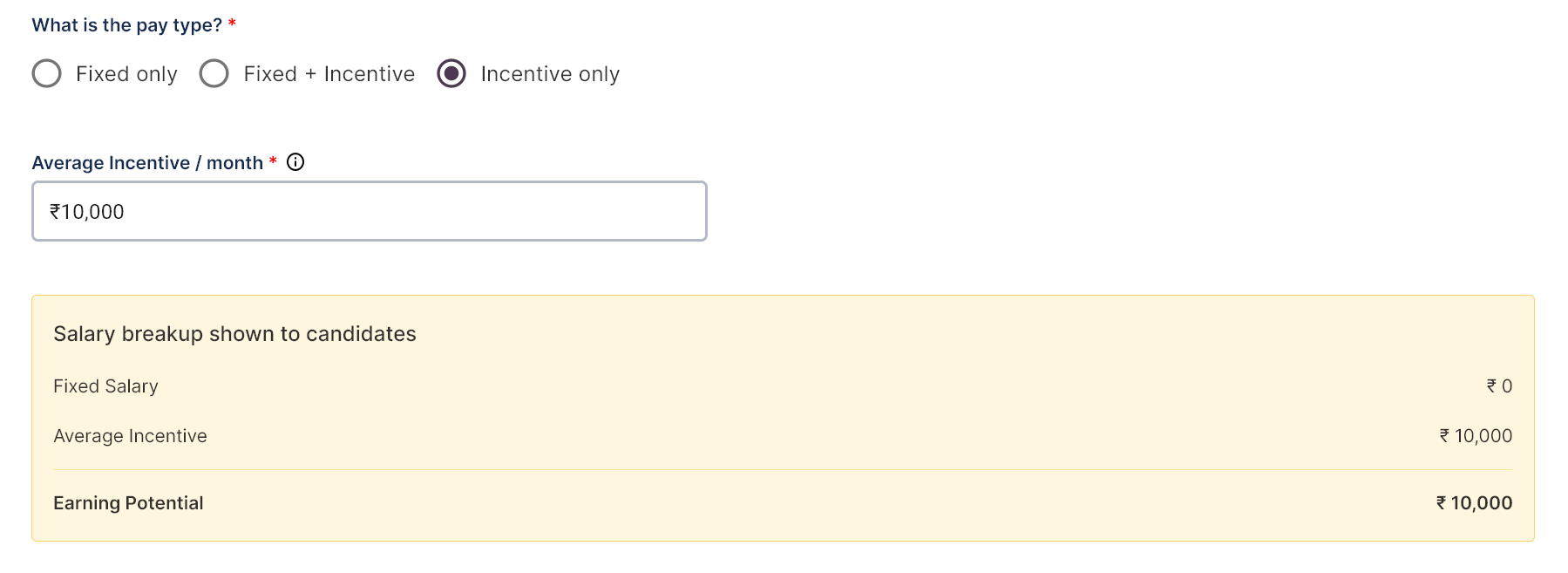
What about the salary on my already posted jobs?
Do not worry! We have taken care of this section also. The salary updated on your existing jobs will be “Fixed only“ or “Fixed + Incentive“ if you have selected the incentive checkbox.
If you need more assistance on this, you can connect with us on WhatsApp