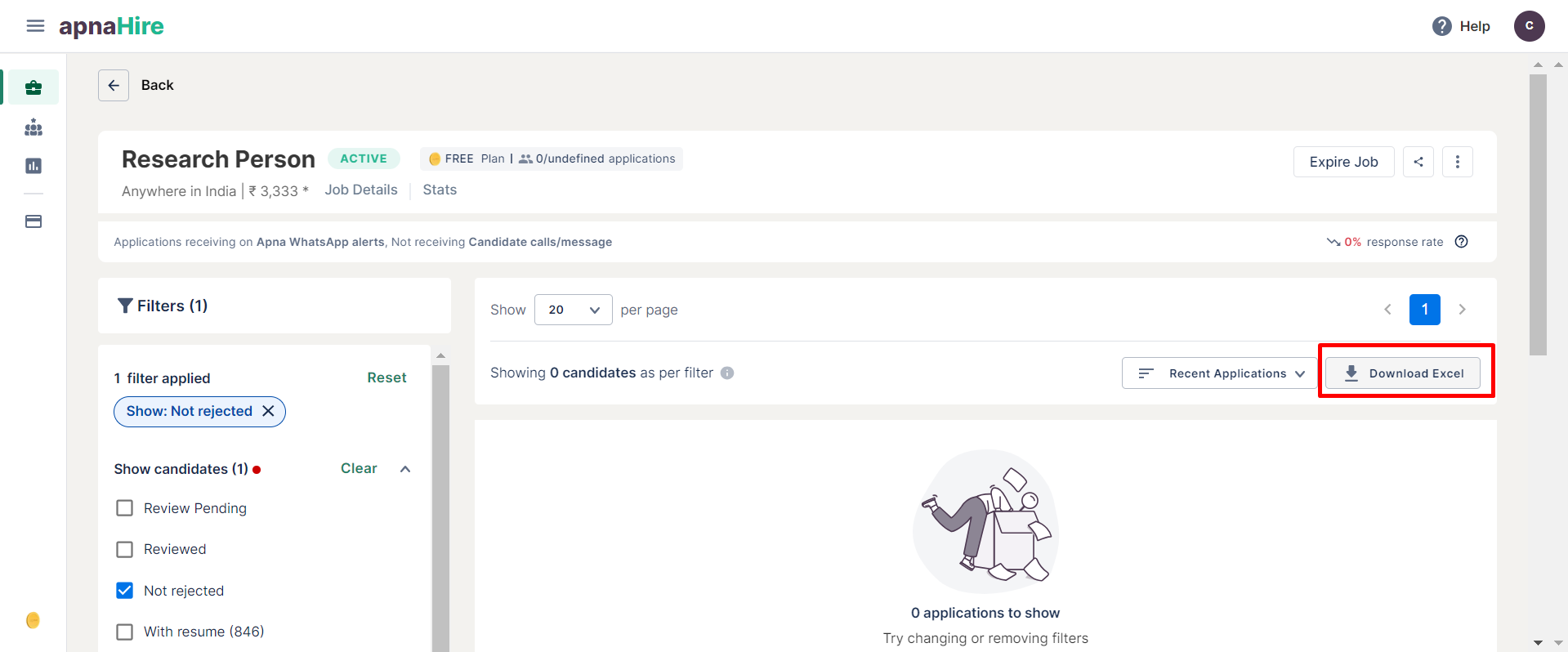You can download the applications of the candidates that have applied to your job in an Excel format.
To download this list, follow the steps:
- Log in to employer.apna.co with your registered mobile number.
- Select the job for which you want to download the list of applications.
- You will find the “Download Excel” button on the right-hand side of the page.
- Click on this button to start your download.