You can follow the below steps to renew your expired job:
Step 1: Log in to employer.apna.co with your registered mobile number or company email
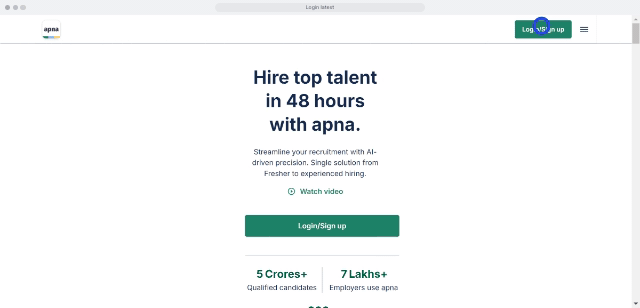
Step 2: Click on the “Expired” jobs bubble.
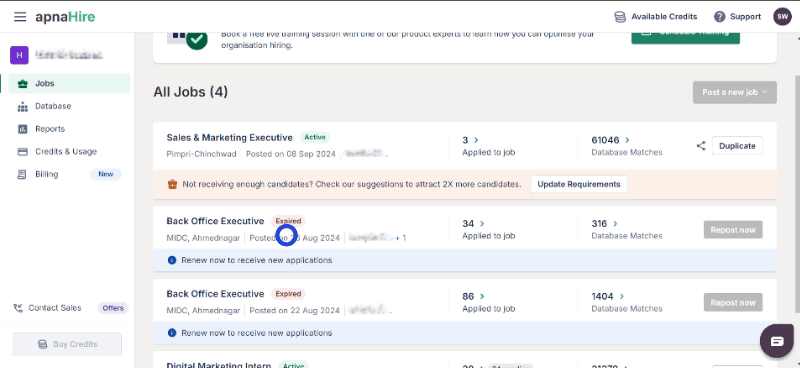
Step 3: Click on the Repost now button for the job that you want to reactivate.
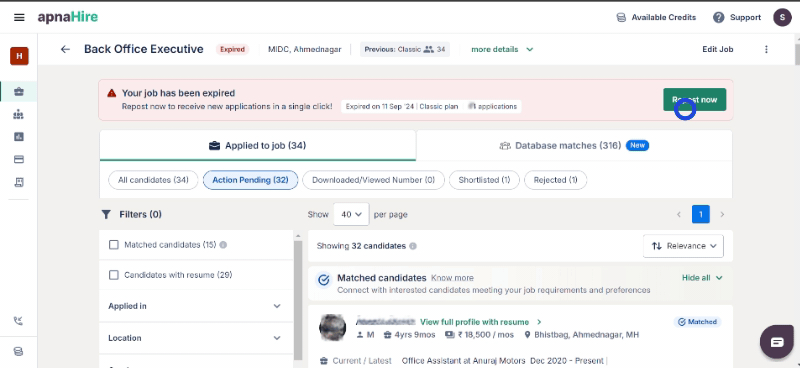
Step 4: Review your job from the “Job preview” page.
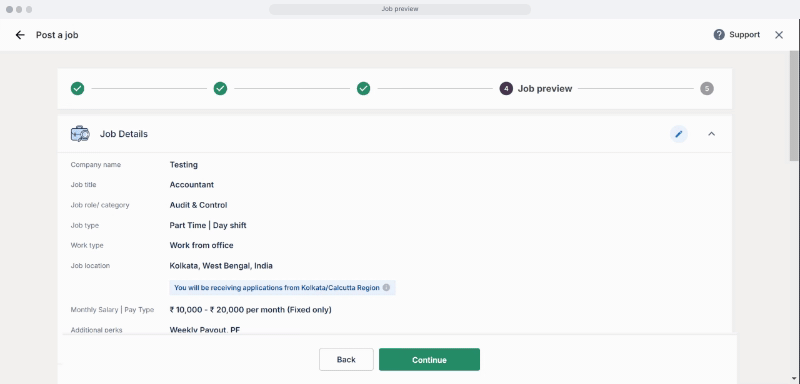
Step 5: Select your preferred plan from between the “Classic” and “Premium” plans.
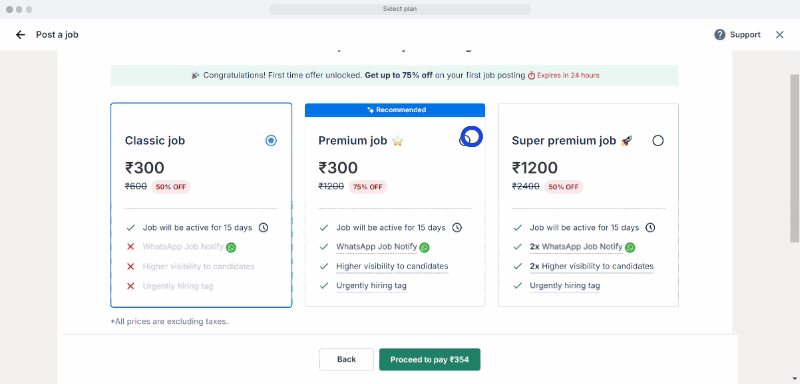
Thank you!