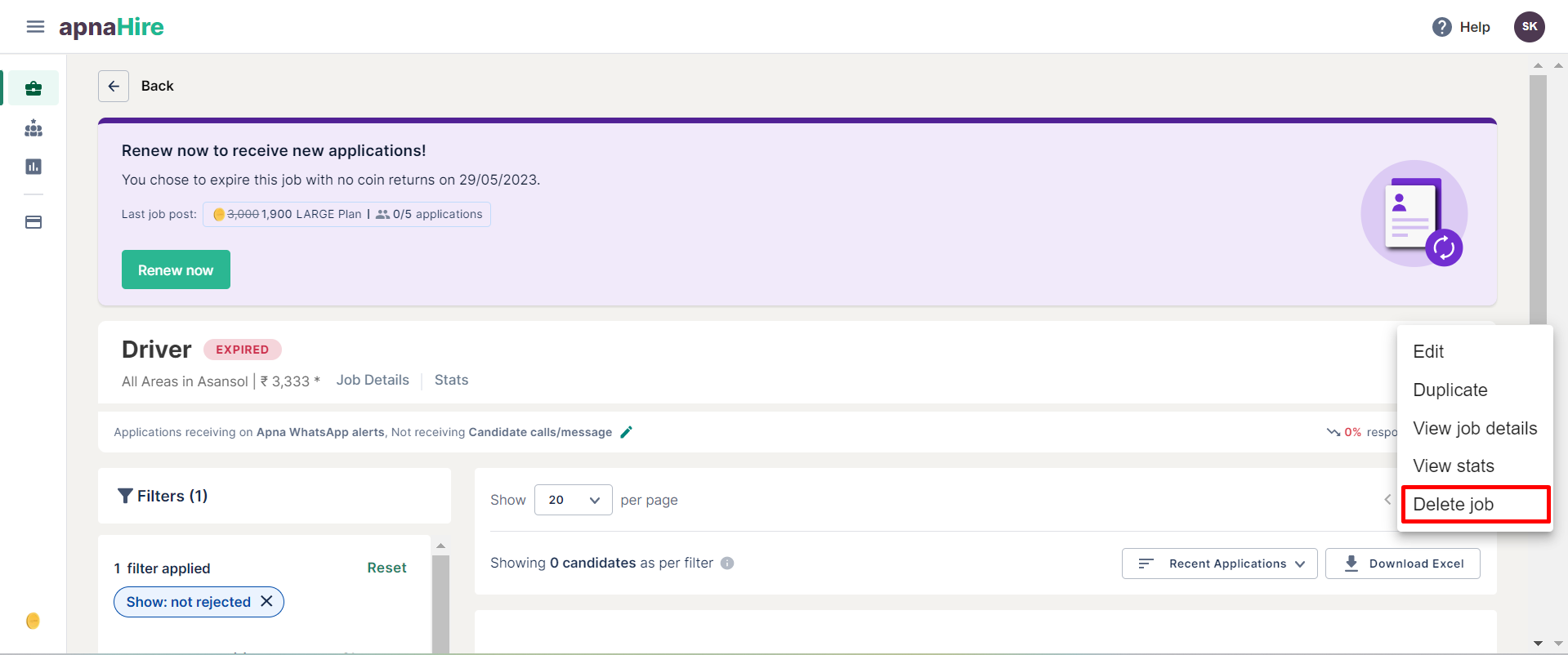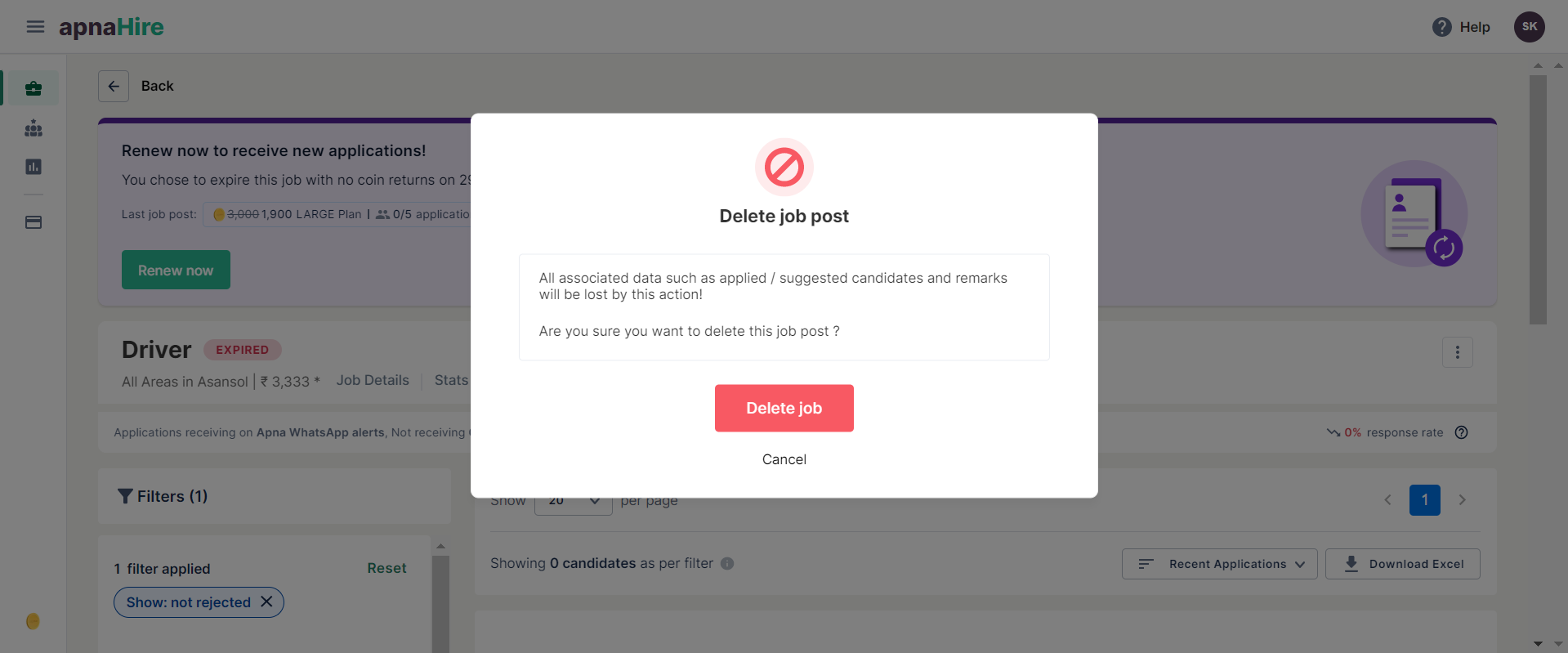You can delete your job(s) on apna using these simple steps:
1. Log in to employer.apna.co with your registered mobile number.
2. Select the job that you want to delete from your list of posted jobs.
3. Click on the 3 dots in the top right corner and select the Delete Job option.
NOTE:
You can only delete a job that is either Not Approved or Expired.
You cannot delete a job that is currently in Active or Select Plan state. To delete Active job(s), please expire the job(s).
Once the job(s) get deleted, you will not be able to access any applied candidate(s), so beware.