To avoid receiving calls or WhatsApp messages from candidates, you can edit the communication preferences on your job post by following the below-mentioned steps:-
1. Log in to employer.apna.co with your registered mobile number.
2. Select the job you want to edit from your list of jobs.
3. Click on "Edit job" on the top right side.
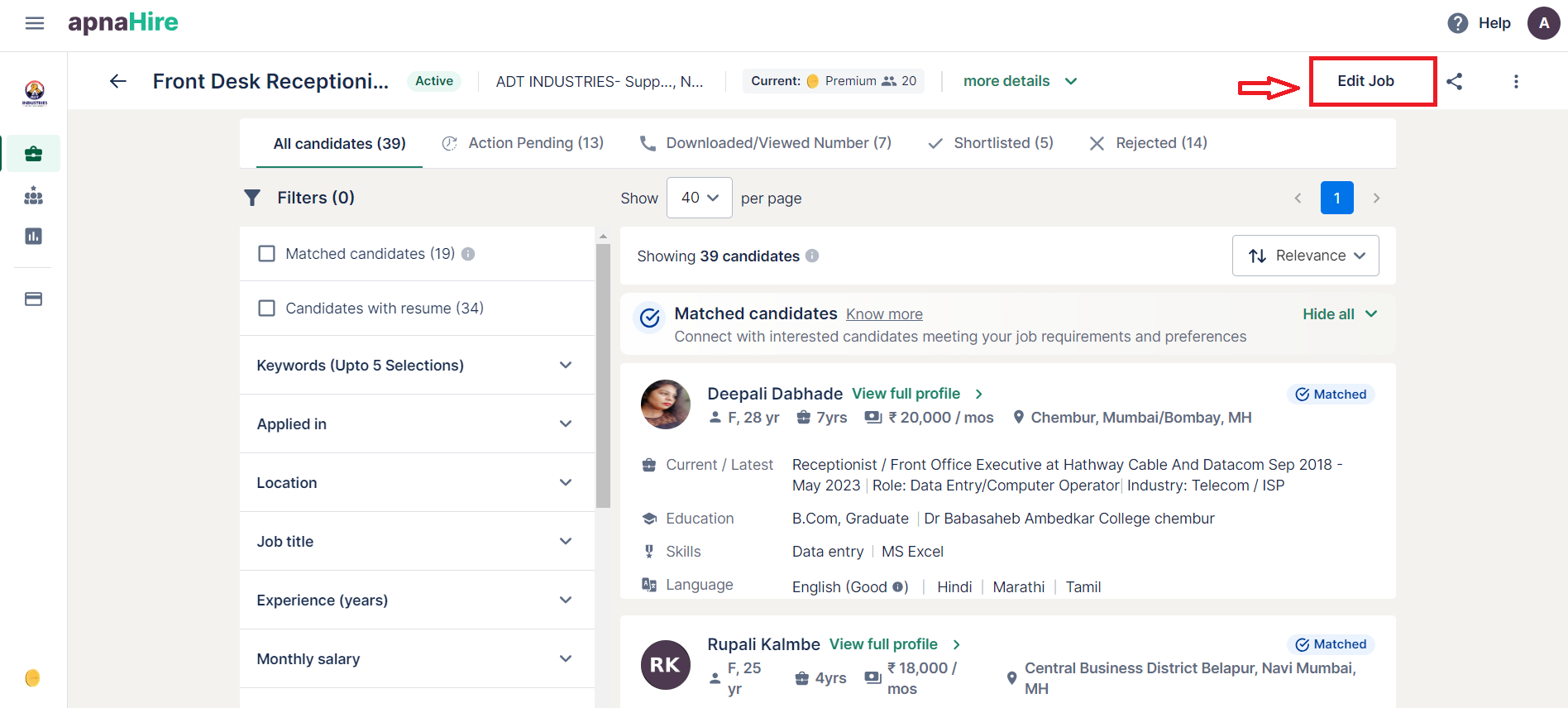
4. Scroll down to the "Interview Information" page and click the pencil sign.
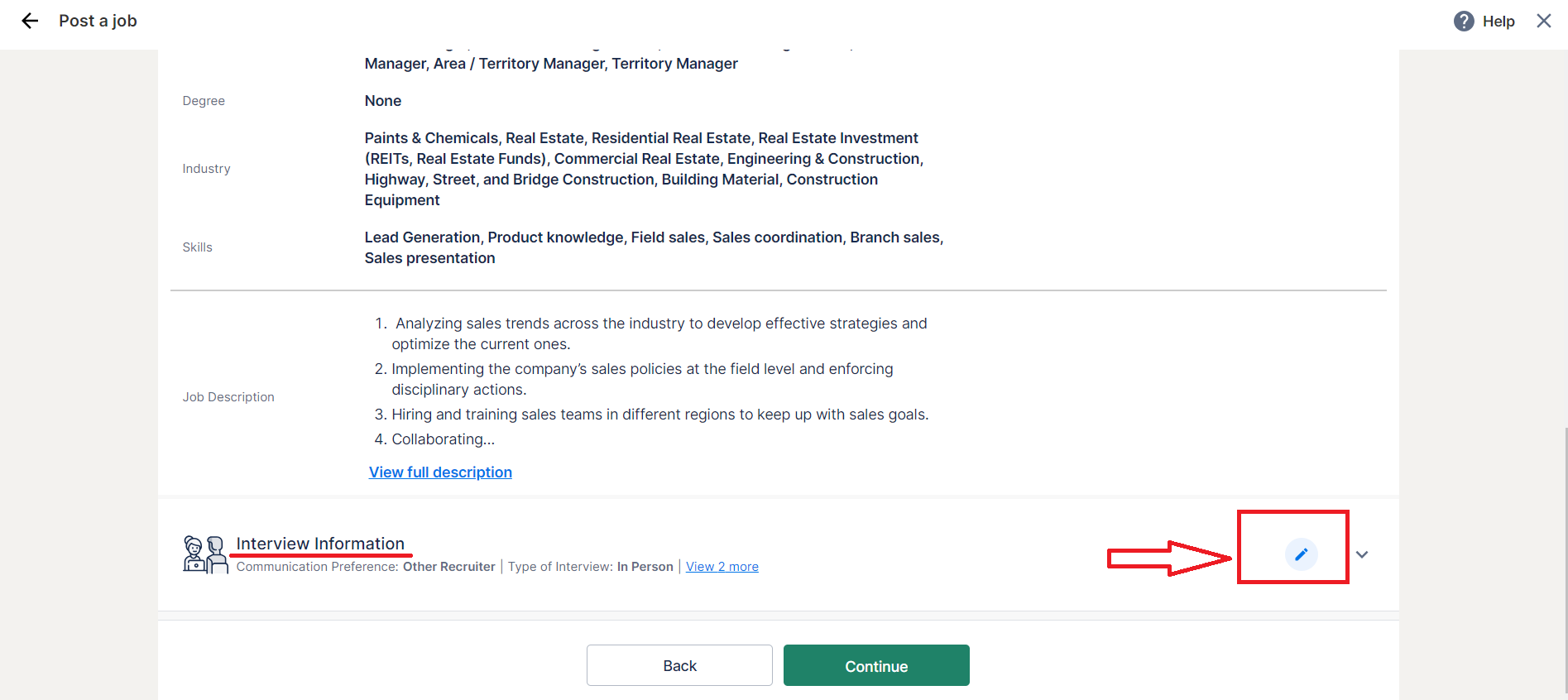
5. Select "No, I will contact candidates first" under Communication Preferences.
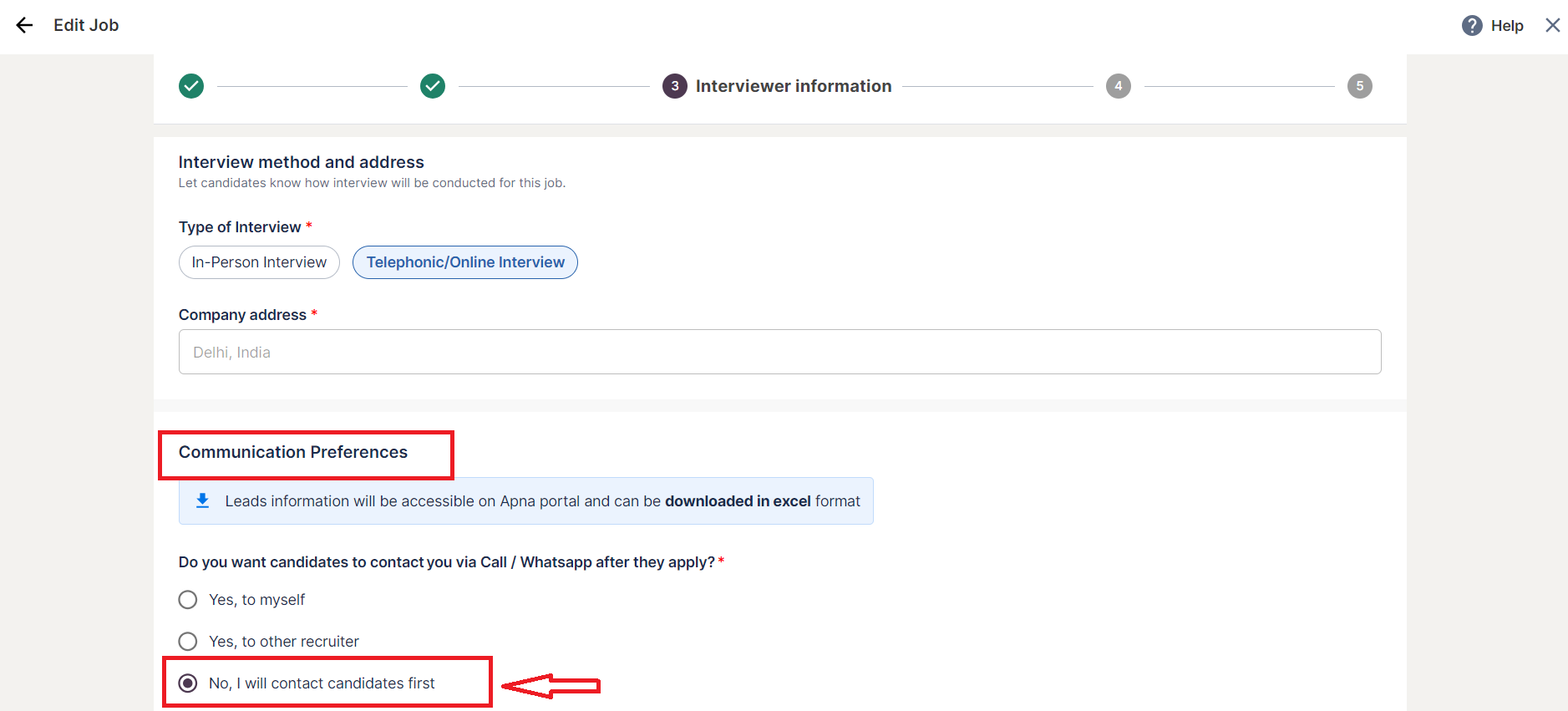
6. Click on Continue.