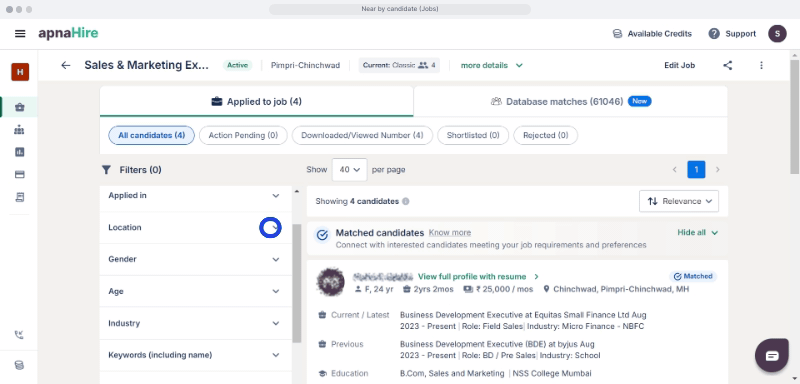In order to get nearby candidates, you can choose the smaller application radius in your job. Follow the below steps to apply the location filter to find nearby candidates.
Step 1: Log in to employer.apna.co with your registered mobile number or company email
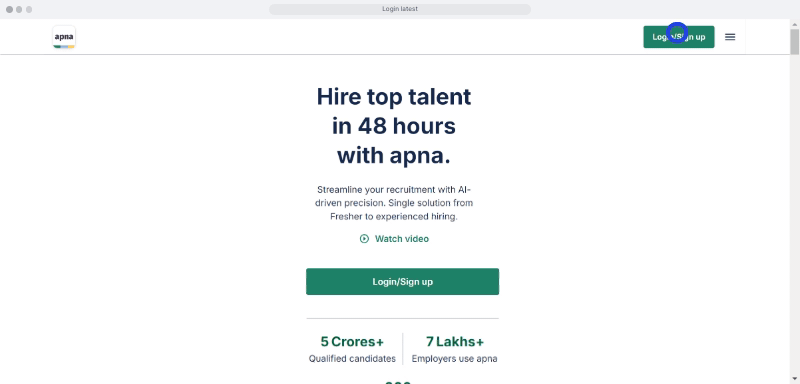
Step 2: Select the job from your list of posted jobs
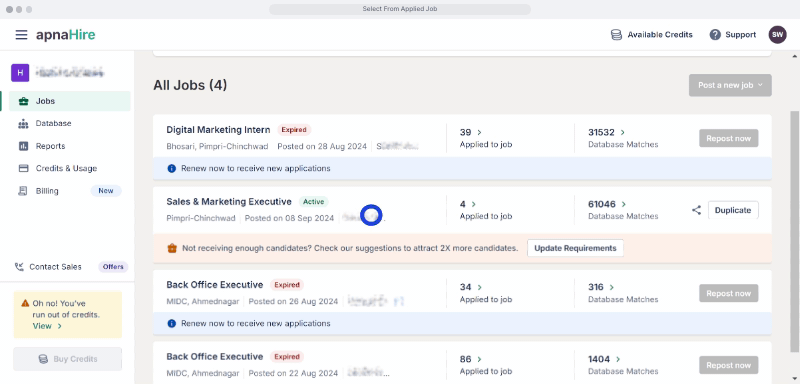
Step 3: Under filters, go to "Location".
You can now select the option under radius as per your requirements. (Within 5kms, 5-10Kms, 10-15kms, more than 15kms)