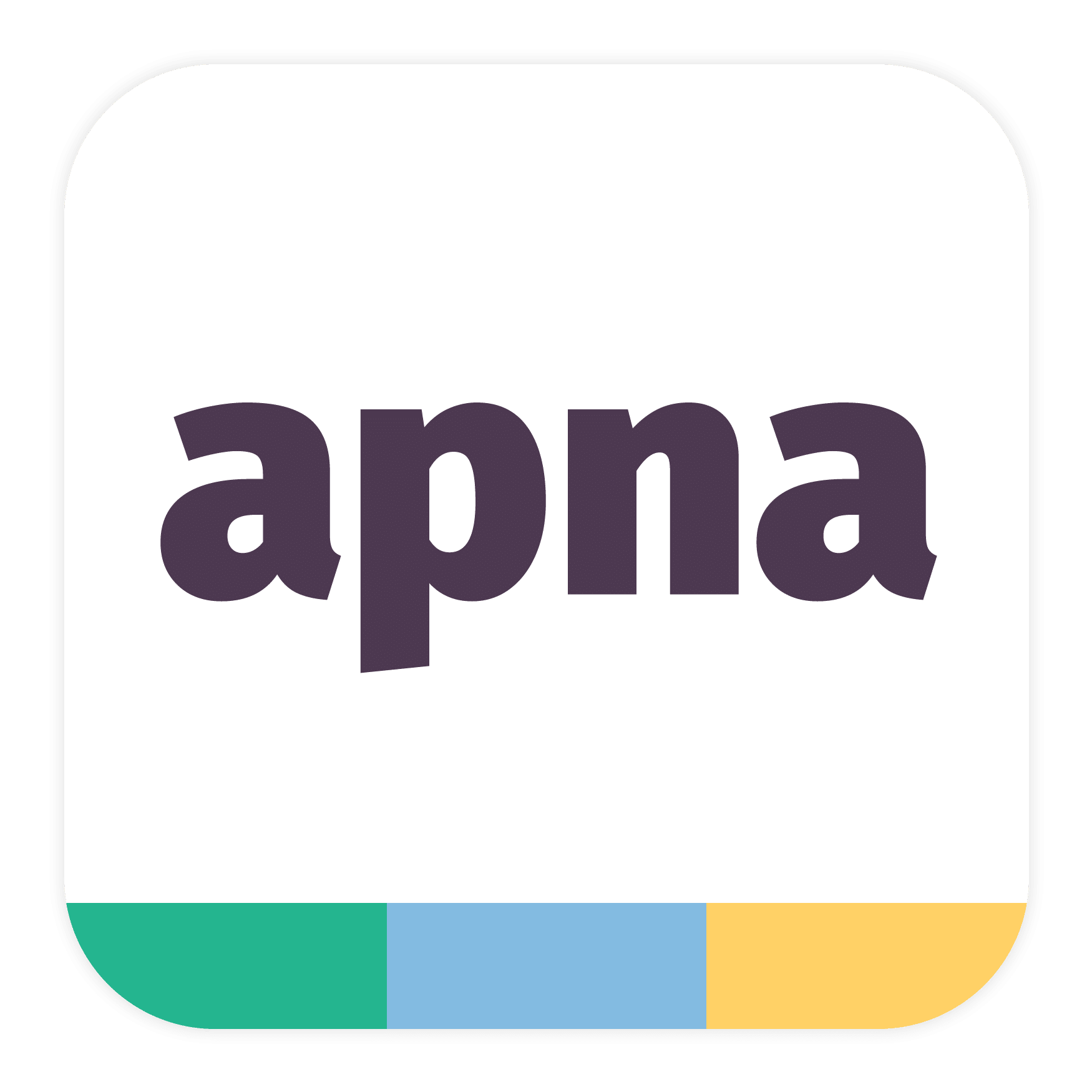Introduction
Finding a job today is easier, faster, and smarter — thanks to digital job platforms like Apna, India’s top career platform for professionals, students, and freshers.
Apna connects job seekers directly with employers and HRs across industries, offering millions of verified opportunities. Whether you’re looking for a full-time job, part-time work, or work-from-home role, the Apna App and Apna Web make the process simple and accessible.
In this guide, we’ll explain how to apply for a job on Apna (both web and app) step by step — along with expert tips to help you get hired faster.
Why Choose Apna for Job Search?
Apna is designed for India’s diverse workforce, including fresh graduates, skilled workers, and experienced professionals.
Here’s why millions trust Apna:
- Verified jobs from reliable employers and MNCs
- Direct HR contact to schedule interviews instantly
- Work-from-home, part-time, and local jobs available
- AI-powered job recommendations based on your profile
- Free interview prep and skill-learning tools
With Apna, job searching becomes personal, fast, and human — exactly what candidates need in today’s competitive market.
How To Apply for a Job on the Apna App
The Apna App is the most popular way to find and apply for jobs. Follow this simple step-by-step process
Step 1: Download the Apna App
Go to the Google Play Store or Apple App Store, search for “Apna – Job Search App,” and install it.
Once downloaded, open the app and sign up using your mobile number.
Step 2: Create Your Profile
Your Apna Profile works like your digital resume. The more complete it is, the better your chances of getting shortlisted.
Add details such as:
- Name, education, and work experience
- Preferred job roles (e.g., marketing, HR, IT, sales)
- Expected salary and preferred location
- Key skills and known languages
Pro Tip: Profiles with a clear photo and complete experience details attract 40% more recruiter attention!
Step 3: Search for Jobs
Tap on the “Jobs” section at the bottom of the app.
You can:
- Browse jobs by category (Sales, Marketing, Accounting, Teaching, etc.)
- Filter by location, salary, or job type (remote/office)
- Use keywords like “Digital Marketing Executive” or “HR Intern”
Apna’s AI also recommends jobs that match your profile automatically.
Step 4: Apply for a Job
When you find the right opportunity:
- Tap on the job title to view details (salary, skills, company info, etc.)
- Click “Apply Now” or “Call HR”
The Call HR feature is Apna’s biggest advantage — it lets you contact recruiters directly, no middlemen or delays!
You can introduce yourself, ask about interview details, or confirm your application instantly.
Step 5: Prepare and Track Your Application
After applying:
- Check the “My Jobs” section to track your application status
- Use Apna’s interview prep tools to practice questions
- Keep an eye on notifications and WhatsApp alerts for interview calls
How To Apply for a Job on Apna Web
If you prefer working on a laptop or desktop, Apna’s website is just as easy to use. Visit www.apna.co and follow these steps
Step 1: Visit the Official Website
Go to www.apna.co on your browser.
Click on “Sign Up / Login” and verify your mobile number with an OTP.
Step 2: Create or Update Your Profile
Just like on the app, fill in your details such as:
- Name, education, and work experience
- Preferred job role, salary, and location
- Skills and languages
This helps Apna match you with the most relevant openings.
Step 3: Search and Apply for Jobs
Use the search bar to find jobs like:
- “Telecaller jobs in Delhi”
- “Marketing Executive in Pune”
- “Work from home customer support”
Filter results by:
- Location (city or remote)
- Experience level
- Salary range
Click “Apply Now” or “Call HR” (if available) to connect instantly.
Step 4: Get Interview Updates
After applying, recruiters may contact you directly via call or message.
You can also track updates under “My Jobs” on your dashboard.
Tip: Keep your phone handy — recruiters often reach out within hours!
Tips to Get Hired Faster on Apna
Here are 5 insider tips to boost your chances of landing your dream job
- Complete Your Profile (100%)
Candidates with full profiles receive 60% more interview calls. - Use the “Call HR” Option
Don’t wait — call recruiters directly to express interest and stand out. - Apply Consistently
Apply to 3–5 jobs daily to increase your visibility. - Turn On Notifications
Enable app and WhatsApp alerts to never miss interview updates. - Prepare Smartly
Use Apna’s free interview prep tools to practice questions and boost confidence.
Top Job Categories on Apna
Apna lists jobs across 70+ categories, including:
- Sales & Marketing: Business Development, Telecaller, Marketing Executive
- Office Jobs: HR, Admin, Data Entry, Receptionist
- Technical & IT: Software Developer, Web Designer, Support Engineer
- Work From Home: Customer Support, Teaching, Content Writing
- Skilled Jobs: Driver, Electrician, Delivery Partner, Technician
No matter your background — fresher or experienced — Apna has opportunities for everyone.
Benefits of Using Apna
Call HR directly — Connect instantly with employers
Real-time job updates — Fresh jobs added daily
Verified listings — Safe, genuine opportunities
Easy to use — Apply in just 2 clicks
AI-powered recommendations — Jobs tailored to your skills
Conclusion
Whether you’re starting your career or looking for a fresh opportunity, Apna makes job hunting simple, fast, and stress-free.
From profile creation to calling HR directly, every step is designed to help you find the right job faster.
Start your journey today — download the Apna App or visit www.apna.co to apply for your next opportunity.
FAQs
1. Is the Apna app free to use?
Yes, Apna is completely free for job seekers. You can apply, message, or call HRs at no cost.
2. Can I find work-from-home jobs on Apna?
Absolutely! Thousands of verified remote and hybrid job openings are available.
3. How can I talk to HR directly?
Use the “Call HR” button on job listings to connect instantly for interview details.
4. Do I need a resume to apply?
No, your Apna profile acts as your digital resume — just fill it completely.
5. Can I use Apna on my computer?
Yes! Visit www.apna.co to browse and apply for jobs online.