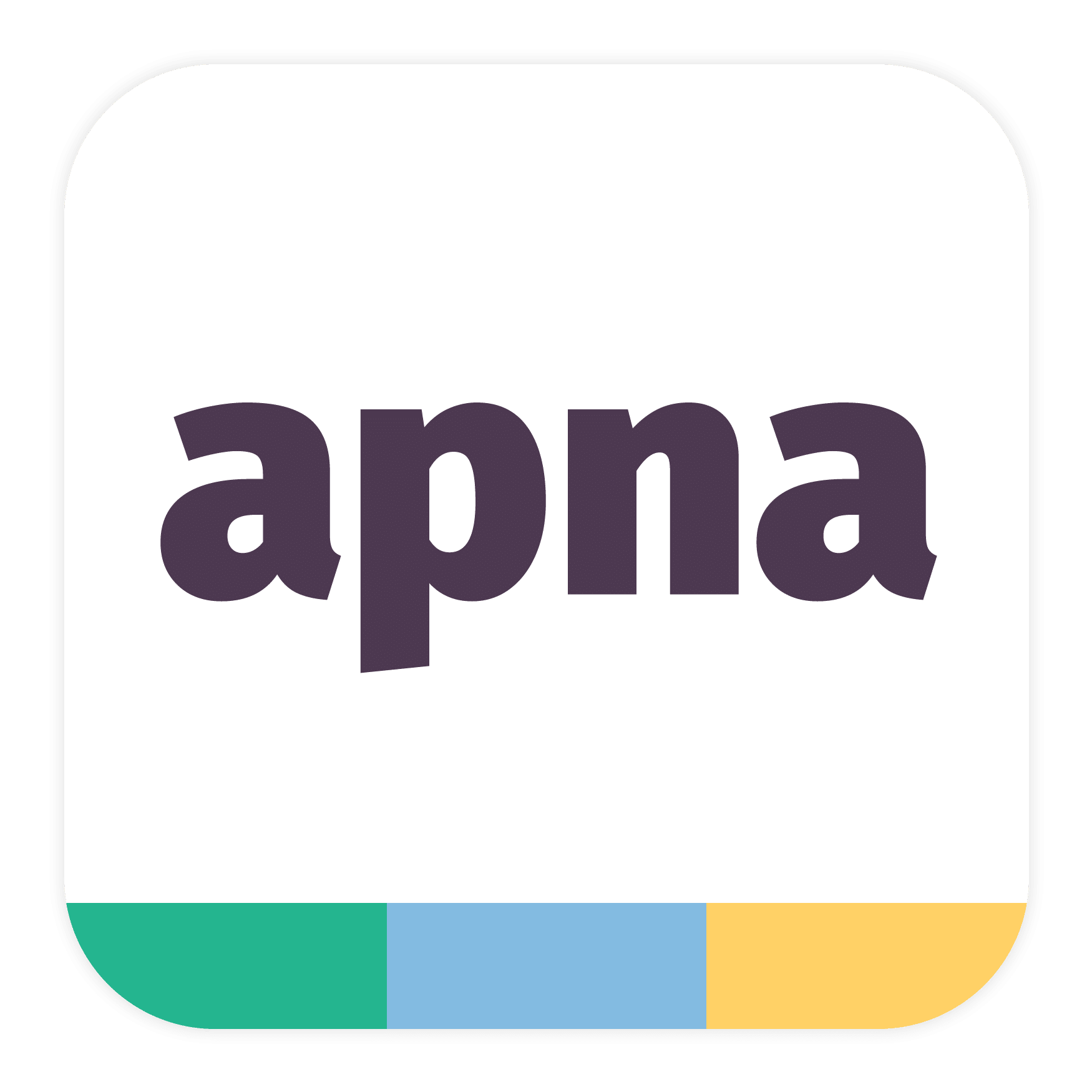Virtual or online interviews have become common in today’s job market. The rise of remote work, digital hiring processes, and global talent pools means candidates often face virtual interviews. While they offer convenience, online interviews come with unique challenges. Unlike traditional face-to-face interviews, you must manage technology, your environment, and your communication skills all at once.
This guide will help you prepare for virtual interviews effectively. A positive impression can increase your chances of landing your dream job.
Why Proper Preparation Matters for Virtual Interviews
Preparation is essential for any interview, including virtual ones. Online interviews require extra attention to detail, as technical issues or distractions in your environment can quickly create a negative impression.
When you prepare well, you show professionalism, confidence, and flexibility—qualities that employers value. Poor preparation can lead to missed opportunities, such as being seen as unprofessional due to background noise, bad lighting, or unclear communication.
Also, virtual interviews are often shorter than in-person ones. Recruiters depend heavily on first impressions, so being on time, clear, and interview preparation is even more important. By preparing thoroughly, you can show confidence, ensure smooth communication, and differentiate yourself from other candidates.
Step 1 – Set Up Your Technology
Test Your Internet Connection and Devices
- A stable internet connection is crucial. Make sure your Wi-Fi or wired connection can support video calls without interruptions.
- Test your webcam, microphone, and speakers beforehand. Consider using headphones to minimize background noise.
- Tip: Do a brief trial call with a friend or family member to check audio and video quality.
Familiarize Yourself with the Interview Platform
- Companies might use Zoom, Microsoft Teams, Google Meet, or Skype. Spend time learning the interface, including mute, screen sharing, and chat features.
- Some companies also use specialized platforms with built-in assessments or timed tasks. Understanding these platforms in advance allows you to navigate them smoothly.
Step 2 – Create a Professional Environment
Choose a Quiet, Well-Lit Space
- Pick a room with minimal background noise.
- Use natural light if possible; otherwise, use a soft light source facing you.
- Keep your background neat—a messy environment or personal items can divert attention.
- Tip: Position your camera at eye level for a natural appearance. Avoid strong backlighting.
Dress Professionally for the Camera
- Dressing professionally shows respect for the interviewer and role.
- Focus on what is visible on camera, like a collared shirt or blouse.
- Small details count: neat hair, neutral colors, and minimal accessories.
Step 3 – Prepare Your Documents and Materials
- Resume or CV (digital and printed copies)
- Portfolio or work samples, case studies, or presentations
- Reference letters (if requested)
Additional Tips:
- Keep a notepad and pen for jotting down key points.
- Keep a dedicated folder on your desktop with all interview-related files.
- Use professional file names like “John_Doe_Resume.pdf.”
Step 4 – Practice Common Online Interview Questions
Behavioral Questions Using the STAR Method
- Situation: Briefly describe the context.
Task: Explain your responsibility. - Action: Describe what you did.
- Result: Highlight the outcome.
Technical and Role-Specific Questions
- Prepare answers for job-specific questions, including industry knowledge and technical skills.
- Example: Software developers practice coding questions; marketers prepare case studies.
Mock Interviews and Self-Recording
- Practice with a friend, mentor, or coach.
- Record yourself answering questions to identify areas for improvement.
- Time your responses to stay clear and concise.
Step 5 – Master Your Body Language and Communication
- Sit up straight and maintain eye contact with the camera.
- Speak clearly and confidently; avoid speaking too fast.
- Smile and nod to show engagement.
- Avoid fidgeting, excessive note-checking, or looking away from the camera.
- Lean slightly forward to show interest and attentiveness.
Step 6 – Plan for Connectivity and Backup Options
- Log in 5–10 minutes early to test your setup.
- Have a backup device ready (laptop or smartphone).
- Share alternative contact details with the interviewer in case of disruptions.
- Save the interviewer’s phone number and email for reconnection if needed.
Step 7 – Follow Up After the Interview
- Send a thank-you email within 24 hours.
- Reiterate your interest in the position.
- Highlight key points or achievements discussed.
- Example:
“Dear [Interviewer Name], thank you for your time today. I enjoyed learning about [Company Name] and am excited about the chance to contribute to your team. I particularly enjoyed discussing [specific topic]. Looking forward to the next steps.”
Additional Tips for Online Interview Success
- Keep your background simple and distraction-free.
- Avoid multitasking or checking your phone.
- Ensure good lighting and camera angle—eye level is best.
- Practice active listening and pause before answering questions.
- Stay hydrated with water nearby.
- Maintain energy and enthusiasm throughout the interview.
Common Challenges in Virtual Interviews and How to Overcome Them
- Technical Problems: Have backup devices, check internet speed, and know how to reconnect.
- Distractions: Inform family, mute notifications, and pick a quiet room.
- Nervousness: Practice mock interviews, use deep breathing, and visualize success.
- Lack of Engagement: Use expressive communication, nod, smile, and maintain eye contact.
Conclusion
Virtual interviews require more preparation than traditional ones. By testing technology, creating a professional environment, practicing questions, mastering communication, and planning for connectivity, you can make a strong impression. Following up professionally and addressing common challenges helps you stand out from other candidates.
With consistent preparation, virtual interviews can be as effective as in-person interviews, increasing your chances of securing the role you want.
FAQs on Virtual Online Interview
1. How should I prepare for a virtual interview at home?
Ensure your environment is quiet, well-lit, and professional. Test your internet, camera, and microphone. Keep your resume, portfolio, and a notepad nearby. Dress professionally, practice answers, and maintain good posture and eye contact.
2. What are the most common online interview mistakes to avoid?
- Technical issues due to untested devices or poor internet
- Distracting or cluttered backgrounds
- Fidgeting, poor posture, or lack of eye contact
- Speaking too quickly or unprepared answers
- Multitasking during the interview
3. How do I set up a professional background for virtual interviews?
Choose a clean, uncluttered area with neutral colors. Ensure good lighting facing you. Remove personal items, pets, or distractions. Use a subtle virtual background if needed. Camera at eye level helps convey confidence.
4. Can I use notes during a virtual interview?
Yes, keep notes brief and glance subtly without losing eye contact. Avoid reading answers word-for-word. Notes can include key points, questions for the interviewer, or important metrics.
5. How soon should I follow up after a virtual interview?
Send a thank-you email within 24 hours, restate interest, and briefly highlight skills or achievements discussed.
6. What’s the best way to answer behavioral questions in an online interview?
Use the STAR method:
- Situation: Briefly describe the context
- Task: Explain your responsibility
- Action: Detail your steps
- Result: Highlight the outcome, maintain eye contact and answer clearly and concisely.