If you want to post a job that offers a work-from-home option, you can follow these steps:
Log in to the employer dashboard with your mobile number or company email at https://employer.apna.co
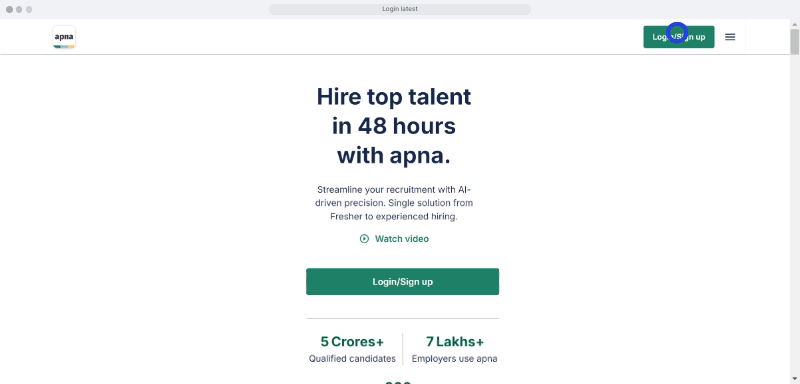
Fill in the job details, and under work location type, select the "Work From Home" option
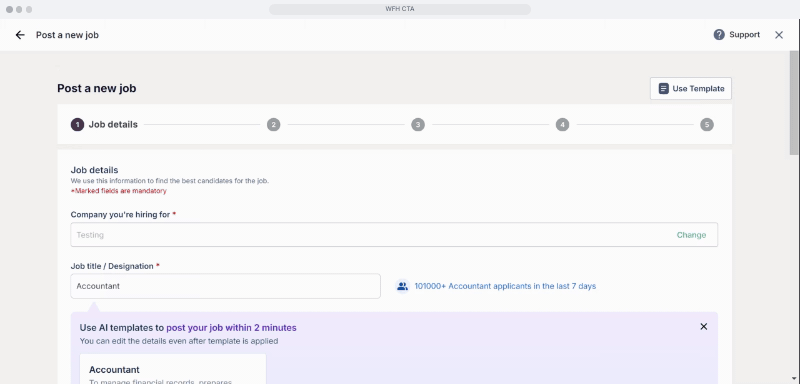
When you select the “Work From Home" option, you also get the option to select if you require applications from a "Specific City"
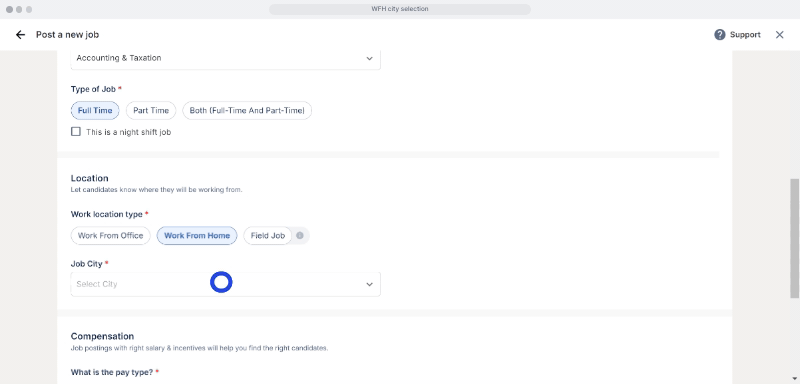
Thank you!