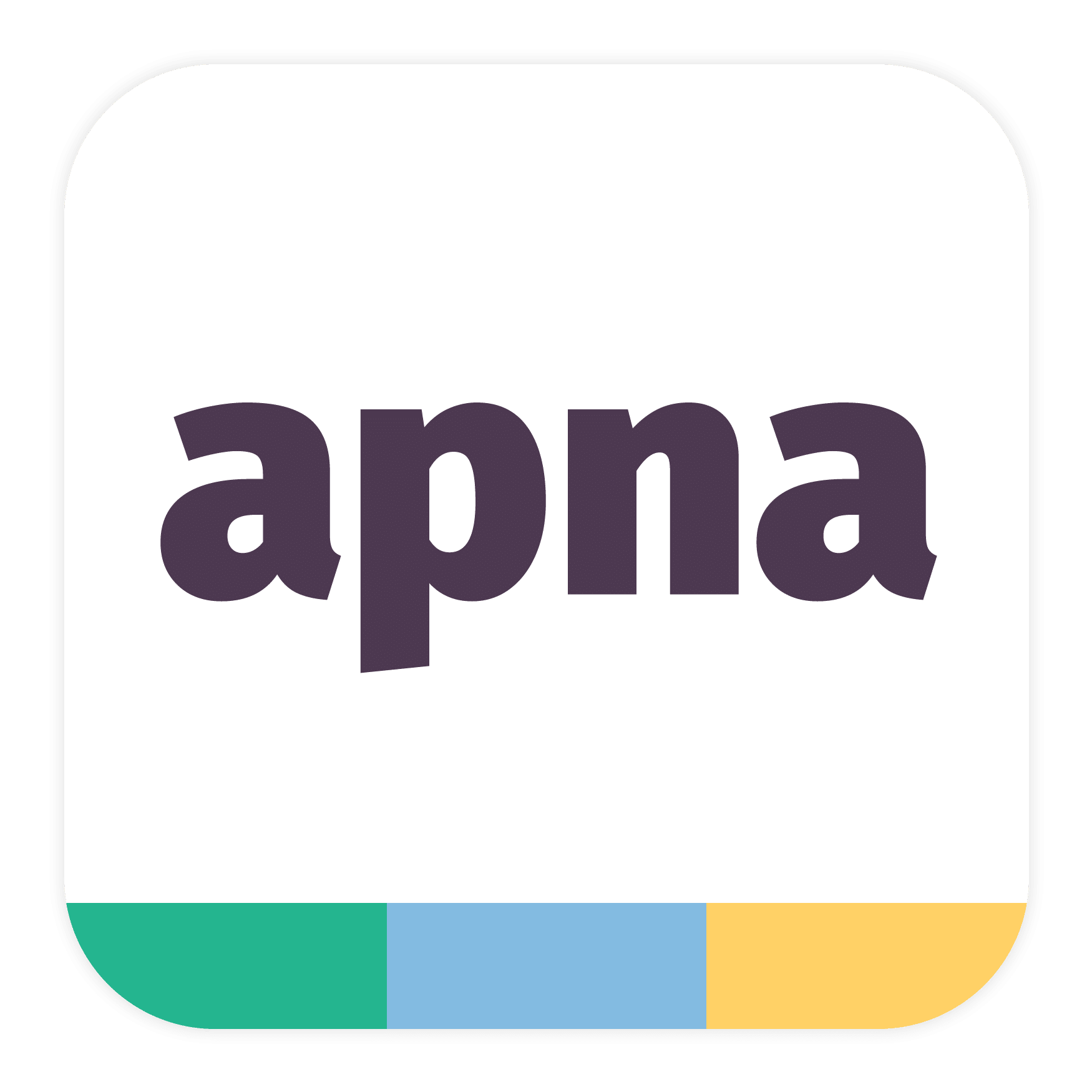In today’s fast-paced job market, creating a professional, error-free, and ATS-friendly resume is no longer optional, it’s essential. Your resume is your first impression, and a poorly formatted or generic one can cost you great opportunities.
But what if you could build a personalized, professional resume in minutes, without worrying about wording or structure?
That’s where AI-powered resume builders like the Apna AI Resume Builder come in. Whether you’re a fresher looking for your first job, a professional exploring new roles, or someone searching for work-from-home jobs, AI can simplify the process, make it smarter, and get you job-ready faster.
In this guide, you’ll learn exactly how to create your resume using AI, step-by-step, and how Apna’s AI Resume Builder can help you stand out in a crowded job market.
Why You Should Use AI to Create Your Resume
Gone are the days of manually formatting Word documents or spending hours figuring out the right words to use. AI resume tools are revolutionizing job applications by automating the process intelligently.
Here’s why using AI for resume creation is a game-changer:
- Saves Time: You can build a complete, polished resume in minutes instead of hours.
- ATS-Friendly: AI ensures your resume meets Applicant Tracking System (ATS) requirements, improving visibility.
- Professional Language: Get suggestions for better phrasing, skill descriptions, and role summaries.
- Role-Specific Optimization: Whether you’re applying for sales jobs, digital marketing jobs, or business development executive jobs, AI tailors your content to suit the specific job.
- Error-Free Output: Grammar, formatting, and structure — all optimized automatically.
AI doesn’t just create resumes; it creates opportunities. For freshers, especially, it bridges the gap between limited experience and professional presentation — a key factor in securing your first job.
Step-by-Step Guide: Create a Resume Using Apna AI Resume Builder
The Apna AI Resume Builder is designed to be simple, smart, and fast. It’s built for freshers, experienced professionals, and even those looking for part-time jobs or remote work.
Let’s break down how to use it effectively:
Step 1: Visit the Apna Jobs Platform
Start by visiting Apna Jobs and navigating to the AI Resume Builder section. Log in with your Apna account or sign up if you’re new.
Once you’re in, you’ll see a guided interface where AI helps you create your resume based on your job goals and experience level.
Step 2: Choose Your Job Category and Role
This is where AI personalization begins. Select your target job category — whether it’s sales and marketing jobs, digital marketing jobs, BPO jobs, or business development executive jobs.
By choosing your desired field, the AI tailors your resume language, skills, and summary to match the requirements of that particular industry.
For example:
- A Sales Executive Job resume will highlight negotiation, lead generation, and CRM tools.
- A Business Development Manager Job will emphasize strategy, revenue growth, and client relations.
- A Digital Marketing Job resume will focus on SEO, analytics, and campaign execution.
Step 3: Enter Your Personal and Professional Details
Fill in the basic details:
- Name and Contact Information
- Education Background
- Work Experience (if any)
- Skills and Certifications
Here’s where AI shines — as you enter your details, it automatically suggests better ways to present them. For instance, if you type “communication skills,” AI may rephrase it to “strong verbal and interpersonal communication skills.”
It also guides you on the ideal order and structure — ensuring your resume looks neat, balanced, and professional.
Step 4: Let AI Generate Your Resume Instantly
Once you’ve entered your information, hit “Generate Resume.”
Within seconds, Apna’s AI will produce a beautifully formatted, ATS-optimized resume tailored to your field.
The resume includes:
- A professional summary
- Skill highlights
- Experience and achievements
- Education and certifications
And the best part? It’s completely editable. You can fine-tune your tone, add new sections, or choose between multiple templates to match your industry’s style — from telecaller jobs to finance jobs for freshers.
Step 5: Download and Apply for Jobs
Once satisfied with your resume, download it in PDF format.
You’re now ready to apply directly for jobs via Apna!
You can upload your AI-generated resume instantly and explore openings across categories like:
- Freshers Jobs
- Work From Home Jobs
- Sales Jobs Near Me
- BPO Jobs in Bengaluru, Chennai, or Hyderabad
- Digital Marketing Jobs Work From Home
With your resume ready, you can apply for multiple opportunities without worrying about formatting errors or missing keywords.
Key Features of Apna AI Resume Builder
Apna’s AI Resume Builder isn’t just another online tool — it’s designed specifically for Indian job seekers who want simplicity and speed.
Here are its standout features:
- Role-Specific Templates: Pre-designed for roles like Sales Executive, Business Development Associate, or Telecaller.
- Smart Keyword Optimization: AI automatically inserts job-relevant terms recruiters search for.
- Instant Grammar & Formatting Check: Ensures zero typos or layout issues.
- Multi-Language Support (Coming Soon): Perfect for regional job seekers in cities like Bengaluru, Mumbai, and Delhi.
- Integration with Apna Jobs: Apply directly for thousands of jobs using your freshly built resume.
How AI Improves Resume Quality and Job Search
AI doesn’t just generate resumes — it enhances them.
Here’s how:
- ATS Optimization: Ensures your resume passes through digital screening systems easily.
- Personalization: Customizes tone and layout depending on whether it’s a sales, marketing, or business development role.
- Keyword Matching: Aligns your resume with the exact words used in job listings.
- Skill Highlighting: AI identifies and prioritizes the most relevant skills based on your profile.
For instance, if you’re applying for business development career opportunities, AI ensures your resume includes keywords like lead generation, pipeline management, and negotiation skills — boosting visibility.
Likewise, for digital marketing jobs for freshers, it emphasizes SEO, content strategy, and Google Analytics.
Common Mistakes to Avoid While Using AI Resume Builders
AI tools are powerful — but only when used wisely. Avoid these pitfalls:
- Not Reviewing the Output: Always proofread your resume. Even AI can misinterpret context.
- Using Generic Summaries: Customize the professional summary to reflect your personality and goals.
- Skipping Keywords: Don’t remove the role-specific terms AI adds — they’re crucial for recruiter searches.
- Copy-Pasting Without Edits: Personal tweaks make your resume authentic and engaging.
Pro Tip: Run your resume through the Apna AI Resume Builder again when applying for a new role — AI will reoptimize it for that specific job type.
Best Practices for an ATS-Friendly Resume
To ensure your AI-generated resume performs well on job portals and company sites:
- Use Job-Specific Titles: Instead of “Marketing Professional,” write “Digital Marketing Executive.”
- Keep Formatting Clean: Avoid tables, borders, or fancy fonts.
- Add Action Verbs: Use words like “developed,” “managed,” “achieved.”
- Quantify Results: Numbers catch recruiters’ eyes — e.g., “Increased sales by 25%,” “Handled 30 client accounts.”
- Include Keywords Naturally: Blend in words like sales executive jobs, business development associate vacancies, or telecalling jobs work from home.
Career Opportunities After Creating Your Resume
Once your resume is ready, explore diverse job categories that match your skills and goals:
- Sales Jobs: Apply for sales executive jobs, sales rep jobs near me, and sales and marketing jobs to start a rewarding career in business growth.
- Business Development Jobs: Opportunities like business development associate jobs, BD manager jobs, and business development career opportunities are ideal for strategic thinkers.
- Telecaller and BPO Jobs: Perfect for those with strong communication skills. Try telecalling jobs work from home, BPO jobs in Chennai, or BPO jobs in Hyderabad.
- Digital Marketing Jobs: If you’re creative, apply for digital marketing jobs work from home or digital marketing jobs for freshers.
Recruiters are actively hiring on Apna Jobs, giving you easy access to India’s most relevant job openings.
Conclusion
Building a resume used to be a tedious task — but with Apna AI Resume Builder, it’s now faster, smarter, and 100% job-ready. Whether you’re applying for sales, marketing, business development, or work-from-home jobs, AI ensures your resume speaks the recruiter’s language.
So stop worrying about formatting or phrasing.
Let AI handle the hard part — and focus on what really matters: getting hired.
Create your professional resume today and find the best jobs in your field at Apna Jobs.
FAQs on Using AI to Create a Professional Resume
1. How does the Apna AI Resume Builder work?
It uses AI algorithms to structure, phrase, and format your resume automatically, making it ATS-compliant and recruiter-friendly.
2. Is the Apna Resume Builder free for freshers?
Yes, Apna offers a free AI Resume Builder designed specifically for freshers and entry-level professionals.
3. How can I make an ATS-friendly resume using AI?
Focus on relevant job keywords, use clean formatting, and ensure your resume includes measurable achievements. Apna’s AI takes care of these automatically.
4. Can I use AI to write a resume for sales or business development jobs?
Absolutely! The AI Resume Builder has templates optimized for sales jobs, business development associate jobs, and BD manager roles.
5. What are the best AI resume builders in India?
Apna’s AI Resume Builder is among the best, offering free templates, keyword optimization, and direct job application integration.
6. How do I download my resume from Apna Jobs?
Once your resume is generated, you can download it instantly in PDF format or apply directly through your Apna account.