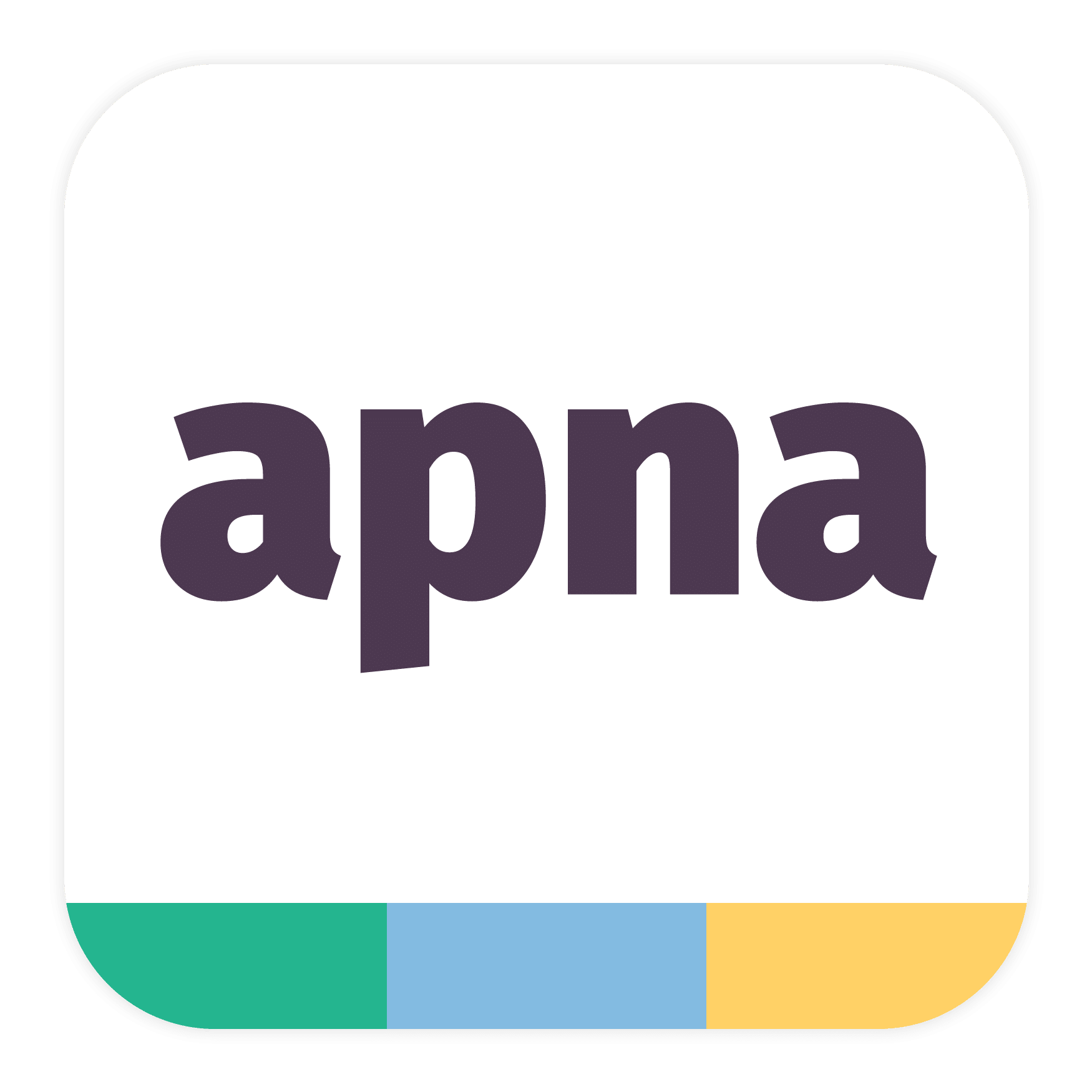Hiring the right talent quickly is crucial for any growing business. However, finding the best platform to connect with skilled candidates can be tough. That’s where Apna, India’s top job search app and portal, simplifies hiring.
Whether you own a small business, lead a startup, or work in HR, this guide will show you how to post a job on Apna, step by step. You’ll also discover proven tips to attract better applicants and fill positions faster — from sales jobs and BPO roles to digital marketing positions and business development opportunities.
Why Choose Apna to Post Your Job?
Apna is one of India’s fastest-growing job platforms, linking over 40 million job seekers with verified employers across various industries.
Unlike traditional job boards, Apna emphasizes speed, accessibility, and verified profiles — making it perfect for companies that want to hire quickly without endless paperwork or delays.
Key Benefits of Posting Jobs on Apna
- Access to a Massive Talent Pool: Reach job seekers in cities like Bangalore, Mumbai, Delhi, Chennai, and Hyderabad.
- Instant Response: Start getting applications and calls within minutes of posting.
- Verified Profiles: Apna verifies candidate details, ensuring authenticity.
- Call HR Directly Feature: Candidates can contact you instantly through calls or chat.
- Smart AI Matching: Apna’s system automatically connects your listing with the most relevant candidates — from freshers to experienced professionals in digital marketing, sales, or BPO jobs.
With Apna, employers can post a job in under five minutes and connect directly with the right candidates.
Step-by-Step Guide: How to Post a Job on Apna
Here’s a simple walkthrough for beginners.
Step 1: Go to Apna’s Employer Platform
Visit apna.co and click on “Post a Job” or “Hire on Apna”.
You can also download the Apna for Employers app, available on Android and iOS.
Sign up or log in using your mobile number or email ID to get started.
Step 2: Choose the Job Role
After logging in, click “Create Job Post” and select the job role you want to hire for.
Examples:
- Sales Executive Job
- Telecaller Jobs
- Digital Marketing Jobs
- Business Development Associate Jobs
- BPO Jobs in Bangalore or Chennai
Apna supports 70+ job categories, covering marketing, business development, logistics, data entry, operations, and tech.
Step 3: Add Job Details
Clarity is key. Fill in accurate details to ensure your listing attracts relevant candidates.
Include:
- Job title: Keep it straightforward (e.g., Sales Executive Job, Telecalling Jobs Work From Home).
- Company name: Builds trust and brand credibility.
- Location: Specify cities like Jobs in Bangalore, Jobs in Mumbai, or Jobs in Delhi.
- Experience level: Freshers, mid-level, or experienced.
- Salary range: Be transparent to attract serious applicants.
- Job type: Full-time, part-time, or work-from-home jobs.
- Contact options: Add your verified HR number to enable the Call HR Directly feature.
Pro Tip: Use targeted keywords like sales jobs near me, digital marketing jobs in Bangalore, and BPO jobs work from home to improve visibility on Apna and Google search.
Step 4: Describe the Role and Responsibilities
Write a concise and engaging job description to clarify what the role entails.
Example for a Sales Role:
“We are looking for a driven Sales Executive responsible for client interactions, pitching products, and achieving sales targets. You must have excellent communication skills and a positive attitude.”
Keep your tone professional, clear, and brief. Avoid unnecessary jargon or lengthy paragraphs.
Step 5: Add Skills and Requirements
List 3–5 essential skills that define your ideal candidate.
Examples:
- Sales Jobs: Communication, negotiation, CRM tools.
- BPO Jobs: English fluency, customer handling, call management.
- Digital Marketing Jobs: SEO, Google Ads, content writing, analytics.
Apna’s AI automatically matches candidates based on your selected skills, ensuring your post reaches the right audience faster.
Step 6: Select Hiring Preferences
Choose your preferred candidate type to refine search results:
- Freshers or Experienced professionals
- Work-from-office or Remote workers
- Immediate joiners
These filters ensure your post appears to the most suitable candidates first — reducing your shortlisting time by up to 50%.
Step 7: Review and Publish Your Job
Double-check all details before publishing.
Once you click “Post,” your listing goes live instantly on Apna’s app and website. You’ll start receiving calls and applications within minutes.
Apna’s real-time chat and call features allow direct communication with applicants — no middlemen, no delays.
Tips to Attract the Right Candidates
Posting your job is just the beginning. Here are seven proven ways to attract more qualified candidates and hire faster on Apna.
1. Use Clear and Searchable Titles
Avoid vague titles like “Executive” or “Associate.” Instead, use:
- Sales Executive Job in Delhi
- BPO Jobs in Hyderabad
- Digital Marketing Jobs for Freshers
Specific job titles boost search visibility on both Apna and Google for Jobs.
2. Include Location and Flexibility
Candidates often search using phrases like “Jobs in Bangalore” or “Work from Home Jobs.”
Mentioning such phrases in your title and description widens your reach.
If your company offers hybrid or remote options, highlight them — flexibility attracts skilled professionals faster.
3. Add Salary Range and Perks
Transparency builds trust. Include the salary range and perks to encourage genuine applications.
Examples of perks:
- Incentives or performance bonuses
- Flexible working hours
- Career advancement opportunities
“Earn up to ₹35,000/month + incentives — Apply now for Sales and Marketing Jobs.”
4. Use Apna’s Smart Filters
Filter candidates by:
- Experience level
- Education
- City or pin code
- Skill tags
For instance, if hiring for BPO jobs in Bengaluru, you can target English-speaking candidates within a specific radius who already have customer service experience.
5. Respond Quickly
Candidates value prompt communication. With Apna’s Call HR Directly and Chat Now features, aim to respond within hours of posting. This increases your chances of hiring high-intent candidates.
6. Repost or Boost Jobs Regularly
Active listings perform better. Reposting every 7–10 days helps your listing appear at the top again — increasing visibility for searches like part-time jobs or sales jobs near me.
7. Verify Your Business Profile
Verified employers get a Verified badge, which increases candidate trust and conversion rates.
You can verify your business through the Apna Employer Dashboard by submitting your company name, GST, or domain email.
Managing Applicants on Apna
Apna gives employers an intuitive dashboard to manage applicants efficiently.
Key Tools and Features:
- Real-time Candidate Tracking: See who applied, called, or messaged.
- Shortlist & Tag Candidates: Label as “Interview Scheduled,” “Shortlisted,” or “Rejected.”
- Automated Reminders: Stay on top of follow-ups and interview calls.
- Download Reports: Track metrics like application volume, source, and conversion.
This helps HR teams save time and manage recruitment seamlessly without juggling multiple tools.
Industries That Hire the Fastest on Apna
Apna caters to multiple industries, but the following sectors see the fastest response rates:
- Sales and Marketing: Sales Executive Jobs, Business Development Manager Jobs
- BPO and Telecalling: Telecaller Jobs Work From Home, BPO Jobs in Hyderabad
- Digital Marketing: SEO Jobs, Social Media Marketing Jobs
- Operations and Support: Delivery, Admin, and Data Entry Roles
- Education and Counseling: Career Advisor and Telecounselor Jobs
Startups and enterprises across India use Apna every day to scale their teams quickly.
Common Mistakes to Avoid When Posting Jobs
Avoid these pitfalls that can hurt your listing’s performance:
- Unclear job titles — keep them specific and keyword-rich.
- Missing salary details — transparency improves application rates.
- Unverified employer account — verification increases trust.
- Ignoring candidate follow-ups — quick replies secure faster hires.
- Incorrect job categorization — posting a sales role under marketing reduces reach.
How Apna Simplifies Hiring
For high-volume recruitment, Apna’s AI-powered hiring platform, can automate:
- Resume screening
- Skill-based assessments
- Interview scheduling
- Candidate scoring
This helps HR teams hire up to 60% faster for bulk roles like telecaller jobs, business development associate jobs, and digital marketing jobs for freshers.
Conclusion
Posting a job on Apna isn’t just easy — it’s a faster, smarter way to hire. The platform enables businesses to connect directly with verified candidates across India, reducing hiring time and improving overall quality.
Whether you’re hiring for sales jobs near me, digital marketing jobs in Bangalore, or BPO jobs work from home, Apna helps you post, connect, and hire within minutes.
Find the Right Talent on Apna Jobs
Ready to post your first job?
Post your job on Apna Jobs today to reach millions of active candidates instantly.
From freshers jobs to business development manager roles, Apna helps you hire faster, smarter, and with confidence.