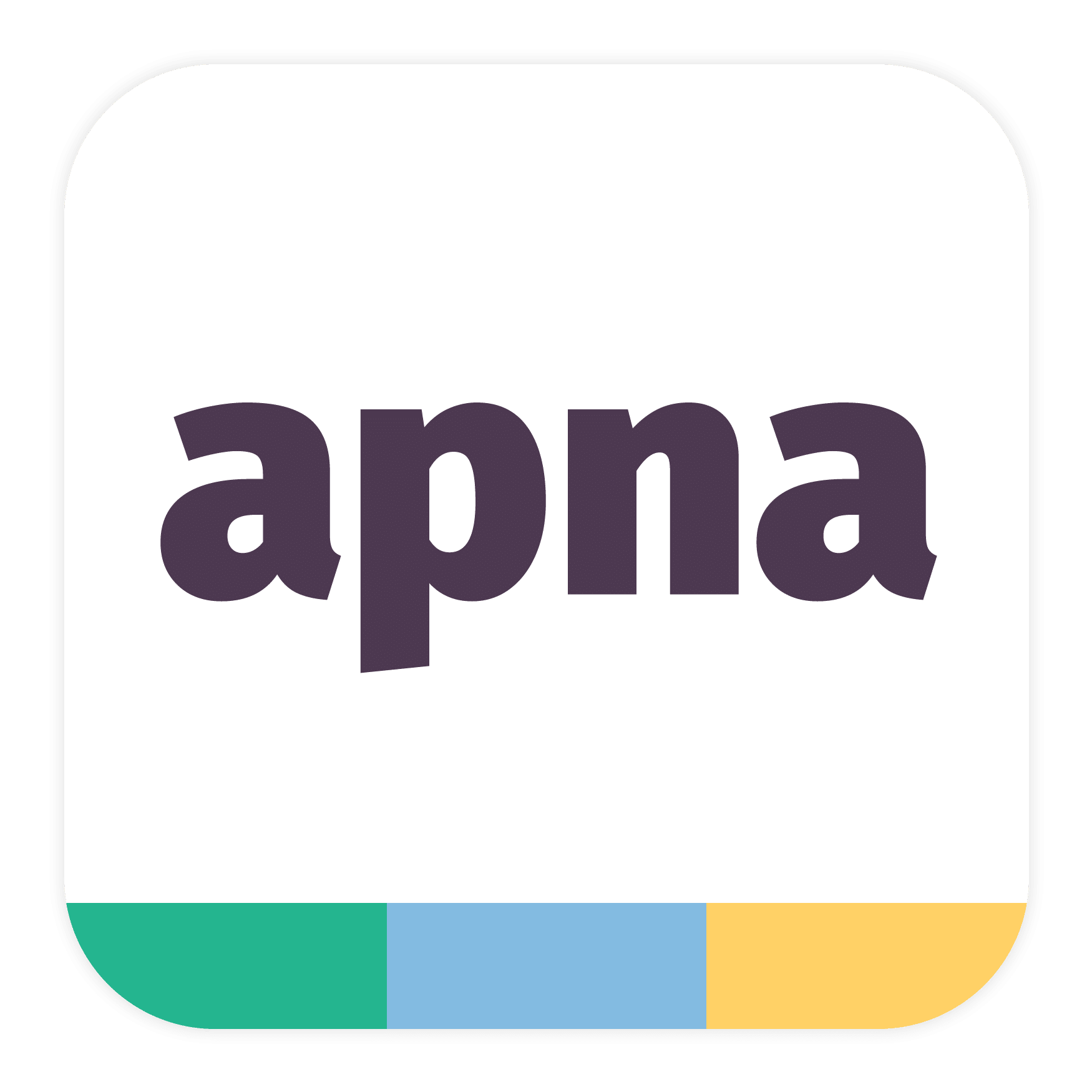Are you one of those among hundreds of hopefuls looking for jobs in this competitive job market? Today, the competition is fierce, and every individual has unique qualities and skills. But how do you stand out in this competition? How do you secure your dream job? How do you impress your recruiters? These are common questions to think about when you’re actively hunting for jobs!
The answer to your question is a “Professional Resume Format.” A well-formatted resume speaks volumes about your professional skills and experiences and grabs the attention of recruiters in minutes.
Choosing the best resume format isn’t just blindly following the available templates; it’s about your strategic thinking and capability to present your skills and experience to make your resume shine brighter. Whether you are a fresh graduate, an experienced professional, or looking to switch your career, understanding the right resume format can simply be a game-changer in your job search journey. But how do you know what is the best resume format for you?
No worries! This guide will walk you through the different resume formats, explain when to use each one, and provide detailed examples to help you create an impressive resume that catches the attention of employers.
Types of Resume Format
Chronological Resume Format
The chronological resume format is the most common and traditional formatted resume that has been widely used for years now. This is the most simple resume template that lists your work experience in reverse chronological order on your resume. It starts with your most recent position at work at the top followed by the last work experience.
Best For:
- Professionals with a history of good work experience
- Job seekers applying for traditional industries
- Those who are aiming for a promotion or a move in career
Job role example: Teacher, Accountant, Project Manager
Pros:
- Easy to read and understand about your past work experiences
- Shows career progress
- Since it is a widely and commonly used resume format, it’s highly preferred by hiring managers.
Cons:
- Highlights employment gaps
- Less effective for career changers
Create a resume and get hired faster!
Functional Resume Format
The functional resume format focuses more on individuals’ skills over their professional work history or experiences. It highlights your qualification by relevant skill set rather than by job.
Best For:
- Career changers or those with gaps in employment
- Professionals with diverse work experiences
- Recent graduates or freshers with limited work experience
Example: Graphic designer, consultant, software developer
Pros:
- Focuses on skills rather than job titles
- Minimizes the impact of employment gaps
- Useful for highlighting transferable skills
Cons:
- Less familiar to hiring managers
Combination (Hybrid) Resume
This is the best resume format if you’re looking to add both your skills and experiences to the resume. A combination resume is a blend of both chronological and functional resume formats. This resume highlights your relevant skills, experiences, and work achievements.
Best For:
- Job seekers with a solid work history who also want to focus on their skills
- Individuals switching careers but have relevant skills
- Professionals with good work achievements in their field
Job role example: Marketing director, Business analyst, IT manager
Pros:
- Flexible format that can be tailored to various situations
- Highlights both skills and experience
- Reduces focus on employment gaps
Cons:
- It can be longer and more complex
- Requires careful organization to avoid redundancy
Infographic Resume
Infographic resume is quite different from the traditional resume formatting in terms of styling. You can say it’s a stylish resume format that uses graphics, icons, design layouts, visuals, and unique fonts instead of just basic text. It’s ideal for creative roles and helps your resume stand out in visually-driven industries.
Best For:
- Job seekers looking to showcase their design skills
- Positions in industries where visual communication is key
Job role examples: Graphic designers, marketers, and artists
Pros:
- This resume formatting is visually appealing and stands out from the crowd
- Showcases creativity and design skills
- Easy to scan key information or work portfolio
Cons:
- It may not be ATS-friendly
- It can be seen as unprofessional in some industries
Quick Tip: Create a creative infographic resume with Apna’s Resume Builder.
Targeted Resume Format
This resume is customized according to the job and the role you choose to apply for. This resume focuses on matching your relevant skills and experiences directly related to the job you are applying for.
Click here to read Tips for Creating an Impressive Resume
Best For:
- Applying for a specific job or company
- Highlighting relevant experience and skills
- Customizing your resume to stand out among other applicants
Job role example: Sales executive, HR’s
Pros:
- Highly relevant to the job, increasing chances of getting noticed
- Shows your genuine interest and effort in applying
- Allows you to match specific experiences and skills with the role
Cons:
- Time-consuming to customize each job application
- Requires thorough research on the job and company
Ending Note
No matter which format of resume you want to present to your recruiters, remember that these resumes should highlight your strengths, experiences, and achievements and should be tailored to the job you are seeking. Understanding when and how to use each resume format can significantly enhance your job search efforts.
Apna is India’s leading job search platform, if you’re looking for job opportunities as a sales manager, marketing executive, HR roles, digital marketing, or software development then Apna jobs are for you!
With Apna, you can easily apply to top companies for full-time, part-time, and work-from-home jobs and connect with HRs directly.
To get hired faster create an impressive resume and impress your recruiters today.